xAPI just not working with Lectora?
September 12, 2016 12:00 AM
Howdee!
So, I'm working with a company that we all know, and I'm having issues getting content sent from a Lectora course and recorded in an LRS using the Lectora-included xAPI statements.
For example, I'm using the action OnClick - Send Statement - Verb: interacted - Object: Red Button
I'm publishing to xAPI, and can't get any of these statements to be recorded in a LRS (not even ScormCloud). I'm being told that the xAPI interactions that Lectora is sending are not constructed in a way that would be translated as an interaction - and therefore cannot be recorded in an LRS without extra javascript coding being attached to the Lectora course and potentially every element that requires being recorded.
Even the xAPI statements that the Lectora-provided xAPI course here: http://community.trivantis.com/shared-content/sample-course-venipuncture-xapi/ supposedly sends, do not appear to get properly recorded in ScormCloud. (see image.)
Does anyone have an example course that actually send this information? (I'm not talking about test/quiz info.)
Thanks!!
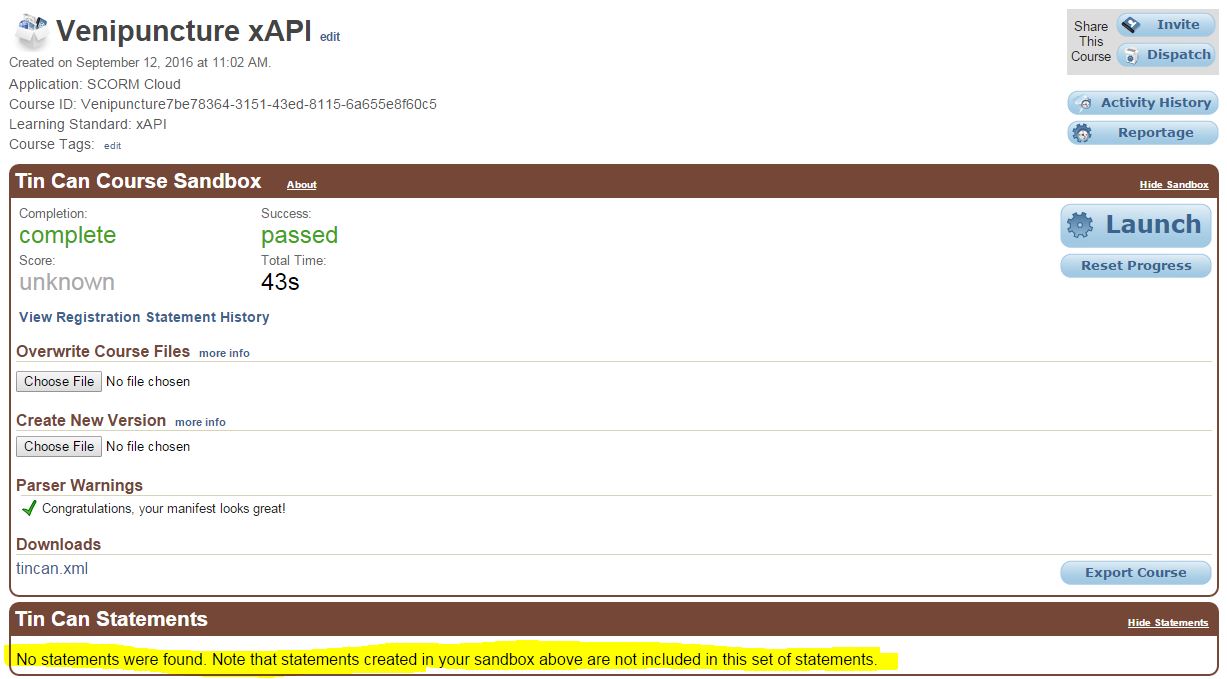
Discussion (6)
In order to see the xAPI interactions, I had to click on LRS - and under the LRS Viewer, I had to select Scorm Cloud (sandbox) under the "View Statements In" area. Now I see everything.
Thanks Sergey for getting me on the right track!
Ok - I see that. I wonder why under my TinCan Statements, I'm getting the message, "No statements were found. "
Maybe the demo version doesn't report TinCan statements??
Where do you see that button (Show Registration Statement History) in scormcloud?
Now I made the course public and played with it from another machine. See pic for the reportage. Also, you can play with it here: https://cloud.scorm.com/sc/InvitationConfirmEmail?publicInvitationId=900b6fee-9500-487d-918a-1362d01a712f

This is what SCORM Cloud tells me when I click on "Show Registration Statement History" (see pic). So Lectora does report all that stuff it should with Tin Can.

Discussions have been disabled for this post
