ReviewLink 3.4 with enchanced commenting features
June 19, 2017 12:00 AM
With ReviewLink™ 3.4, set priorities and apply unique status types to your comments! Enhance your comments with lines, arrows, ellipses, and highlights.
ReviewLink supports SCORM 1.2 and SCORM 2004 content from Lectora®, Lectora Online, Storyline®, and Captivate®. And ReviewLink is fully responsive!
Check out the feature video here: http://community.trivantis.com/knowledge-base/enhanced-commenting-features/
Discussion (6)
Has anyone reported any quirky behavior with the Status drop down on the new version? I have to click a couple of times to get the choices beyond new in IE 10. I ran into this during some review this morning, but haven't tried this afternoon.
The list filters as you type. So if "New" is in the field, it is actually filtering by N, e, and w. Use the "clear" button [-] (or backspace/delete key) to empty the Status field. Then you can use the list no problem. The reason it filters is that over time you may accumulate a lot of custom statuses from which to select. Please let us know if there is still an issue in IE.
I want to change the statuses of some comments a reviewer sent me, but I do NOT want them to be notified about the status changes. (For example, I may want to change the status on a comment to "Don't fix," but don't want them to know that I'm ignoring their feedback.) Do reviewers automatically get notified of status changes to their feedback and, if so, can I, as the publisher, prevent that, and, if so, how? I looked at all of the settings (and read the help file, but couldn't find anything on that.)
On a separate note...If I change the status of a comment to "Archived," will I still be able to go back and find it later, if I need to (and/or "unarchive" it)?
Thanks, in advance, for any and all help! :)
All status changes get written to the Comment thread and are also visible on the Comments tab and thus visible by Reviewers
Regarding Archived comments, from the Comments tab you can go back and find any Archived comment using the Status filter and then you can change the Archived status to another value.
Thanks, Jim!
Follow up question on your first point... I'm not so worried about reviewers being able to see the changes, should they actually go into ReviewLink and look, but I just don't want them to receive an email notification about that. Do you know whether they're automatically notified and, if so, whether there's any way for me to prevent that?
As a publisher, for each content item you publish to ReviewLink you can uncheck the Notify Reviewers when content is updated checkbox found on the Reviews dialog. (see attachment)
Just remember to check it again when you want your reviewers to get notifications when the content is updated :)
undefined
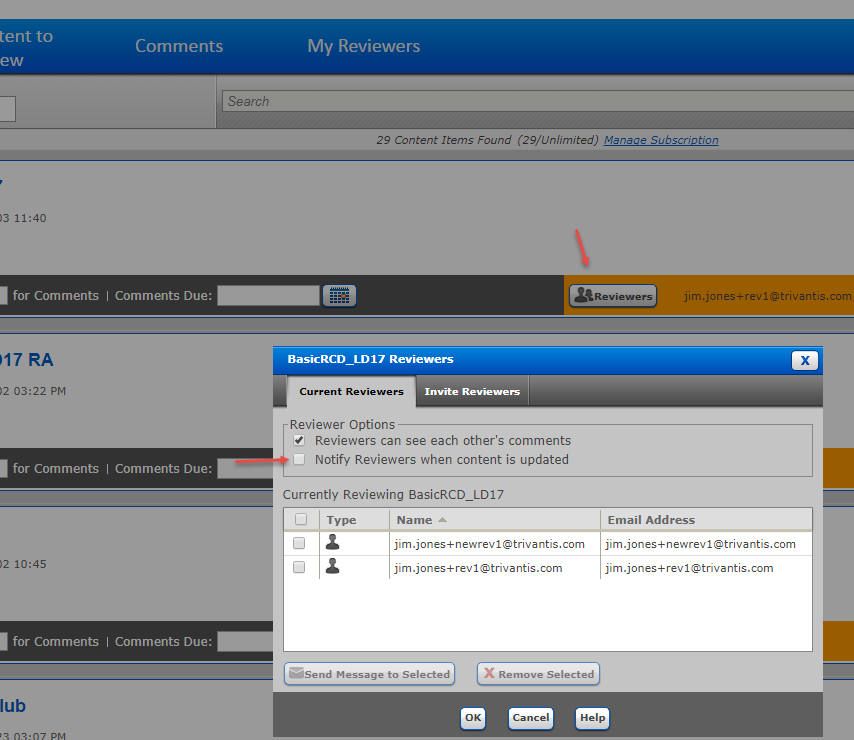
Discussions have been disabled for this post
