Page Preview Error Lectora Online
July 28, 2020 12:00 AM
Hello,
I am using Lectora Online on Mac OS and have tested in Safari and Chrome. Every time I try a page preview I am getting an error message (see attached screenshot). I have also attached a packaged Lectora file. Can anyone explain why I would be getting this error? It seems to happen on every page. I cleared my caches and have logged in and out. Help!
Thanks for your time.
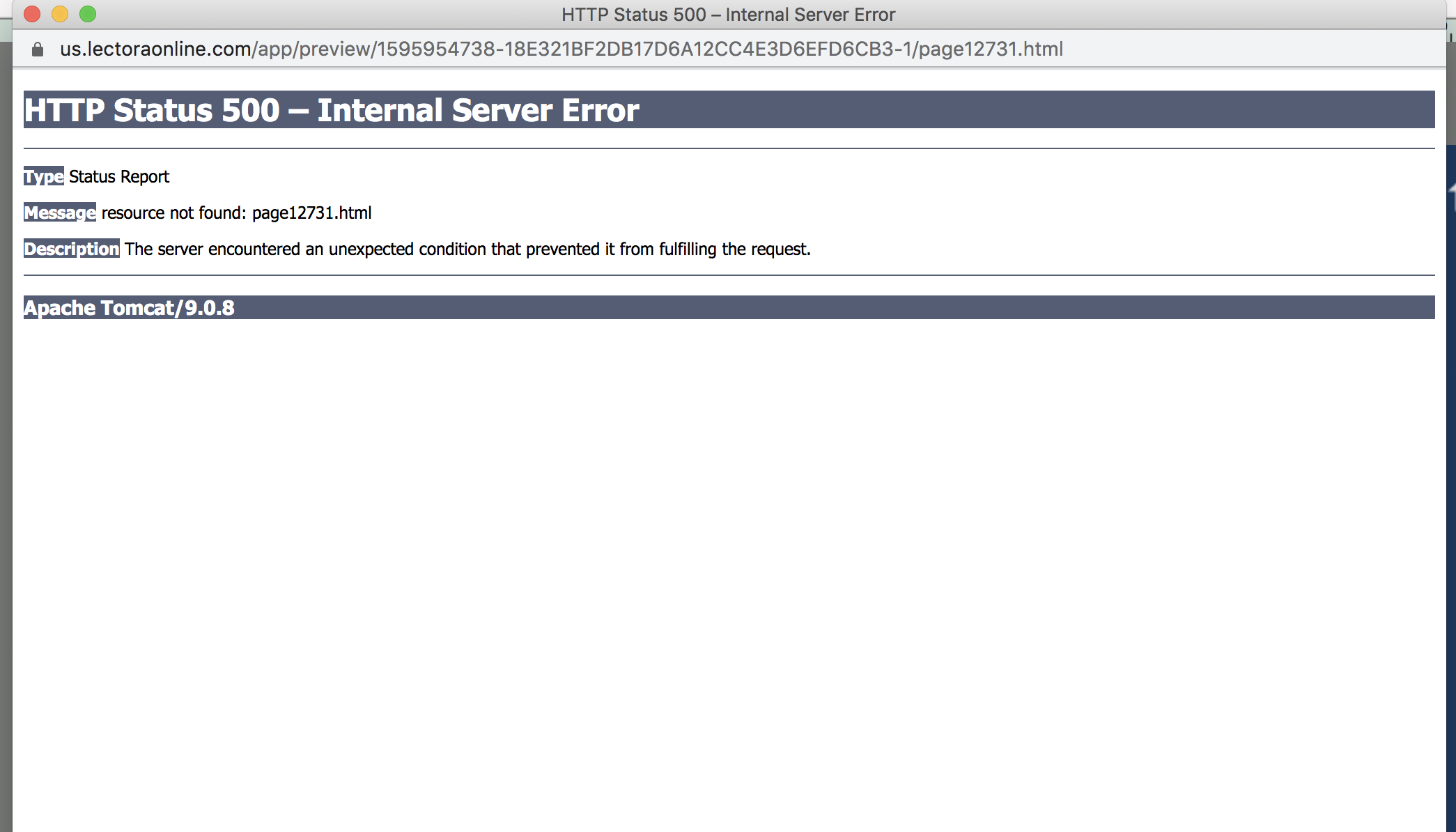
Discussion (2)
Hello Jonathan,
Have you published the course to an LMS or server and seen the same error? Sometimes certain objects will not run in the Publish->Preview function. Also, is this package the same one you've published? I've tried to import it twice and its missing a ton of images and 4 actions have no targets to work on so publishing fails. Looks like it was corrupted along the way.
Please check that the course can publish, export it from within Lectora Online and upload the pkg file to the following link:
https://elearningbrothers.sharefile.com/r-r1f604d41e944177b
Thank you for using Lectora!
undefined
Thanks, John.
This was just a super rough stringout of the whole course so there is plenty missing. I went ahead and corrected the errors and now I'm able to page preview the course. So I think we are all set for now. I didn't realize the errors would get in the way of the page preview in addition to publishing.
Thanks!
Discussions have been disabled for this post
