Accessibility Updated to Lectora Online / Workarounds
May 4, 2020 12:00 AM
Hi all,
I have been doing a lot of digging into old forum topics looking for an answer to two questions:
1) Is there a common workaround for click to reveal content that is initially hidden but must be read by the screen reader?
2) Is the standard feedback for tests/quizzes (display message pop up) 508 compliant and will it be read by a screenreader? This looks like a lightbox pop up to me, so I was not confident that it would be compliant.
After a lot of digging I came across some release notes posted about a year ago for a new version of Lectora that seems to say this has been changed. See attached screenshot.
Can anyone confirm that initially hidden text that has an "on show" action will now be read by a screen reader? Same question in regards to the display message feedback on quizzes.
The release notes were specific to Lectora v18 and I have Lectora Online so I'd really like to know if this carries over to the online version.
Thanks and this is a HUGE help if true!
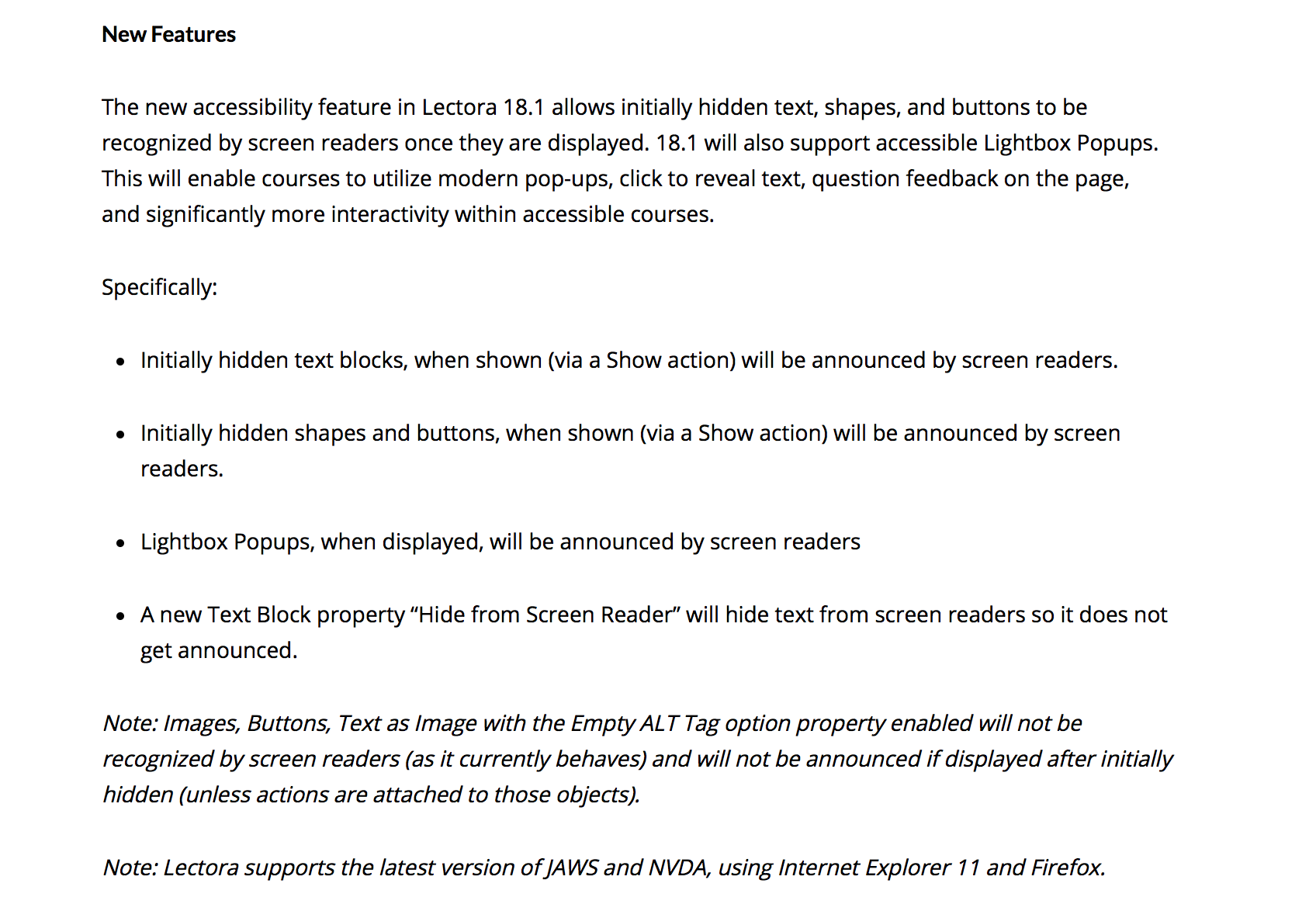
Discussion (2)
hey @jorchin.3930 that is also in Lectora Online now, https://www.trivantis.com/lectora-online-4-5-release-notes/
undefined
@tea thanks so much...I searched everywhere but somehow overlooked the release notes! :-) This is great news!
Discussions have been disabled for this post
