Move Object - how far out do coordinates exist?
March 31, 2016 12:00 AM
I have a very tall object (~4000-4500 pixels tall). I want to incrementally move it up with the audio file. The actual setup is easy peasy. The hard part is figuring out the coordinates it needs to move to.
Does Lectora have a maximum outside area or only count coordinates to a certain value once off the canvas?
The first move I did was to Y pos: -515
My next move was an undetermined amount (I would guess another 800px), but when I click on the object to find its Y position, it is either blank, or it shows the Y position value of the previous item I had clicked on.
Do coordinates just not exist after a certain point? I have to move this thing a total of 6 times, it'd kinda suck to have to guess each and every move and really have no idea if the position is correct until I preview it and have to go back and forth like that. Especially bad since the more steps down the line I get, the longer I have for each preview to play.
Discussion (7)
Aha! I'm sure I've noticed those coordinates at the bottom before, but never actually used them. Good to know they're there! And, good to know I'm not crazy. haha
Not sure if it helps, it seemed like somewhere around -758 or so was where it would conk out.
I was able to do it the "hard" way - guess and check.
Could you have made a video and used cue points instead? Just an idea.
Thanks for the info. I'll pass it along and hopefully they'll be able to verify the issue. Would you be willing to share your Lectora file for investigation purposes only?
Technically I won't be able to share that file, But I can create a similar file or a camtasia capture to show the issue.
Which version of Lectora are you using? I just tried in v16 and had no problem moving a 4000px tall picture off a 5000px page, in editor and using actions.
UPD. GOT IT! Didn't notice this at first, as I am always looking for coordinates at the bottom of the screen. The coordinates text box in the RIBBON does behave as you described. It will be blank, or contain previous coordinates, or won't let you enter numbers starting with minus... HOWEVER, the bottom coordinates box behaves much nicer and actually updates properly all the time. It won't let you punch in a number that starts with minus though... @support, bug report! :)
Sometimes it is good to be a user of Lectora from ancient before-ribbon times :)
See image.
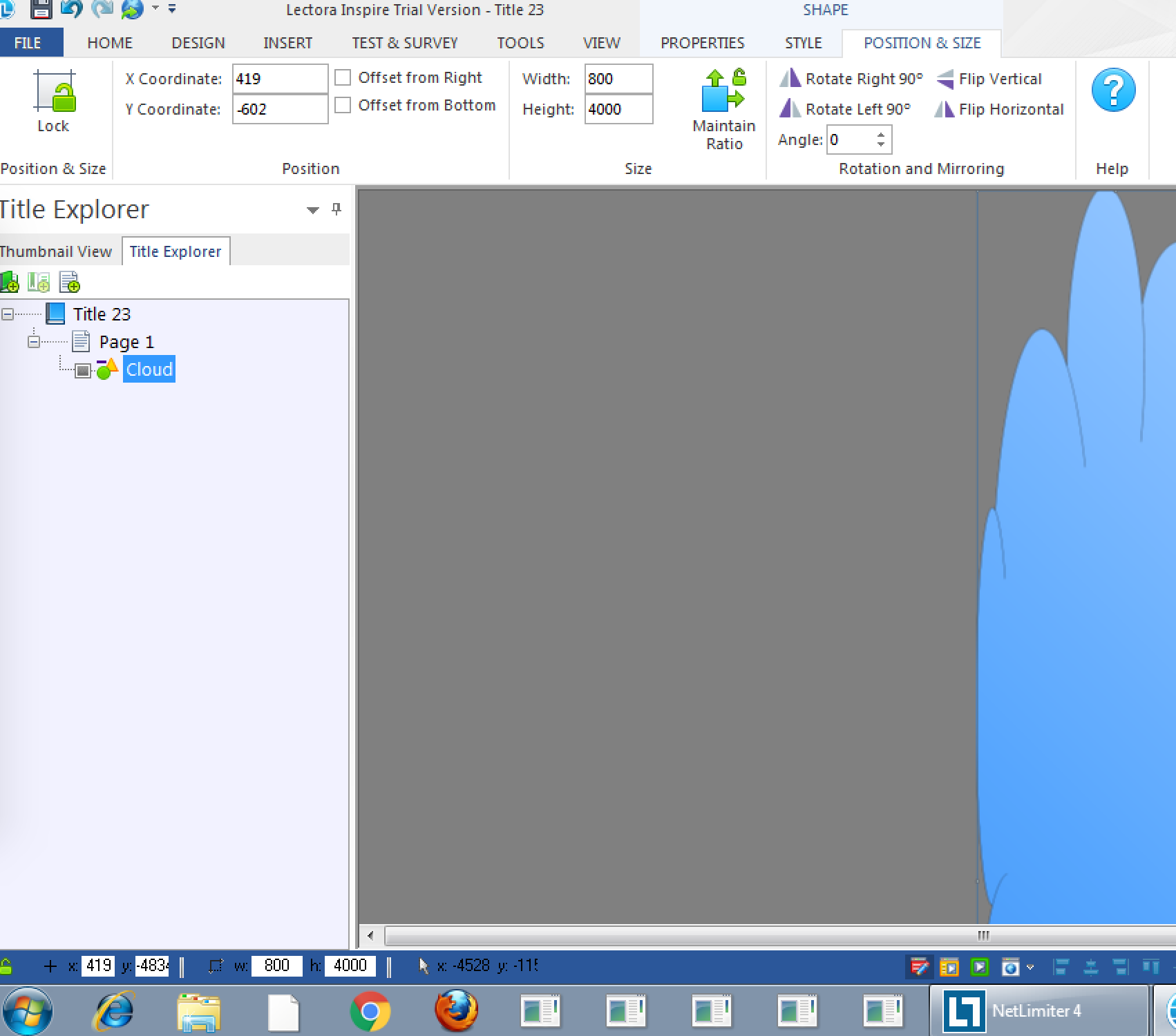
This issue has been fixed with the 16.2 release today!
Discussions have been disabled for this post
