External HTML Object Running Issue on IE11
April 25, 2016 12:00 AM
I have successful applied my desired external HTML object within my lectora page; it works as desired on my PC when previewed via IE11 web browser. However when previewed on other peoples PCs, also via IE11 the external HTML object does not work, and a popup message appears reading - 'Only secure content is displayed - show all content'.
My solution was for users to simply click 'show all content', however thats not a good enough solution in this case, as the popup message disappears after a few seconds; most people do not click on it in time.
Please see attachment for clarity.
Any suggestions please for a solution to this?
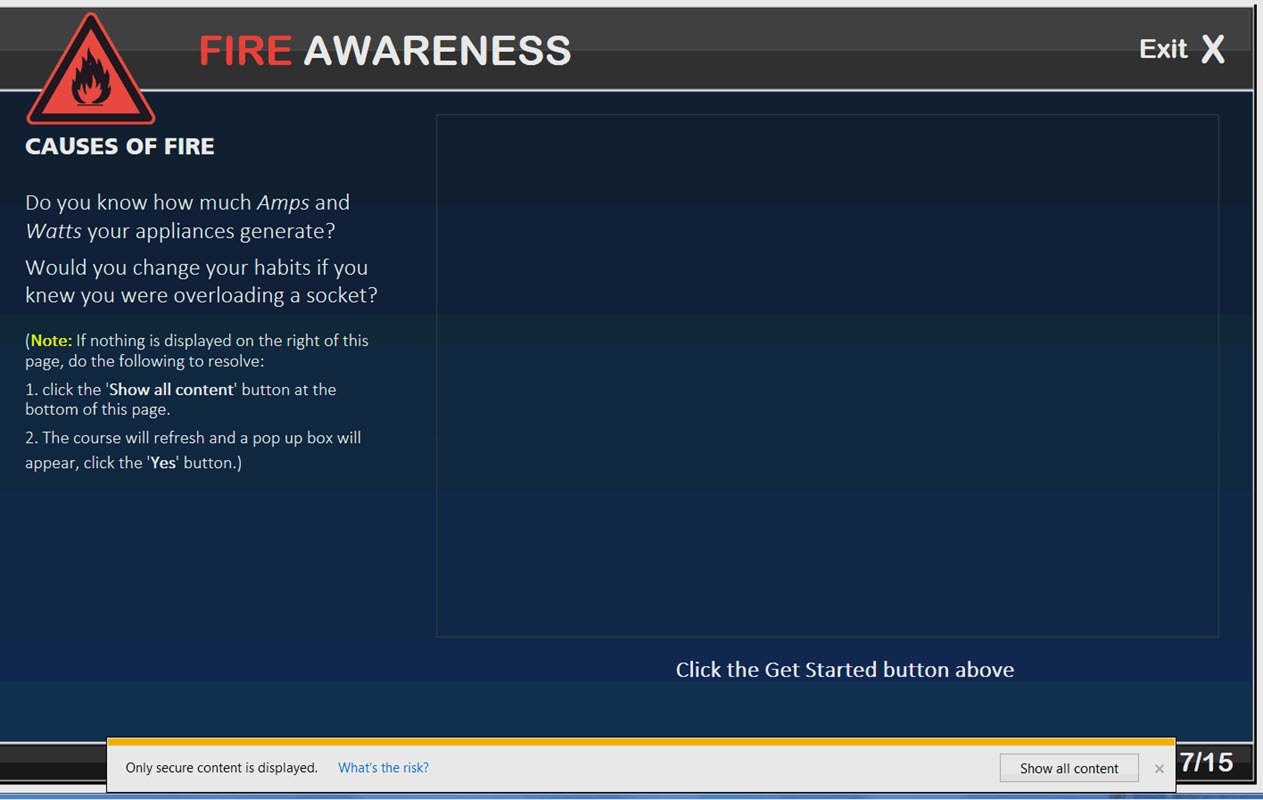
Discussion (4)
So what's in the External HTML? It seems like you are embedding unsecure content (e.g. http://something-something.com) into a course running securely from e.g. https://your-lms.com - and the browser is ware about loading unsecure content into an iframe in a secured course. Your own browser is either set to lower security settings or you are not testing it the same way your learners are (e.g. you are testing it locally but they are testing it from a secured LMS).
Long story short, try embedding content via HTTPS protocol instead HTTP.
Cheers,
Sergey
Try changing the URL to https://www.twothirtyvolts.org.uk/socket-overload/ - note the S in https - it might help. Although the content will still remain NOT secure, you will be just trying to load it via a secure protocol. The ideal solution - force twothirtyvolts.org.uk to use a secure protocol (it is a shame there are still websites who use just HTTP) or grab their content and host it on your LMS as part of Lectora course.
Discussions have been disabled for this post
