"Convert Text To Image" Options
February 1, 2018 12:00 AM
Hi Folks,
The "Convert Text To Image" feature is something I use often, and an absolute godsend as it side-steps a lot of nasty browser-specific rendering issues that cause text to display inconsistently and put a huge drain on time (and budget) trying to rectify at deployment time.
However, without fail, reviewers highlight that the text looks fuzzy/pixelated, especially on large screens or mobile devices like iPads. To mitigate this I take a screenshot of the page in Lectora, use Photoshop to export a png, reimport and place.
Is there any way to provide settings to adjust the quality of the image compression here? As technology evolves most learners have a decent internet connection so file size is usually less of an issue than visual quality.
Unsure how Lectora handles this behind the scenes or the rendering engine it uses, but it would be great to have some project/publish-level options to gain a bit more control (like Photoshop export options attached). I've fiddled the Compress and Convert options on publish to no avail.
Is something like this being considered, or even remotely possible?
Thanks!
Cam
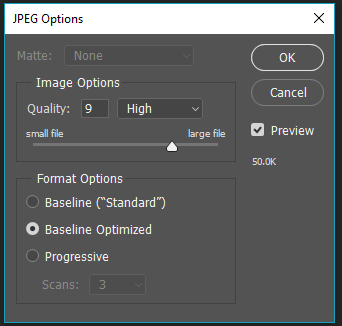
Discussion (1)
Thanks for your suggestion @_ ! I'd have to agree that the quality is still lacking. Especially when you can see a visual difference on the page when one text block has it on and the other has it off. I brought this to the attention of our Product Manager who's going to have development do some research and see potential ways of improving the compression process.
Discussions have been disabled for this post
