Hot Spot Question
October 23, 2015 12:00 AM
When using Hot Spot questions, is there a way to make the hot spot outline transparent?
Discussion (2)
Well, if I am understanding you correctly, one way to accomplish this would be to add an external CSS sheet with a class such as:
.myClass{
border:0 !important;
}
Then find out the HTML name of the hotspot (such as radio51) and add myClass in its appearance tab (click the little arrow in the bottom right). You can add the same class to all of the hotspots and then none will show when selected. Note that unless you are using immediate feedback the participant wont be sure that they even made a selection. See attachment.
Hope this helps.
Darrel
undefined
Add External HTML object to the page. Set it to META TAGS type. Paste the following code in it:
undefined#radio44, #radio45, #radio46 {
border: none !important
}
undefined
Replace "radio44" with whatever HTML name your hotspots have. To find out their names, select the hotspot element in title explorer, click Properties tab, click little arrow in the corner of Radio section on the left.
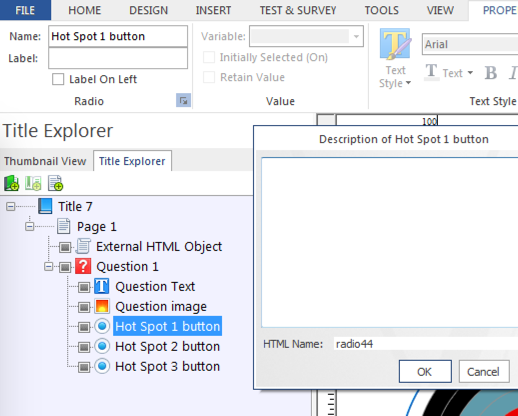
Discussions have been disabled for this post
