Elements of Knowledge Check Appear Blank in Published Course
November 8, 2016 12:00 AM
We have an issue which we've never seen before in 6 years with Lectora where knowledge checks are not displaying in the published course. In one course, I had 20 knowledge checks which appear fine in course preview, run mode, etc, but when testing the published course elements of the questions are blank: The question test, the answer text, some of them, all of them...it's inconsistent.
I've double and triple checked the question and recreated one from scratch to be sure that there was nothing in the configuration that would cause elements to not appear, then published a whole new course to test. The result was same, question elements appear blank.
Has anyone else had this issue, and how do we fix it? We use Inspire v11.3.
Thanks
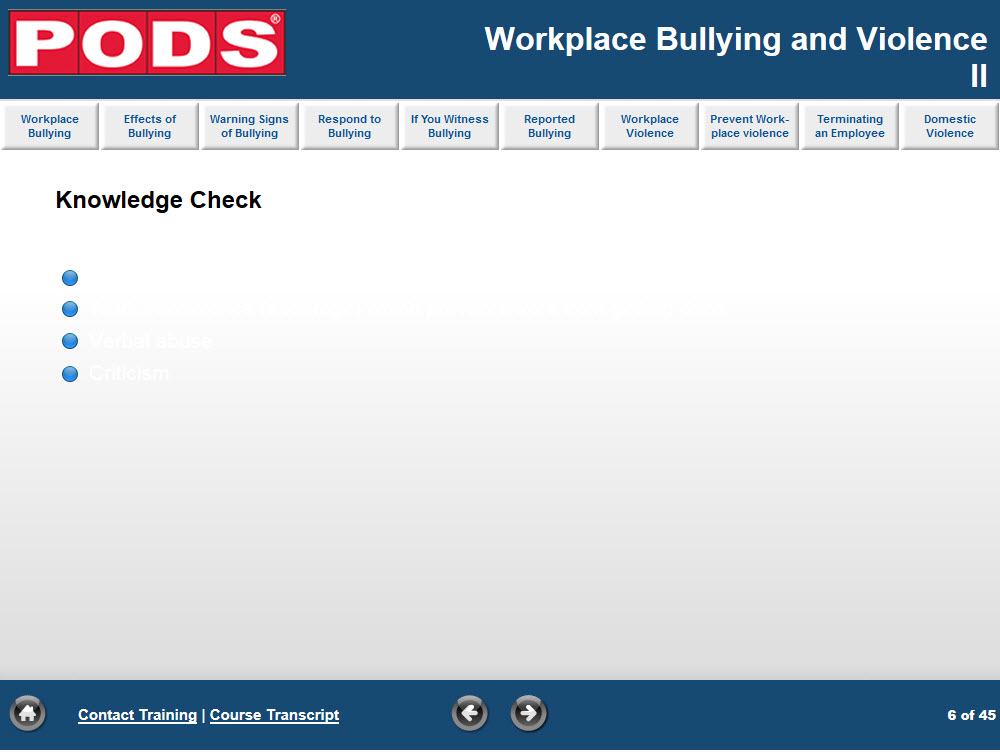
Discussion (2)
Hi,
I can see from the screenshot the text is there, only hardly visible as it's white. Check this topic:
http://community.trivantis.com/forums/topic/text-change-colour-when-published/
Tim
Thanks very much; changing the default text color at the title level worked. Did not realize there was a discrepancy.
Discussions have been disabled for this post
