Text entry box resizing default on mobile
July 22, 2016 12:00 AM
Hi,
I am using text entry fields in my course. But it's behaving in a very strange way. when I am previewing the course on Mobile. Text entry box size increased by default when I publish and review it on mobile. Please help, If anyone has found this issue.
I am using RCD(Responsive Course Design). and Lectora version 16.2.
I am also attaching few screenshot for clear understanding.
undefined
Thanks
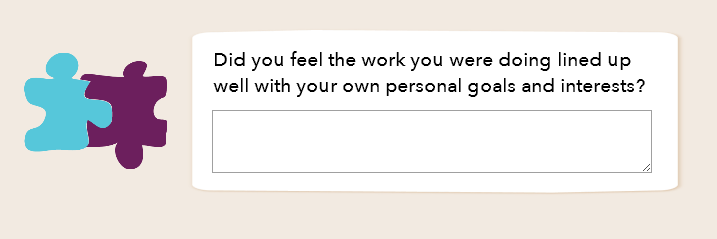
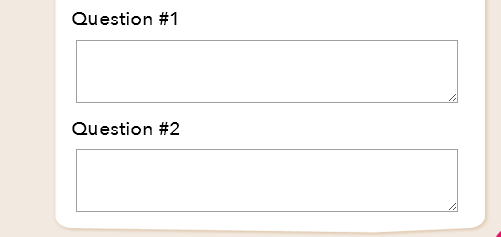
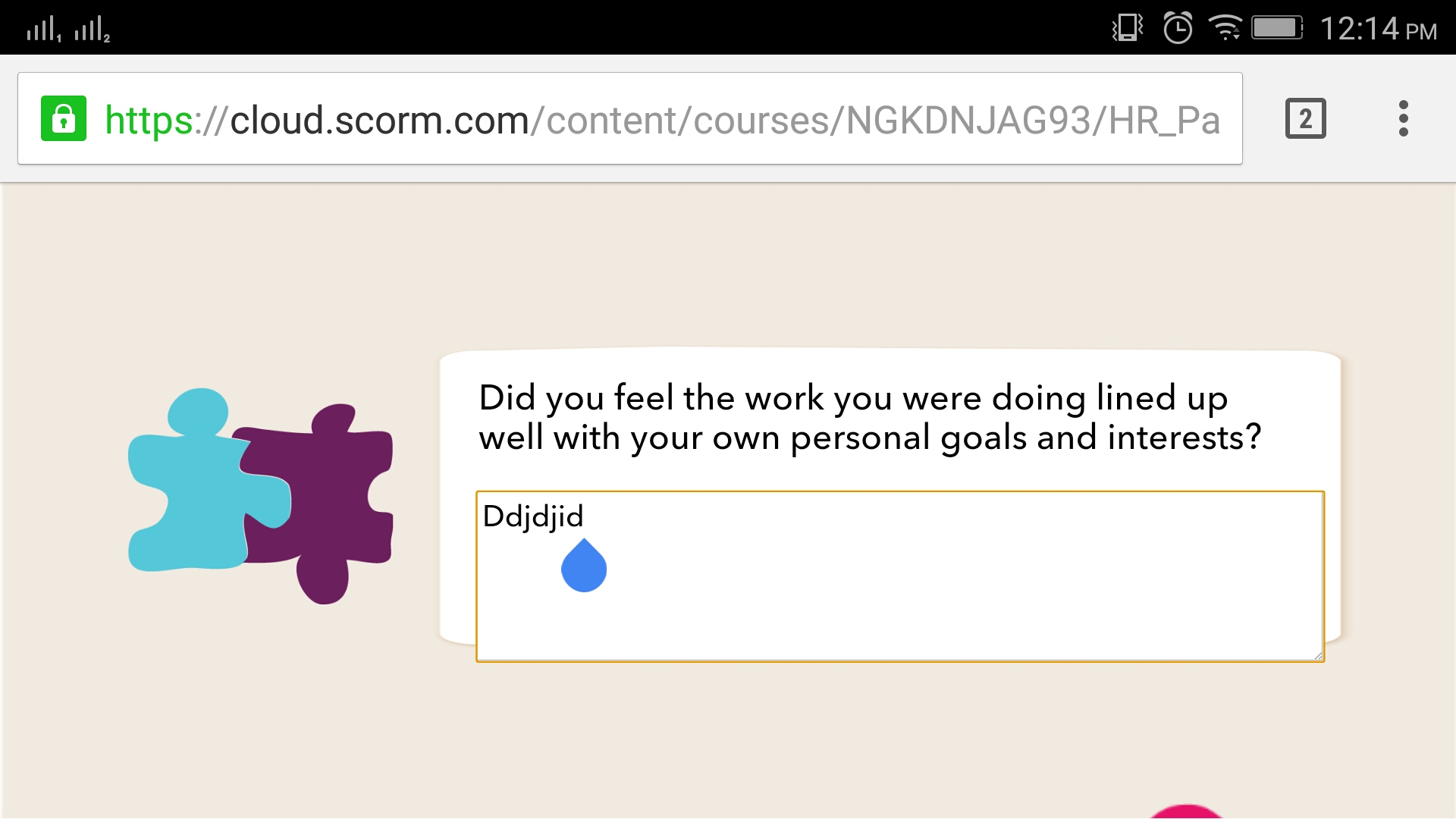
Discussion (4)
input box extends beyond the screen to the right side and then fits normally after typing in it.
This issue is occurring in both mode Portrait and Landscape.
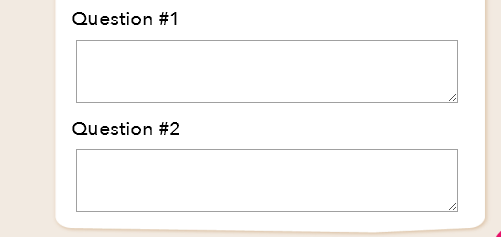
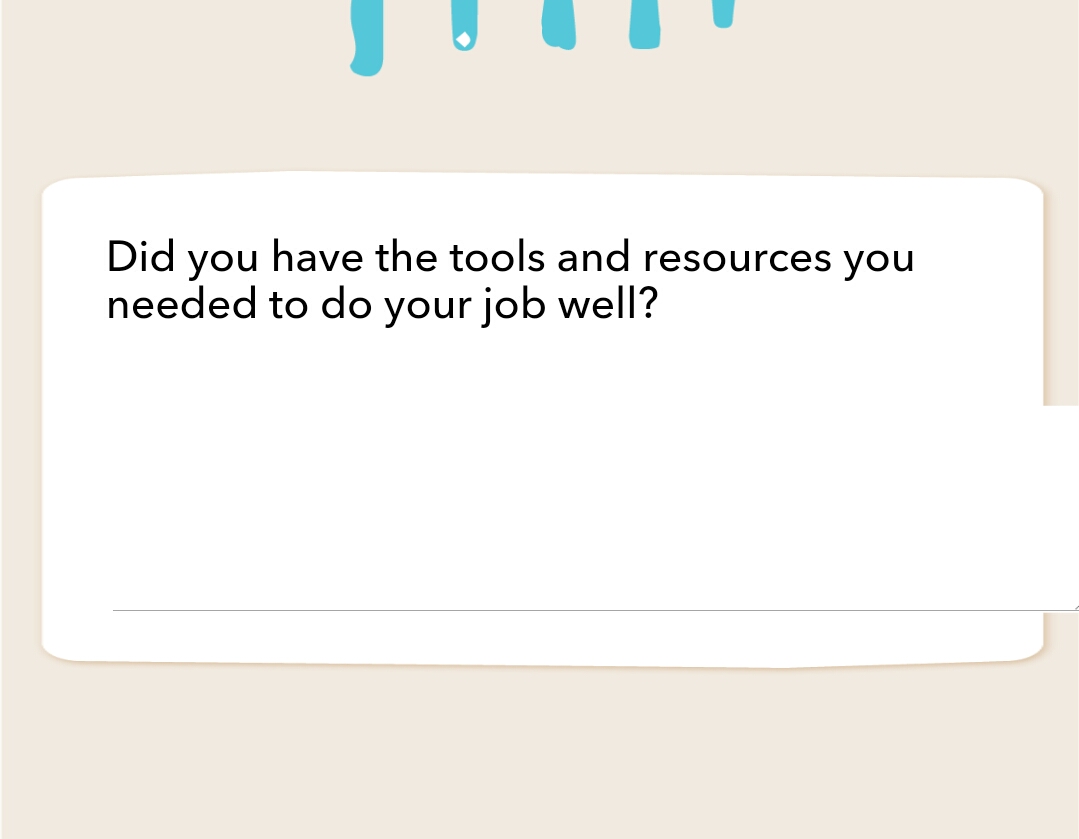
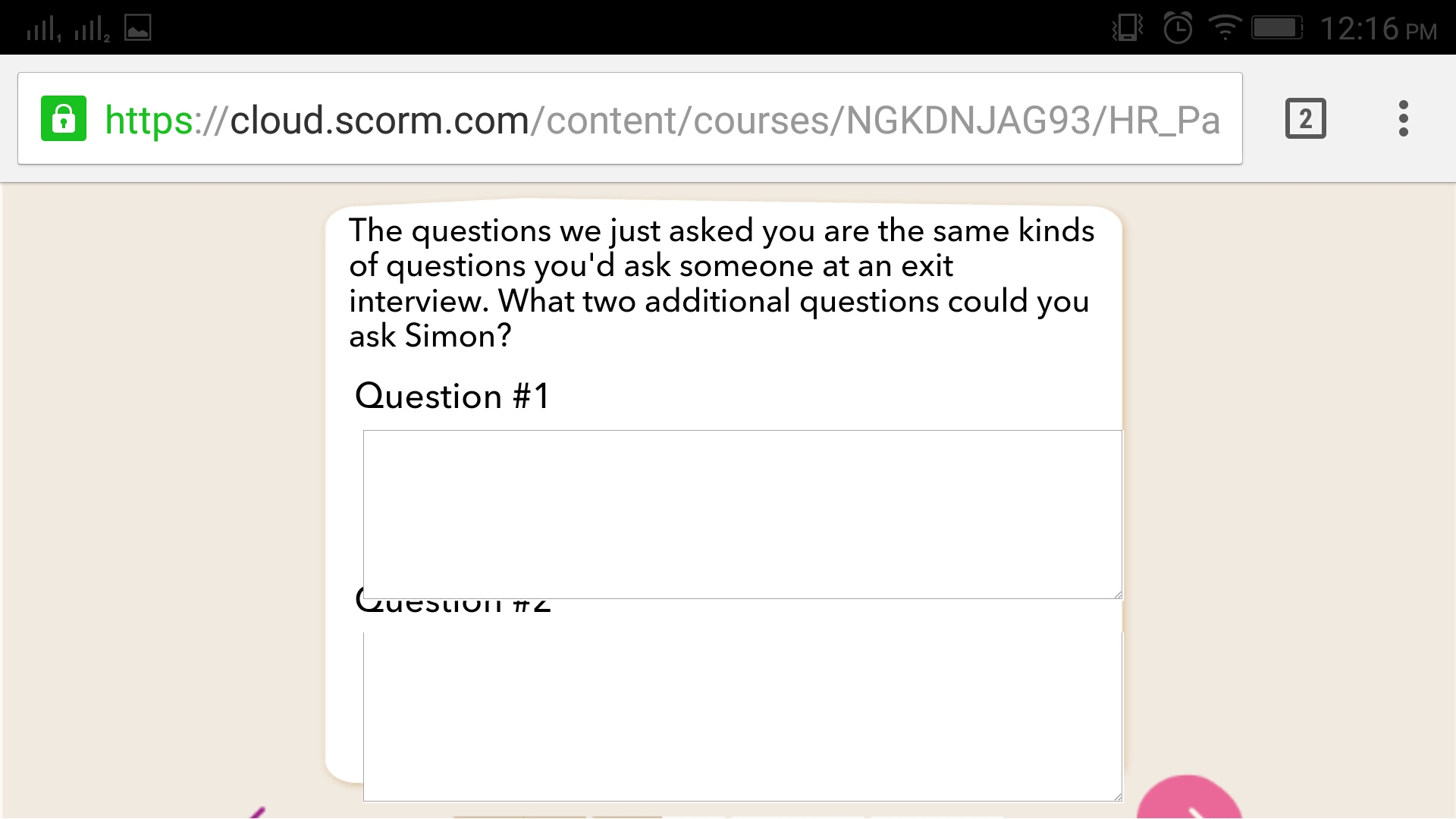
Is there a possibility that your browser or computer is zoomed in past 100%?
Discussions have been disabled for this post
