Table of Contents problem
January 25, 2016 12:00 AM
I am trying to figure out if there is a way to have a table of contents that only allows user to access pages they have already visited. I have put a TOC on each page and made only the previous pages visible. However, if a user goes back to a page, the TOC doesn't show any of the subsequent pages they have already visited.
Is there a way to lock the TOC so the user can't skip ahead in the course but still have access to ALL pages they have already visited?
Discussion (4)
Another option that would meet this need is to display a Table of Contents or Menu on one page, that only allows access to the pages visited. So the user could use the TOC or Menu to jump to any page that they had already visited, but locked from jumping ahead. Any ideas for this or Kris' TOC question above?
It sounds like instead of a table of contents you need to add a menu with status indicator objects to your course. The status indicators can be used for both navigation and tracking as well as customized to appear in regards to where the learner has been or where the learner is going.
Here's some resources to help:
http://community.trivantis.com/knowledge-base/status-indicator-objects/
http://community.trivantis.com/knowledge-base/status-action-conditions/
http://community.trivantis.com/knowledge-base/set-completion-status-actions/
I've divided my course into Chapters and on the last page of each chapter there is an action to modify variable, I created, _ChaptersCompleted as my variable. Once the user has hit that page, the action OnShow: Modify variable Target: ChaptersCompleted, Type: Add to variable, Value: undefined (I use intro, C1, C2) In order to keep my variable string of information down, I add the condition, ChaptersCompleted DOES NOT CONTAIN undefined - In other words, don't keep adding to the variable if it's already there. So now your course knows when the user has hit the last page of a section/chapter. I created a menu for each chapter (title level) and an action to show the menu if the _ChaptersCompleted variable contains the chapter name. In short, some of my courses have up to 5 menus across the top. Each dropdown menu links to the pages within that chapter.
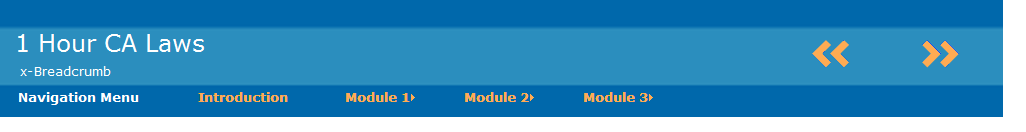
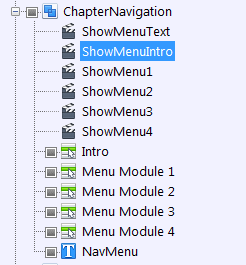
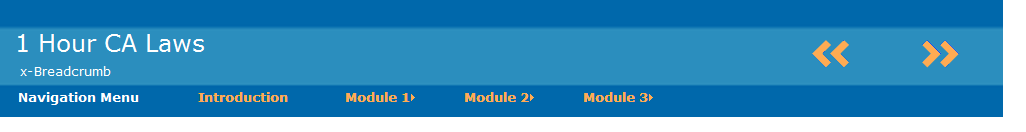
Thanks for the good suggestions, but Kris and I were looking for something else... I think we found a good resolution, but would be nice if there was something more automated. see attachment: We need to display a list of all the Pages in the title, but only the ones that were visited should be active. I created two groups of text blocks for each page - one Inactive, initially visible and gray font; one a hyperlink to that page. Each page has a variable called PageXHit. If the variable for a page is met, that page's hyperlink will show layered on top of the gray font (so nothing to hide).
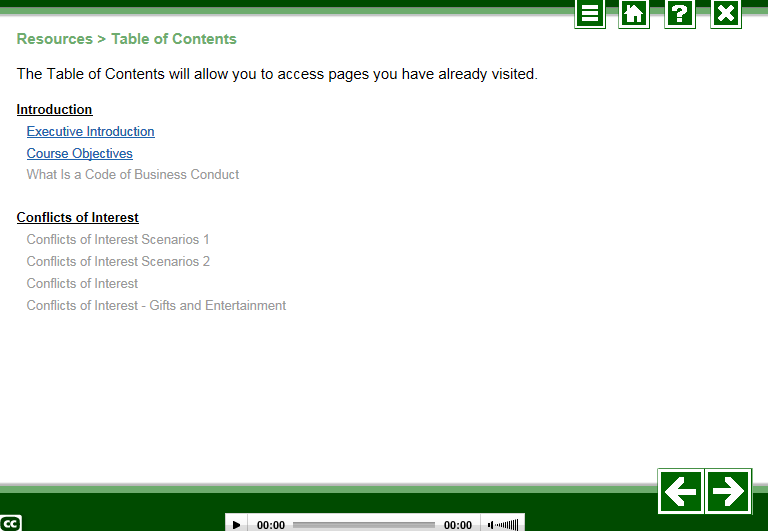
Discussions have been disabled for this post
