Some of the Persistant data was not able to be stored
June 2, 2016 12:00 AM
Hi everyone,
Here I got one issue, while running my course on scorm(xAPI publish). Scorm says that "Some of the Persistant data was not able to be stored". Don't know why this dialog is appearing and also variable is not getting stored on first visit of the pages. we need to revisit the pages where the variables are used.
But in some of the other systems its's working fine. Don't know why? This issue is appearing on the clients side when they are testing the courses on scorm.
Screenshot attached.
Do anyone have any idea about this strange issue?
undefined
Thanks.
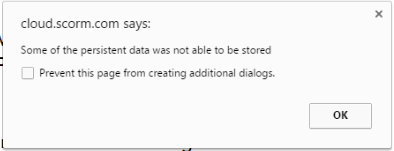
Discussion (5)
We had this problem with a course once. If I remember right, basically what is happening is that the cookie that holds all the variable information fills up--it can only hold so much data. We corrected it by reducing the variable data, e.g., changing "Var0001" to "1." Do you have a lot of entry fields where students are entering long answers? It also helps to have one variable that tracks multiple things vs. having seperate ones to track progress (e.g., activity is complete if Var001 contains A B C vs. activity is complete if Var001 contains A and Var002 contains B etc).
We contacted Trivantis support about the issue and they gave us some Js to run but we didn't find that it helped. We haven't had this happen in the courses my team builds, but the issue was brought to us from another team who isn't as familiar with Lectora. I'm not sure where they store their materials on the server or I would grab that in case it was helpful or could provide anyone else with ideas for fixing this issue.
Agree with Erica that it's an error that occurs when the variable information is too large for the cookie to hold. Do you have a large amount of questions in your course? If clearing your cache and cookies and running the course still creates the issue you may need to chunk the course into a smaller peice. The JS that support provided was probably a script to hold the data in a temporary place or clear the cache before starting the material. Either way it can be limited because each browser has different limtations on how large of a cache and when it will dump the information. It could also be a restriction of our LMS. You could ask an LMS admin if there is caching restraints in place? Usually it's to keep the system running smooth.
When publishing to scorm the "Persistant data" is saved in the scorm variable "cmi.suspend_data". The size limit of this variable depends on the scorm version. Lectora adds all variables that are "retained between sessions" to that variable with their name and value. So variables you need to retain should have the shortest possible name and value.
To reduce the amount of space needed, uncheck "retain between sessions" for all variables you don't need to save. This can be done in the variable manager (for user-defined variables) or in the properties of the entry fields or other objects that use "Reserved variables". Test scores are retained by default. The variables Lectora generates for a test are named as "Title_of_test_chapter_score". It may be useful to give the test a very short name, e.g. "T1", so the variable will be called "T1_score", instead of a descriptive test name like "Final_Assessment_for_Chapter_1_–_Introduction_score".
Tim
Thanks, Erica and Jennifer.
Yes, we have many slides where the multiple text entries box have used.
Discussions have been disabled for this post
