Score in result page
February 6, 2017 12:00 AM
Hello all.
I need to help from your guys
I want to make a result page 2 test ( You passed the rest and You didn't pass the test)
I want to display a score with result page.
How to make to display a score in result page ?
undefined
Thank you for your help and answer
Joe
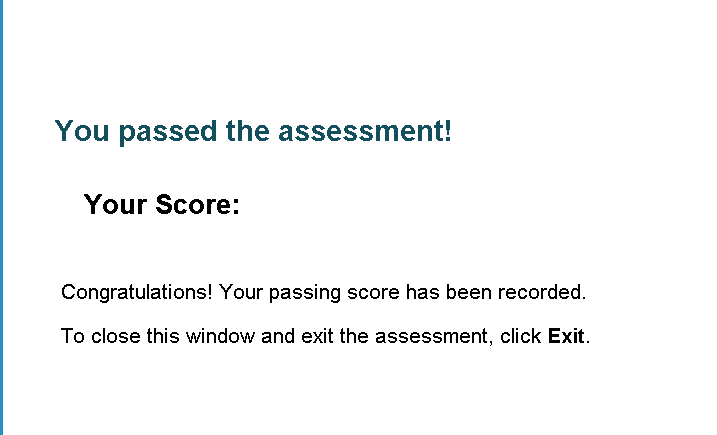
Discussion (5)
thank you for answer and help me Phillips
undefined
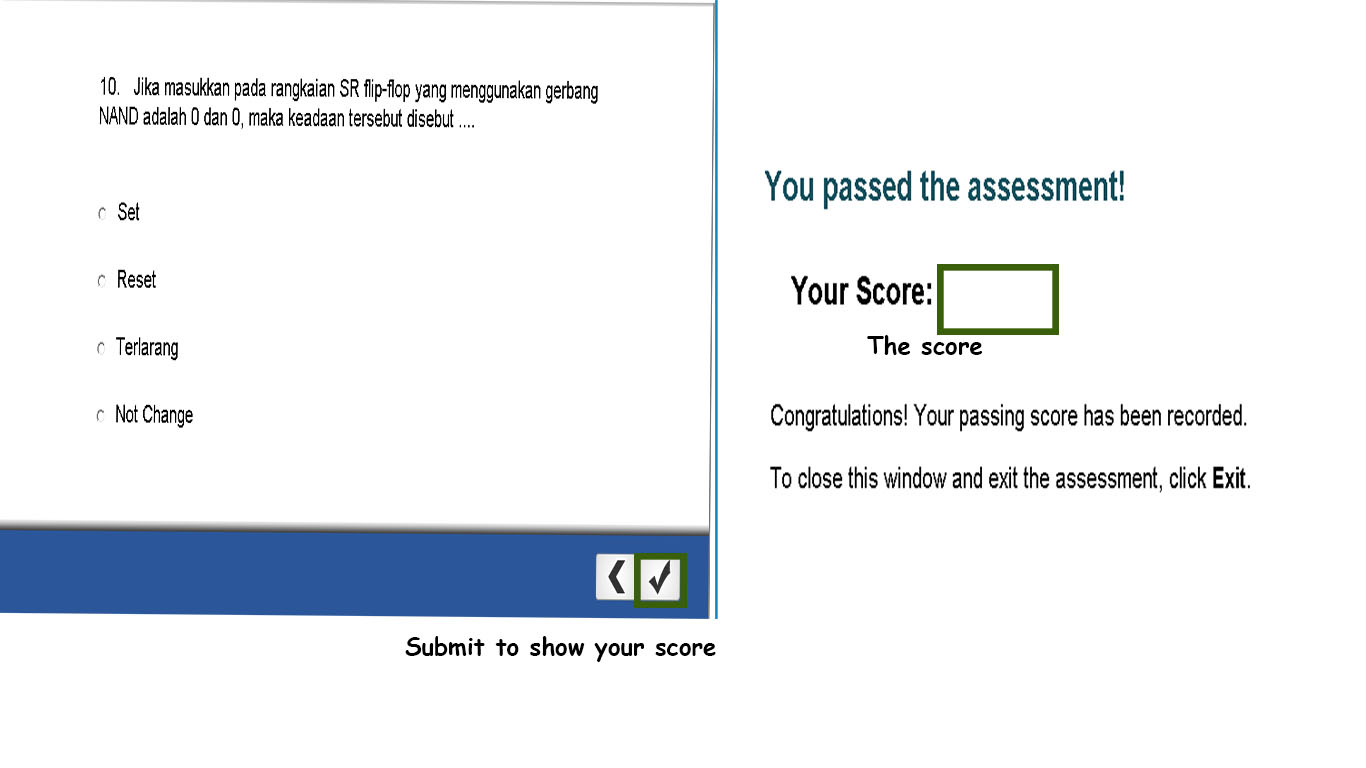
Hi Joe,
This can be achieved by:
- Create a blank text box named "score" (as in attached screenshot)
- On page load, create a Change Contents action:
- Target: "score" text box
- Value: Assessment_Score
You can also create page load actions that display the "Success" or "Fail" message depending on the score achieved.
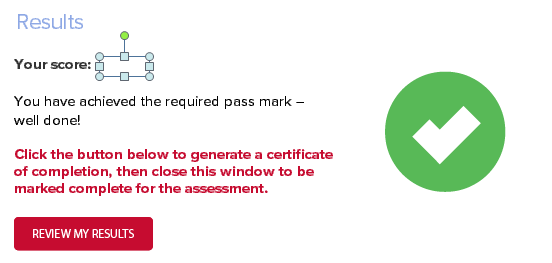
When you create a new Test object, Lectora will generate a new variable to track the score (see attached screenshot) - once the 'Done' button is clicked, the test will be processed and the learner's score will be written to that variable.
You can reference this variable from any page.
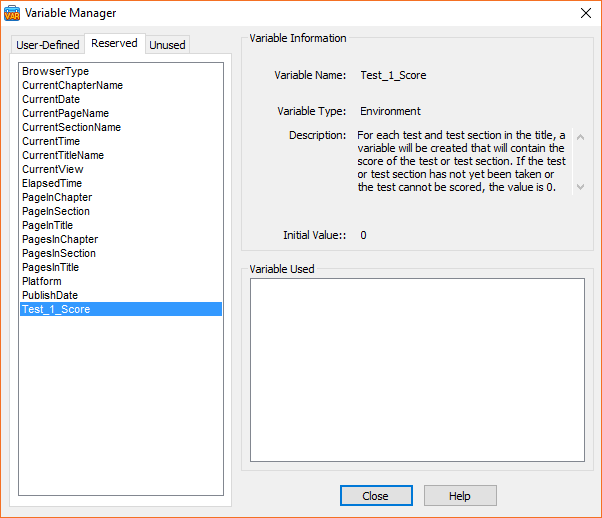
Just a reminder or FYI the value has to be the name of your test. So if it's not named assessment in your Title Explorer you'll need to update it. The default is test_1_score.
Discussions have been disabled for this post
