Responsive Design/Previewing Confusion
April 30, 2018 12:00 AM
Hi all,
I'm brand new to Lectora and am currently using Lectora Inspire '17. Could someone help me out? I'm trying to create a responsive title. The confusing part to me is that in Preview mode for Desktop view, my page seems to be massive and requires a ton of scrolling to view the entire page content.
I didn't modify the custom page size or anything, so should Lectora behave this way? None of the content is running off "work area"; however, when I preview it, not all of the page content fits for the preview. I feel like I'm missing a major component to translating what I see during development and then previewing what the learner will see.
Should I be modifying the page size to something different than what it defaults to? In my case, the desktop custom page size defaults to 1009 by 662.
I apologize if this was as clear as mud. Please let me know if I can elaborate. I've attached two screenshots for some reference.
Thanks!
Ryan

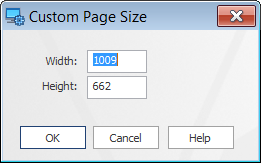
Discussion (15)
Hmmm. In my experience, Lectora is quite good at WYSIWYG (what you see is what you get) in Desktop view. I'm assuming that the attachment with the red bars should have some content in it, and you see content there when you are in Edit mode? If that's the case, you might have to zip up the title and post it here for someone to take a look at, because I can't immediately think of what would cause this.
Hi Stan,
It displays as expected in the browser (displaying all of the page). I've attached the project zip if that helps. I really appreciate your help!
Thanks,
Ryan
Sorry. I think I'm explaining it poorly. There is no content within what I showed you. It was just a wrapper for content I was working with. Preview mode does not appear the same as Preview Page in Browser. The Preview function ends up displaying the page with about an inch of the right-side of the page area cut-off. I've attached a screenshot though again if that helps. Thanks!
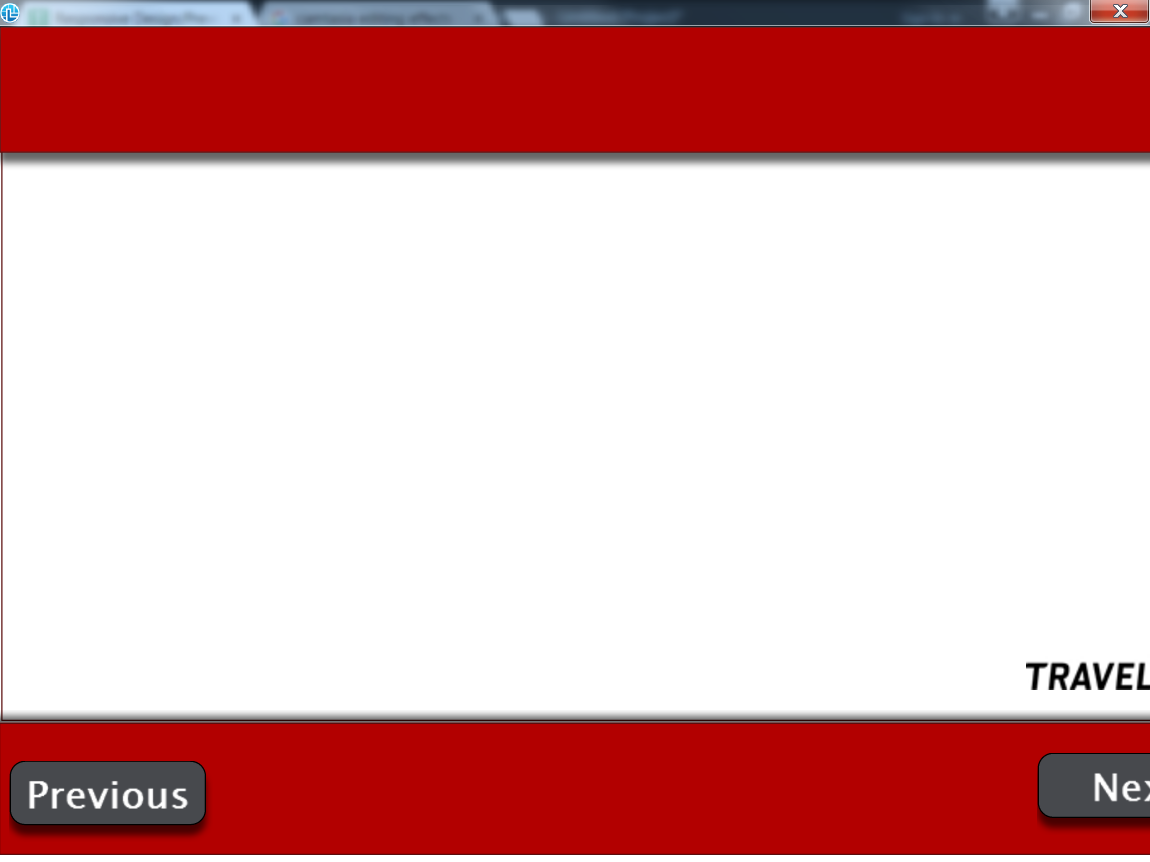
As Stan says, a sample helps determine the problem. And do add exactly what version of Lectora 17 you are using. The latter updates did cause quite some mayhem. I personally stayed put at 17.0.6, because that one for me worked ok.
I don't see any differences, or any problems in preview mode. See attached. If this is different from what you see, try sending a full-screen screen shot like mine, and let us know exactly what version of Lectora you have (click the blue question mark in the upper right corner, then About Lectora... and look for the version number in the bottom right).
undefined
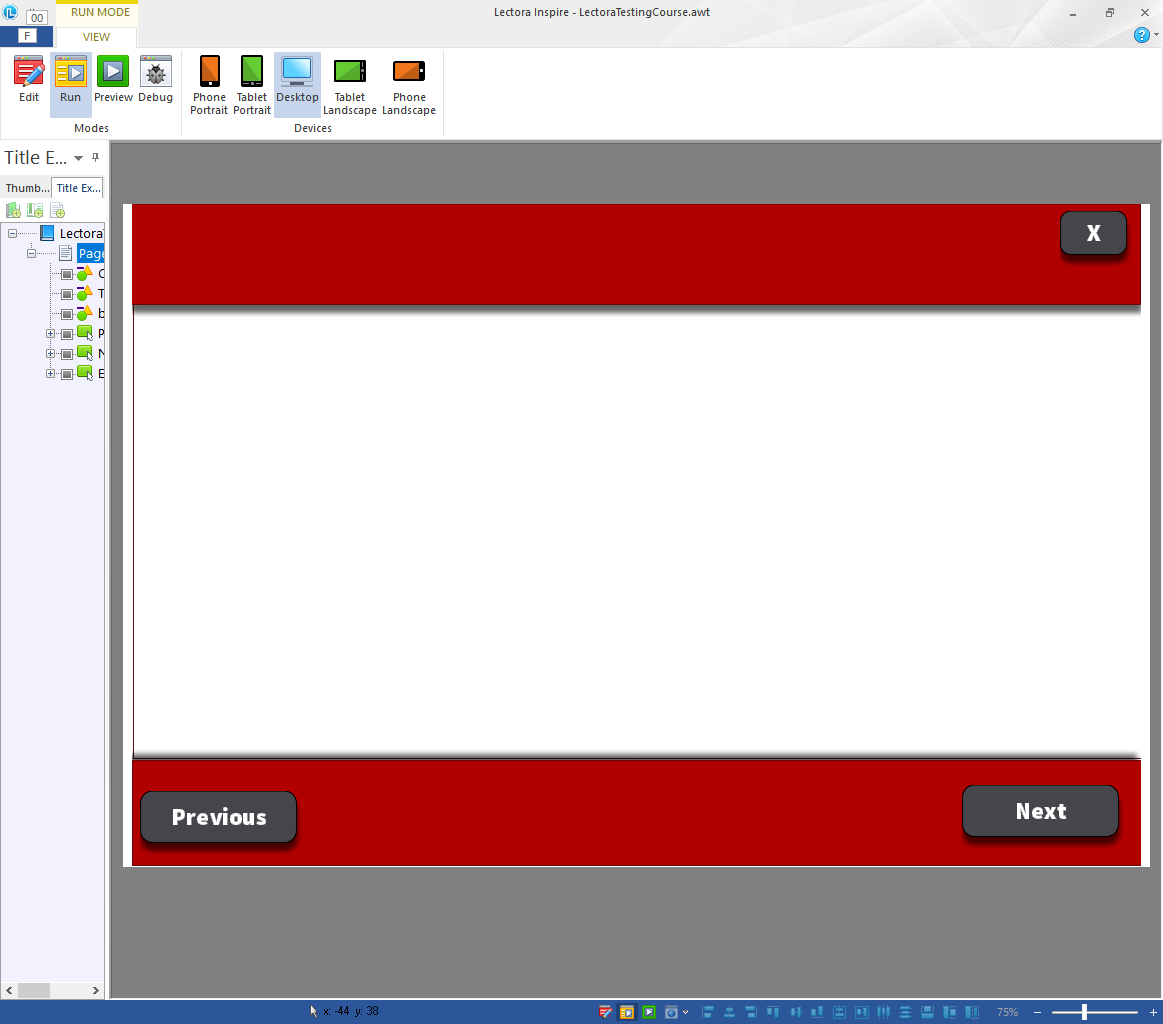
It might help to post full screen shots instead of just shots of the active window, and to give us one shot from Preview mode and another shot from Preview in Browser so we can see the differences. But mostly I still think you'll need to zip up the title and post it here for anyone to help, sorry. If there's confidential info you can't share, just save a copy of the title and take that info out before posting.
undefined
Whoops, wrong screen shot, that was Run mode, sorry. Here's Preview mode.
undefined
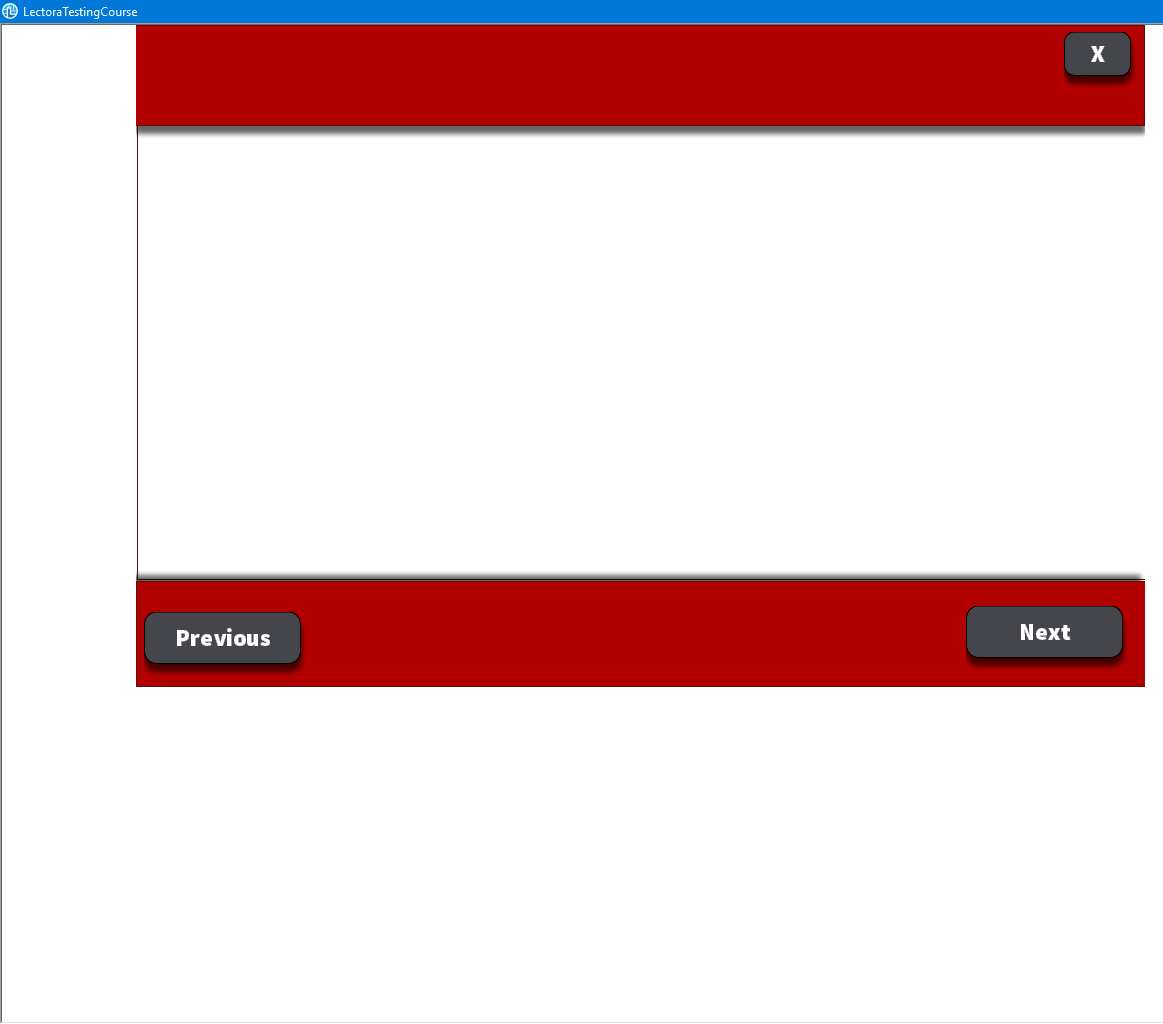
When loading the course into Lectora 16, i get a message about dpi.
When i click OK and test it, both Preview and Preview Page in Browser look fine.
No problems at all.
Opening it in Lectora 17, no message...and all shows properly.
Regards,
Math
PS. My best guess now is, you use a Lectora version higher then 17.0.6... that one was quite stable...after that Trivantis delivered not thoroughly tested updates..fixing one thing, messing up other things... same happened with version 16 at some point...
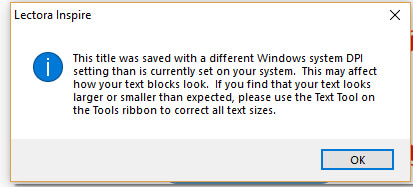
Hey Stan and Math -
It appears I'm using version 17.1 (11220). I was actually able to figure out why this was occurring! It appears that Lectora Preview and Run mode did not like the "Extend display" with my two monitors. This confused Lectora incredibly and made things run off both monitors. I thought I had tested on one monitor, but I guess not thoroughly enough...
I'm sorry I made this more complicated than it needed to be. I appreciate the troubleshooting efforts everyone went through for this!
Thanks,
Ryan
Do submit this as a bug. Any professional software should run on 2 monitors without any problems like this...
I submitted that very bug back when the current version was 11. Darryl Fleary, in fact, commented that he saw the same thing when the current version was 16 (and I talked to him at a show).
I have no idea why it hasn't been fixed or even acknowledged yet.
Very true. I will go ahead and get this submitted as a bug... That should be a standard...
Carl, I think the issue you are referring to is on the known issues list:
LD-3544 Maximize on a system with two monitors with different resolution does not fit the screen
https://www.trivantis.com/known-issues (applications)
I have not seen this issue so Ryan please do report it, and reference this thread. It might raise up the priority of fixing the third party ribbon framework that is causing the issue. The third party vendor has a fix in an updated version but it would cause us to have to refactor a number of items and we want to make sure our efforts are going into what is most beneficial for our customers.
Anyway, sorry for the inconvenience this has caused.
- Joe
Hi All:
Yes, we are aware of that issue. In checking our system I see that it is not resolved in the current release. I'll will see what I can do to push it up for a future release.
By the way, as mentioned above we did have issues with v17.1, however the current version 17.1.3 is quite stable and usable.
Daryl
undefined
I submitted this as a bug yesterday and referenced this thread. The person I spoke with said they weren't aware of this issue because their developers do not use two monitors with the Extended projection. They use duplication.
Thanks for everyone's help.
Discussions have been disabled for this post
