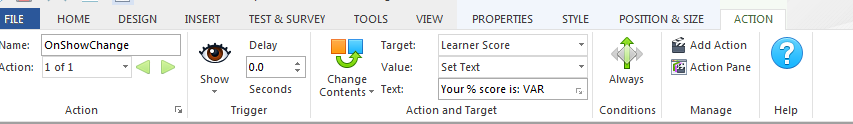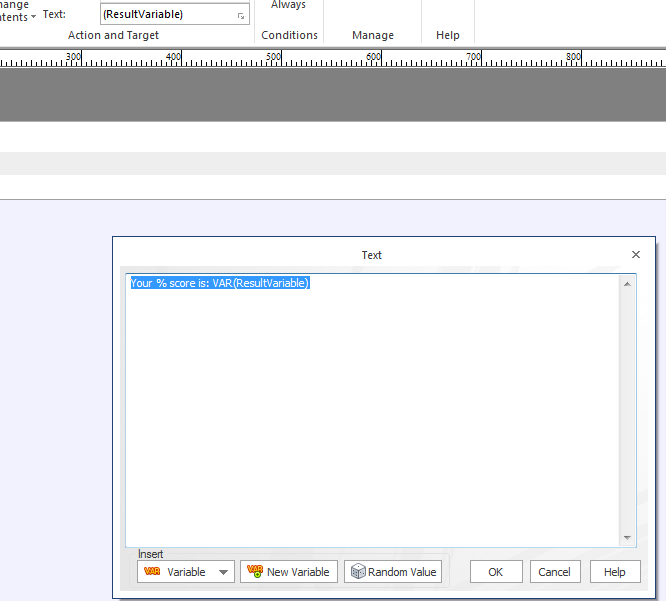Receiving Error on Final Test Results Page
October 23, 2018 12:00 AM
Hello all,
I have a title that I've published with a 4 question test. I also have a test results page that proceeds those four questions.
When testing this course after publishing (AICC), on the Test Results page, I continue to receive an error that doesn't make a ton of sense to me:
undefineddiv id="text43353"undefineddiv id="other69129" title="Results"undefined
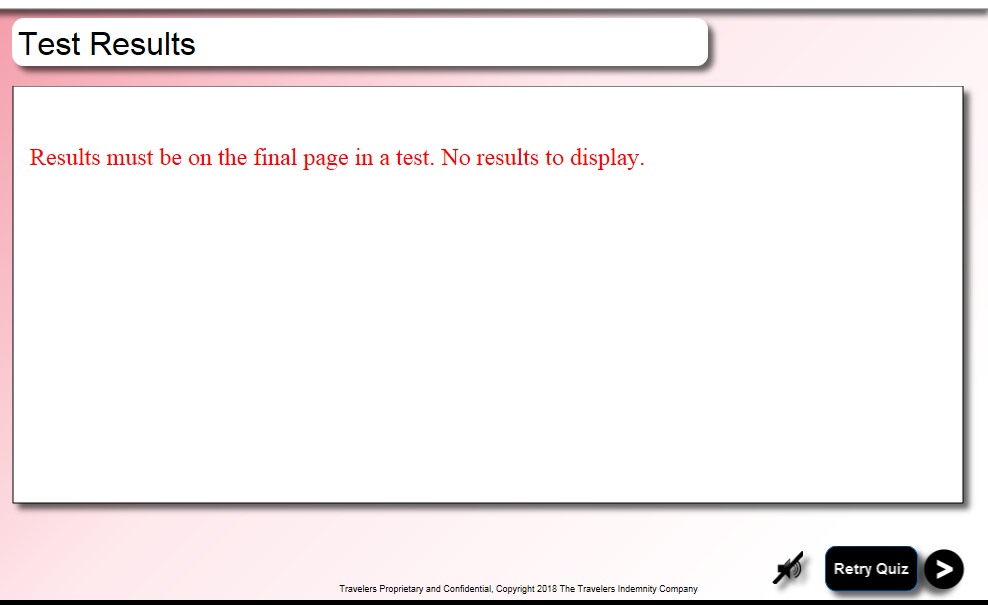
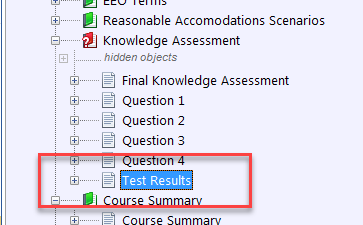
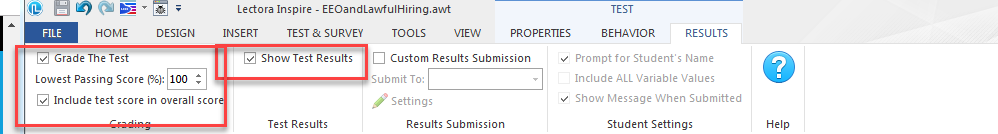
Discussion (31)
Thanks, Adam. I've checked my results ribbon, tested in a new, blank title, and ensured it was just the "process test" action in the submit button on the last question page. I'm still receiving the same error, and I have no idea why... I guess I'll just have to keep testing. Very confusing.
For the last question page, I just use one action 'process test' (I don't process questions individually, processing the test should do it)
undefined
Hmm... This is what I have for actions with the "Submit Quiz" button on the final question:
On mouse click, process question
On mouse click, process test survey
On mouse click go to next page.
undefined
Don't I need to have, both the "go to action" and the process commands?
I tried to upload my test zip of the title, but it appears the file is too large?
The only thing I can imagine is that you go to the Page with a Go to Action instead of "Process Test"
Maybe check the properties of your Results object? (maybe also to troubleshoot, copy the assessment and paste it into a blank title to see if you have the same problem)
If you could upload just the test version of the course, I'm sure one of us would be happy to take a look at it and see if we can spot the issue. Another thing you could try is creating a new title and just add a new test, and just copy/paste the question pages from your current test into it. Might help identify where the issue is -
Sometimes its a matter of deleting and re-adding to get rid of the error *eye roll*
There's no need for the go to action and maybe it fires before the test is processed.
I just ended up making a custom results page... Thanks everyone for their input. After lots of troubleshooting, I was unable to figure out why I am receiving that error message. I hate to give up, but a lot of peers mentioned they just end up making their own results page because Lectora's default results page is a nightmare. I'm sure most of of you pros out there are fine with it though.
I believe I figured out a solution though with a custom results page using the AICC_Score variable.
I thought the same thing... I was mimicking a similar test that someone else made at my company. I've tried it with and without that action, but it still seems to behave the same on the Results page.
Or copy the assessment related pages to a new title, replace/remove proprietary material and upload the AWT here.
i meant to say theirs* functions... yikes.
Ahh yeah. Gotcha. Complicated enough, I didn't add this action until I made the custom results page that I modeled after another person's course. There's functions, and mine does not. Neither of us can figure out what's different with mine...
Appreciate the help guys! I have stripped it of proprietary material and uploaded the zip here. Let me know if you guys are able to see anything...
Thanks!
Ryan
Unfortunately, I'm still having issues even creating a custom results page.
Thanks, Tim. I realized that once you shared your first reply. That did not resolve the problem ... Man. Now on my "custom" results page, I'm having issues with a user defined variable displaying the correct number in a text box. Even though in the background, my variable is being retained and functioning to only display certain elements (retry buttons, text boxes, etc.) based on if the user defined variable is equal to or greater than 80 - it is not displaying that variable number in a text box that should display. It will only display a 0. On the previous page, I can see that the variable is up to a number of 100... I can't use debug mode for the results page because that pop-up window suddenly goes white and only 75% actually even displays the results page.
Has anyone ever had a page almost seemed to want to close/exit/go white as soon as it launches. The only way I can see the page is if I publish the course and play it. That is when I can see that the user define variable is not displaying the correct number. I've attached a couple a screenshots that may or may not be helpful to untangle what I've just tried to explain above...
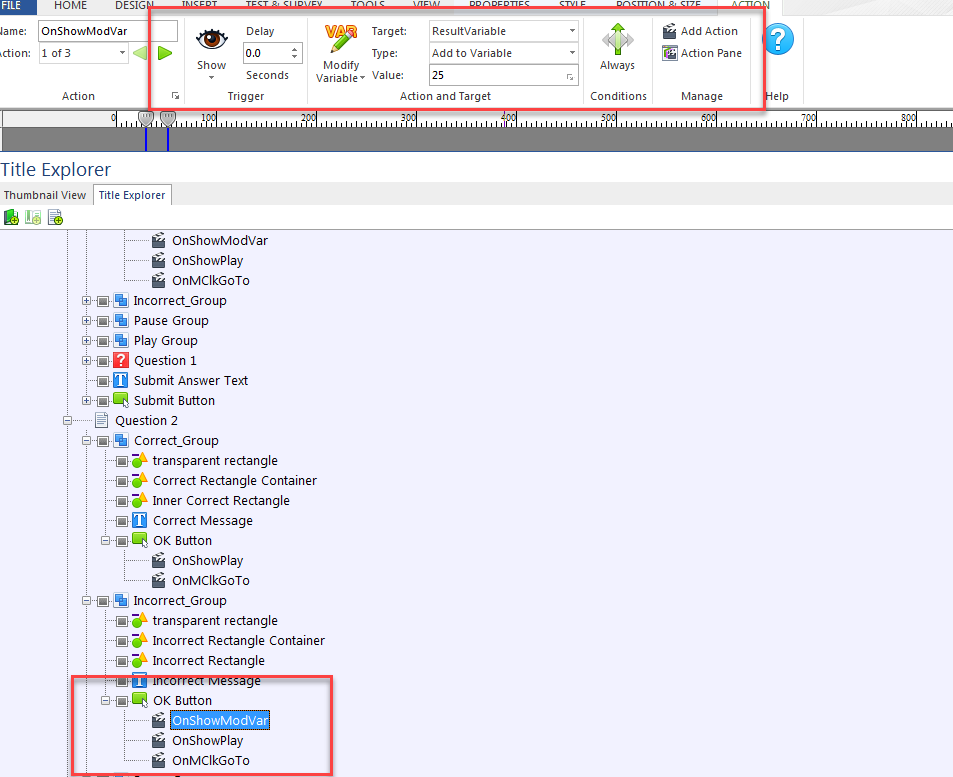
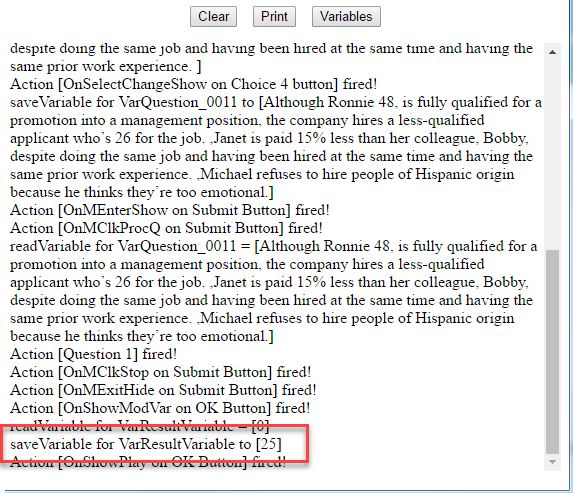
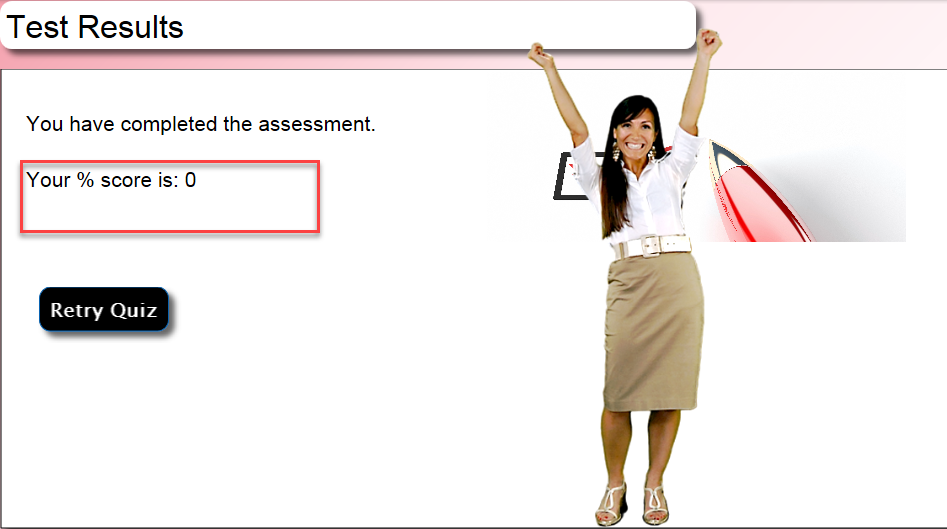
Wow. I think I've got a few more bugs to work out, but I for sure think you saved me with that image. After recreating the text box and action of change contents, on the test results page, I'm not able to visually see the proper score!
Thanks, Adam. That for sure was the issue with the page displaying. It's odd that the variable still isn't displaying correctly though. I can now see in the debug window that everything is firing too... Am I not supposed to have the On Show actions on the page level? That is how the person I work with did it too. Hmm.
The page not showing appears to be tied up with your 'Checklist' image. (original width of 7,130). Get rid of that pic, or replace it with a new version and see what happens for you.
can you share the action you have on that results page to change the number from zero to the value of the ResultVariable?
First thing I noticed is that you have an action at the chapter (Test) level to reset the Test which will fire on every page of the test - is that on purpose?
a bit hard to troubleshoot without being able to see all the actions/interactions, but I can't see any problems with what you are showing - seems pretty straight forward (I replicated a simple version of your scenario - one page adds 25 to a variable, next page changes the context of a text field to 'Your %: VAR(variable name)', and everything works as it should...
Not sure if there is a better way to troubleshoot within this platform - but if you want to zip up just the test and email it to me I can take a look. caiman@ah.org
yes, it does seem to behave the same on the last page - was just wondering if that was there all along, it may have been the cause of your initial issue you posted.
Hi,
I was reading the thread. Did you place the Results onto a page using the Results Designer? You shouldn't need to custom create the results page. Reference the frame grab for what I mean.
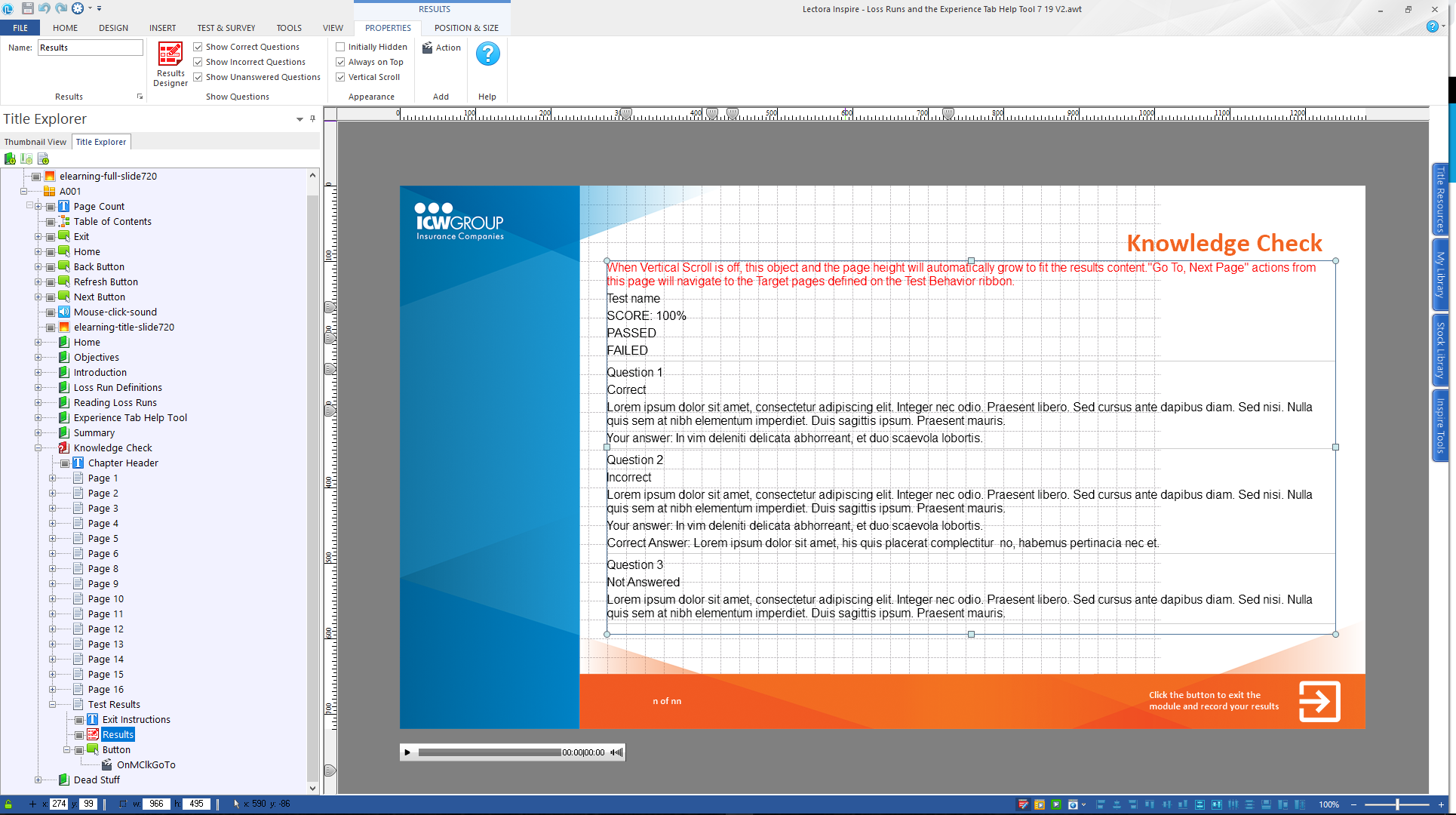
I 2nd what Tim said about the Results Object. I use it pretty consistently, and like the functionality. Like Jennifer said earlier though, if you run into some bug with the results object, best thing to do is to uncheck 'Show Test Results' from the test chapter Results tab, then check it back again, adding it back. Seems to get everything back in order. Doesn't happen a lot, but good to keep in the back of your mind.
undefined
Lectora creates %-score variables for each (graded) test and for each test section. Check the "Reserved" tab in the variable manager (Tools > Variables) to find them.
I'm using the results object regularly and it's usually doing a good job.
When searching the community about the custom results page you should be aware that it only exists since (I believe) v16.1. The custom results page in versions before that was ... impressive. I've spent hours to customize it with very interesting effects. The current object really is a massive improvement, even if your options to customize it are still restricted. But at least it's an object on a normal page that can be edited normally. Trying to add a simple image to the old results page made Lectora freeze, crash, corrupt the whole title, slow down the computer and / or a combination of unique/custom effects, none of which was nice. Even when you did not try to customize it, it was unstable.
But again: The current results object is a good thing.
I've checked your file and there are some details in it that are not the way they are meant to be.
The "Process Test" action checks all questions, calculates the score and takes the user to the page with the results object. This means the action must not be on the same page as the results object, because the score and the other relevant variables from that the results are built won't be ready in time and it can't really move to the results page as it's already there.
The action has to be on the last question page or on a page before the results page. That's why Lectora adds a "Last test page" by default. You don't have to keep this page but you have to add the action to the Next button or a "Submit test" button on the last question page. This Next button should not have a "Go to: Next page" action ;-)
On the Results page is a button by default that goes to the next page. But this is not a normal "Go to" action and it won't necessarily go to the next page. It goes to the pages defined in the test properties for "On: Passed" and "On: Failed / Cancelled". In earlier versions of Lectora this action was also called "Process test", not sure why they changed it. It may cause issues if you don't have a page to go to that's outside the test chapter.
If you want to use a custom results page I'd advise to have this page outside the test and make the test go to it. Through this you can make sure that the attempt in the test is fully completed. I'm not sure why you're using a custom results variable. Latest when outside the test chapter you'll be able to use Lectoras results variable, "Test_Score" in your example. This also allows to use conditions like, if "Test_Score" "is passed" that works even if you change the "Lowest passing score". By the way: A "Lowest passing score" of 80 in a 4 question test is the same as 100%.
I agree with Adam about the "Reset Test" action on chapter level. No idea what it may be good for. But it should mean that the score is "0" again and all questions are reset when any page is opened. Of course it won't reset your custom score variable but the results object would not work as expected (even if technically correct).
... a lot of text but I hope it helps.
Thank you all for your help. I know I threw at on at you.
Robert Watkins - Thank you. I was having trouble with Lectora's default results page. Something I should probably tackle again later. I was discouraged when I heard from others that they usually don't try and use the default results page because it's a bit clunky for them. I'll explore this again later.
Tim- Thanks for all of your insight. This was very helpful. In my training, we didn't go over the test results feature in depth, so I'm mimicking others work, and I had a tough time determining what they had in their Test out of necessity and what was there by mistake. The Process Test piece you shared is HUGE and has solved my problem.
I didn't try moving this because they had the "Process Test" action on page show for their results page. For whatever reason, their course let the page display still. A bit confusing... My test did not like this obviously. Thanks for further explaining to me that. I also appreciate the heads up on the Test_Score function. Does this mean there would be a default variable to actually display a percentage score though? It will come in handy for determining what to show and not to show on a results page, of course though.
Also, yeah, I realized the 80% deal after a while, but still figured it wouldn't hurt to keep it as is. I guess I should being deceptive and allow a learner to think 80% in this case is actually achievable and be up-front about the fact they have to ace it 100%.
Adam - Thanks again for taking the time to sift through my mess of a test.
Hmm... Thanks, guys. I see the AICC_Score and Test_Score variables in the Variable manager. That's all I see in reference to scores. I guess I'll test and see if they actually result in percentage scores displaying. I thought you meant there would be an additional variable that referenced the percentage. I thought that Test_Score simply was Passed or Not Passed.
Discussions have been disabled for this post