How to open Lectora online project in Inspire?
February 20, 2017 12:00 AM
undefined
hi,
i have a little question. i have Lectora Inspire 17 and Lectora Online. And we had together made a project in Lectora Online. So is it possible to open an Online project in Inspire? It would be very helpful for our work.
nice greetings and have all a nice day! thx.
undefined
Discussion (14)
Export your Title as a PKG or ZIP. Then import.
Hi Marcel,
You can export from Lectora Online to a .pkg file two ways. You can either choose "Export" from the file menu while you have the title open in Lectora Online. Or you can select the title in the Manage Titles panel and then choose "Export" from the options on the left.
Then in the desktop version of Lectora, you can choose "Import Lectora Online Package" from the Getting Started screen. Or from the File menu, you can choose "Import" and select "Lectora Online Package" from the Import Options.
hi, i just opened my project but some things dont work, for examples some buttons dont work and some pictures and graphic elements are not on the correct place, do have an idea whats the reason about? nice greetings
Well at least you're using version 17. That version is the closest to the current version of Lectora Online. There is an update available for 17.0.2 that you can apply by going to the Lectora Preferences > Auto Update and clicking the "Check for Updates Now" button. I don't know if that will address any of the issues you're seeing or not though. But it's worth a try. Unfortunately, there is no "trick" to automatically fix any issues you might be seeing. It would be helpful to us if you could tell us more about the issues you're seeing (with screen captures if possible), and if you could provide us with the PKG that you made from Lectora Online so we could check them out and get the issues addressed in a future release.
In the meantime, if you're having trouble getting your title to look/behave right in Lectora for desktop, I'd be happy to help you work through the issues. Most things are easy to fix one way or another. It can just take some time. (I know! I've done it many times myself!)
hey wendy, thx very much :-) in the moment i have a strange problem with the font.
so i paste a screenshot ....the first is my canvas with rigth font and when in make a preview it looks like in the picture number 02.... any idea :-)
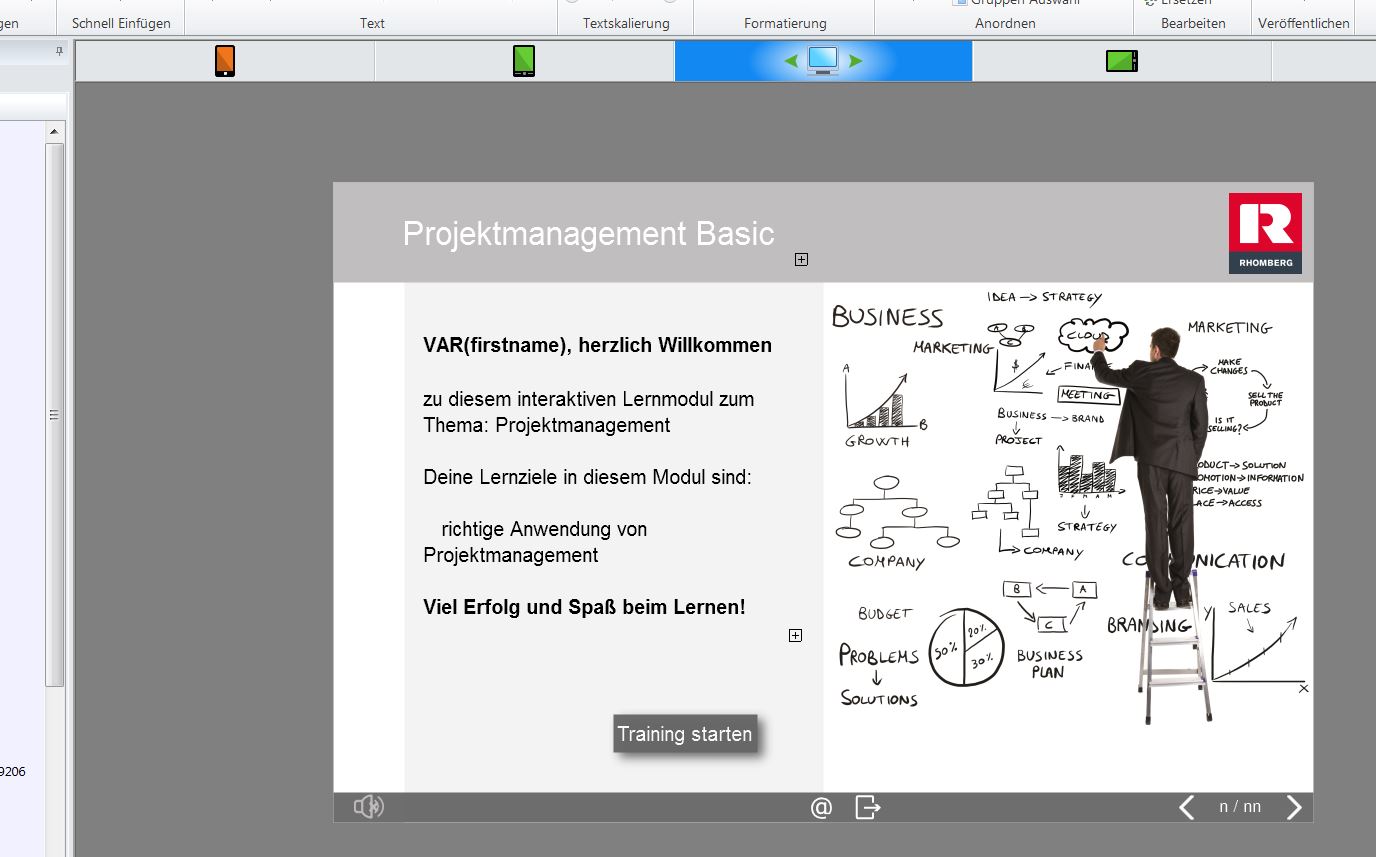
you see in the picture that my main heading has an other font
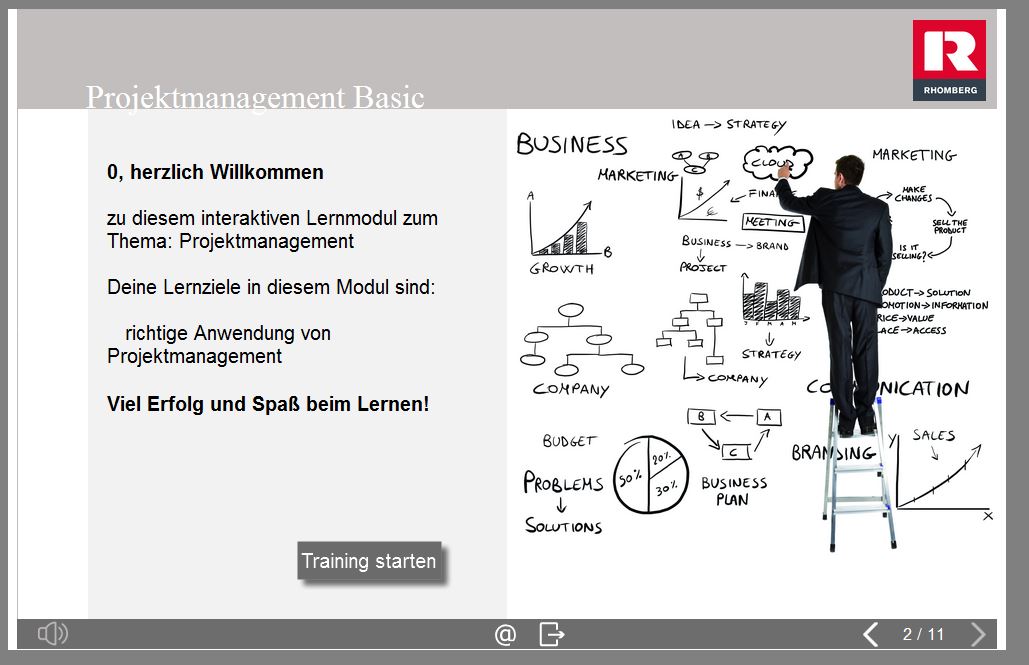
Hi Marcel,
While it is a goal to have Lectora for desktop and Lectora Online match feature for feature, it isn't quite there just yet. So yes, some things will likely require some adjusting. What version of Lectora for desktop are you using?
lectora 17.0.1...
yes there are some things :-) is there a trick how i can make this better?
undefined
Hey thx :-) i will i try in some minutes, cool
nice greetings
That is odd. I just did a simple test myself and that did not happen. In Lectora Online, I added a text block and typed in the same text. I set it to use Arial 20 pt. Then I exported it as a .pkg, brought it into Lectora desktop 17.0.2. and the font settings stayed exactly the same. What other properties do you have set on that text block besides the color being white? Does Lectora 17 allow you to reset it to the correct font? (Sometimes I've noticed that when I want to change a font, I can type it in the menu box, but then I have to hit the return key for it to actually update.) Would it be possible for you to send me your .pkg file to test myself? You could use WeTransfer.com and send it to wendy.miller@trivantis.com. I'm curious why this is happening to you and what other issues you might be seeing.
To find a permanent fix for the issue, it would be best to pass your .pkg along to our support team and our development team can check it out and possibly fix the issue in a future release. If you'd prefer to pass it along to our support team, you can open a support ticket here and attach your file: http://lectora.com/contact-support Just tell them everything you've told me or point them to this community thread.
I am also curious as to why you are taking a title from Lectora Online into Lectora for desktop. From my experience, most of our customers want to do just the opposite so that they can take advantage of the collaboration tools in Lectora Online. But regardless, it should work in either case! So we'd like to get to the bottom of your issues.
Instead of sharing screenshots, please share the title.
Hi Marcel,
Sergey is right. We're not going to be able to diagnose the issues you're seeing without having the actual .pkg file to test with. I asked our support team to be on the lookout for a support ticket from you. ;-)
Thanks!
and this is my preview, here you can see thta the title isnt on the same postion
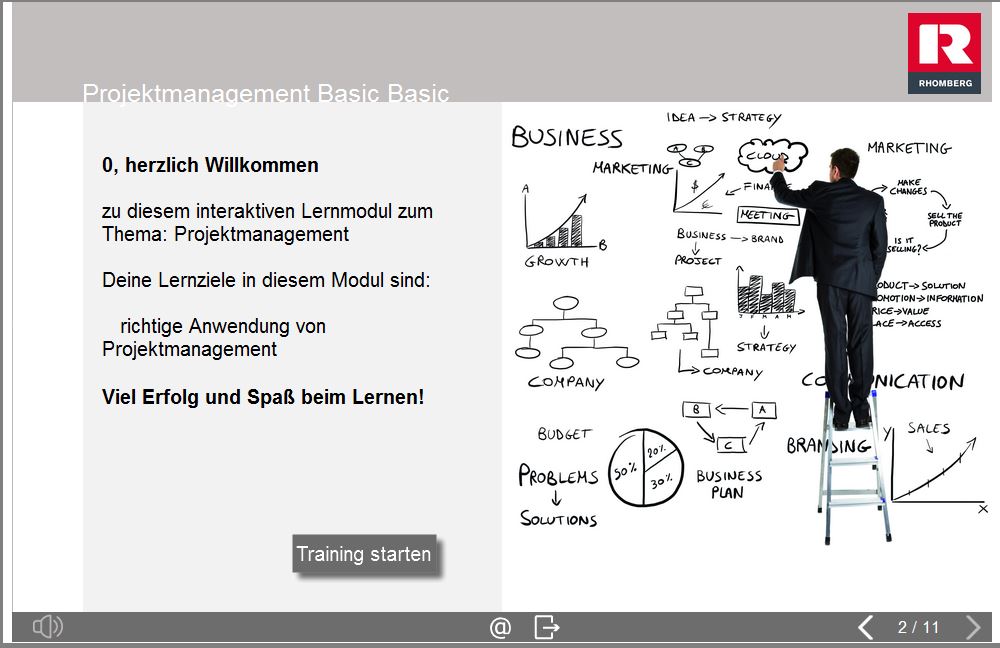
hey, THX THX.... for you help, yes this ia a good idead...i will send it you today
here i send you you two screenshots again, in the first you see my working canvas and in the other you can see my preview. I dont understand why my main heading isnt on that right postion, it changed the postion....
is there an easy anwer for that? :-)
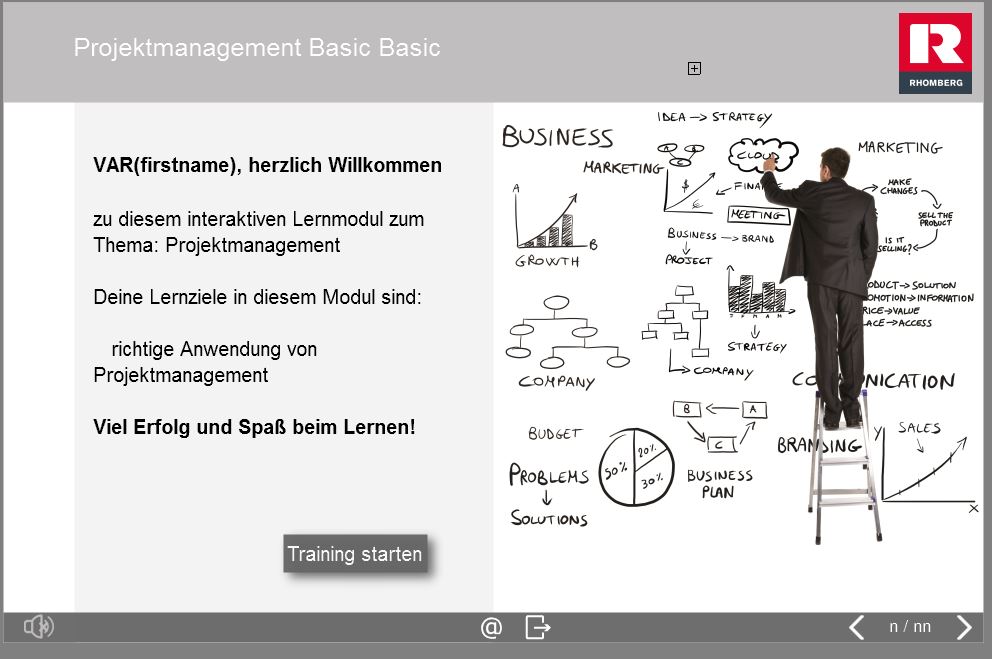
Discussions have been disabled for this post
