jump to the next event in a video
September 24, 2019 12:00 AM
Hi together,
i have a video in my title and i have created some events.
Now i want to make an "next button", so that the user can jump to the next video chapter.
Can anybody help me, where i can set this?
greetings Marcel
Discussion (5)
i made three events and and at "event 2" there appears the "next button". And with "the next button" the user can jump to "event 3". The settings (show/hide) for the "next button" are not the problem only the possibility to jump to the events.
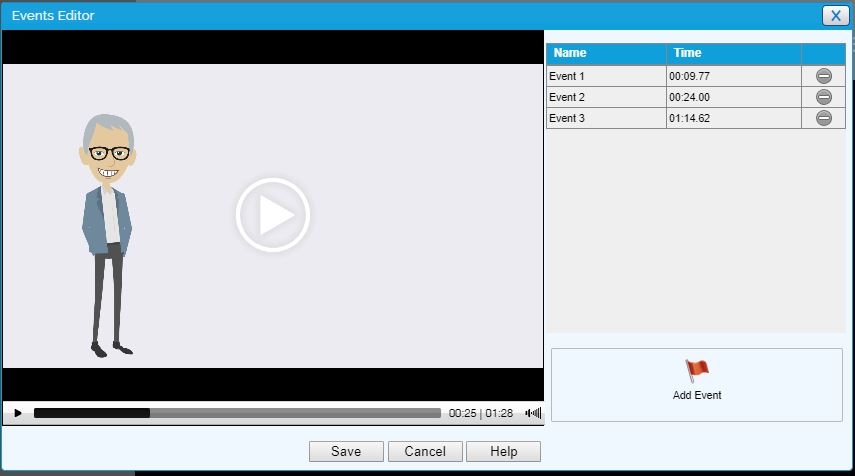
Can you post a sample? I'm not sure I understand what you're trying to achieve. An event is a trigger while the video is playing. The video plays to Event 1 (00:09.77) ... what happens at that event? - A Next buttons appears, that should let the learner jump to 00:24.00 = Event 2? Wouldn't it be much easier to show a video with a duration of the first 00:09.77 and continue with images after that?
You can Run javascript to jump around in the video, e.g.
document.getElementsByTagName(undefined)[0].currentTime=24;
to reach the 2nd event.
Remember to replace the quotes if you copy the code from the forum. I'd have marked the code as code but the system won't let me any more.
In Lectora v18.2 and coming soon in Lectora Online there is a Set Time action which can be used for this.
Hi Tim,
THX sure, sorry i forgot.
Here is my sample file.
The idea is, that the user can jump by clicking the next button to time 39:18.
so that they are able to jump to next chapter.
greetings Marcel
Jumping off from Tim's solution is one that he, @mnoternman and I worked on some time ago that worked with Lectora Inspire - that said, Marcel, it looks like you may be using Lectora Online instead? Unfortunately, I'm not sure this solution would be usable in your case, but did work in Lectora 16:
https://community.trivantis.com/forums/topic/jump-to-and-play-audio-issue/
This solution covered jumping back and forth, pausing, playing, and automatically playing based on the user's preferences (i.e. if they had selected auto-play with or without captions at the beginning of a course.
Of course, it may be miles easier with the addition of that function in 18.2, which I'll have to test out myself, now that I've upgraded. In fact, we'll see if I can archive that and more of my code library. I already know I can sunset my aria-live code and focus CSS customizations.
Also, hi all! It looks like I missed some tags from some ways back - I stopped receiving notifications of updates to my posts and instances where I was tagged. I may be checking in more often, now that I'm off video production and more on development again.
Discussions have been disabled for this post
