best result with MP4 converter ?
April 30, 2019 12:00 AM
Hi all,
i have encoded a short videofile with handbrake (Open Source Video Transcoder)
The result is a .m4v file. I think its the same like MP4. The quality is very good and the size very small.
When i will import it in my title in lectora online, it ask me to convert and if i do this (with compression level low), the qualtity is very bad.
But when i import it without converting, the videofile is suddenly a black picture with text insert "Download File"
Has anyone an idea?
undefined
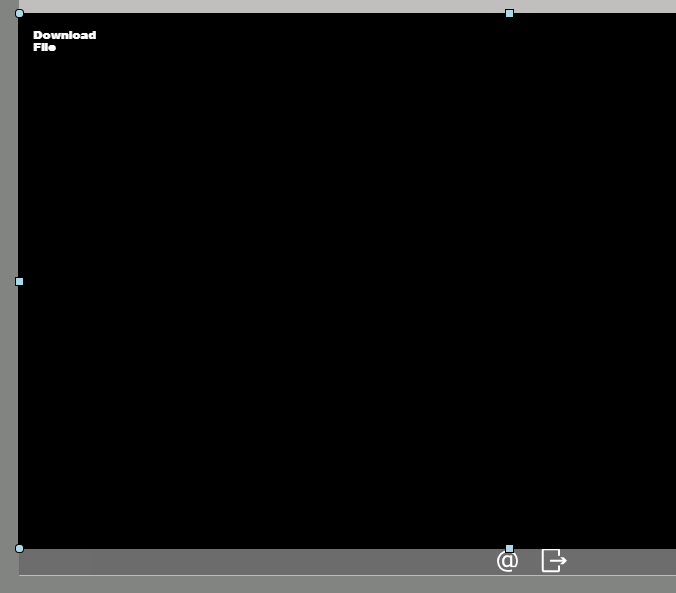
Discussion (3)
Marcel,
I also use Handbrake and, yes, it's an amazing tool for compressing video for eLearnings. However, I'm not sure why it's outputting in .m4v for you. That's an Apple-wrapped version of .mp4. Are you using one of the Apple device presets for output?
I use the Fast 1080p30 output under the General group, and everything plays clear and fast in Lectora.
Dominic
I poked around a bit more, and found this in the Handbrake Documentation:
"They are the exact same file, the only difference is the extension. MP4 vs M4V.
For MP4 files, HandBrake will automatically use the extension M4V when you pass-through audio (AC3), use SRT subtitles or have chapter markers enabled.
You can simply change the file extension between .mp4 and .m4v as the file is exactly the same. There are no differences in the content or container itself.
You can disable the option to automatically set this in !HandBrakes preferences."
undefined
Hope that helps,
Dominic
Hi Domenic, thanks that works :-) Yes handbrake is really cool. That was the solution, i have only changed the extension to MP4 and then i could imported the file in lectora without encoding.
greetings Marcel
Discussions have been disabled for this post
