Exam Results page adds a vertical scroll bar
April 13, 2018 12:00 AM
I am using Lectora 162.2 (Somehow I got dropped from the Lectora update notices). I create an exam and have the exam show Exam Results. I make my Exam Results page the same size as all of my other pages. In "Edit" view the screen looks like all is well. When I go to "Run" mode the screen not only has a vertical scroll bar in the "Results" but the entire page has a vertical scroll and expands way beyond the page size I have set. I would like the Exam Results page to be the same size as all my other pages. Any thoughts? Any suggestions?
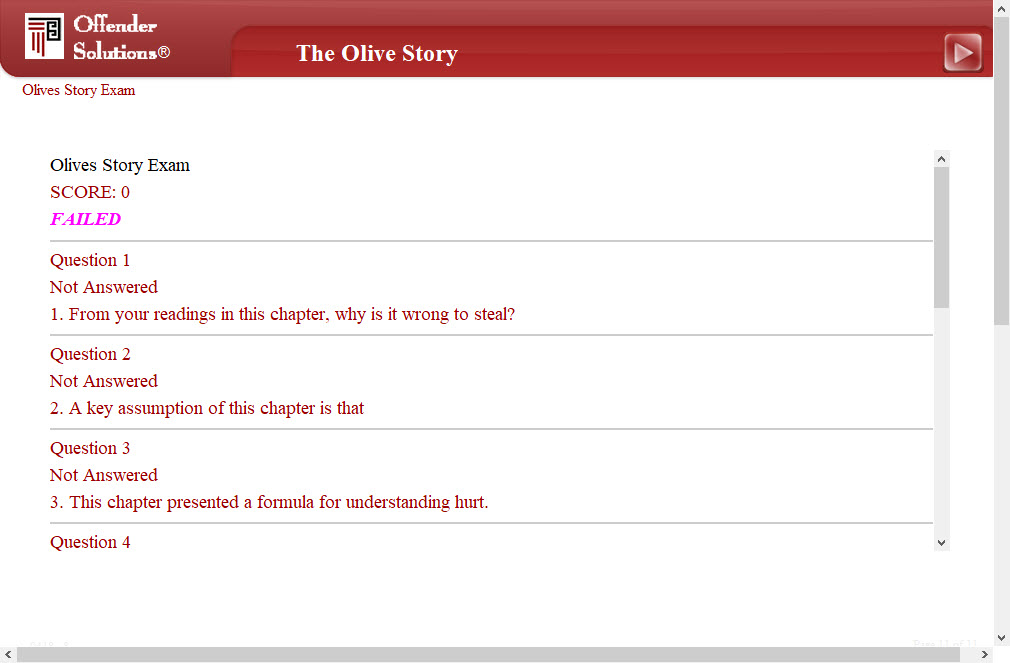
Discussion (4)
The Results Page, by design, expands to hold all the data it has to display. You seem to be asking to have it show only the top of the data. I don't know why you'd want that.
If you want to be sure everything will fit on a standard-sized page you'd have to eliminate a lot of data, mostly question data (I assume). Or reduce the font size tremendously?
Oh, that's easy.
Because the Trivantis developers thought of expanding the page first, so they did that. You want the results in a scrollable frame within a single-size page, right? Request that as a future feature.
Thanks so much for your feedback. I understand your point totally, I certainly want all of the results to show. What I don't understand is in the menu options under "Appearance", I have the option to show "Vertical Scroll". It would seem to me that the "vertical scroll within the "results" (vs on the entire page) would make it so I can see all results.
I don't see why the entire page needs to expand and scroll when the "Results" with scroll could get the job done without distorting the entire page. (Attachment)
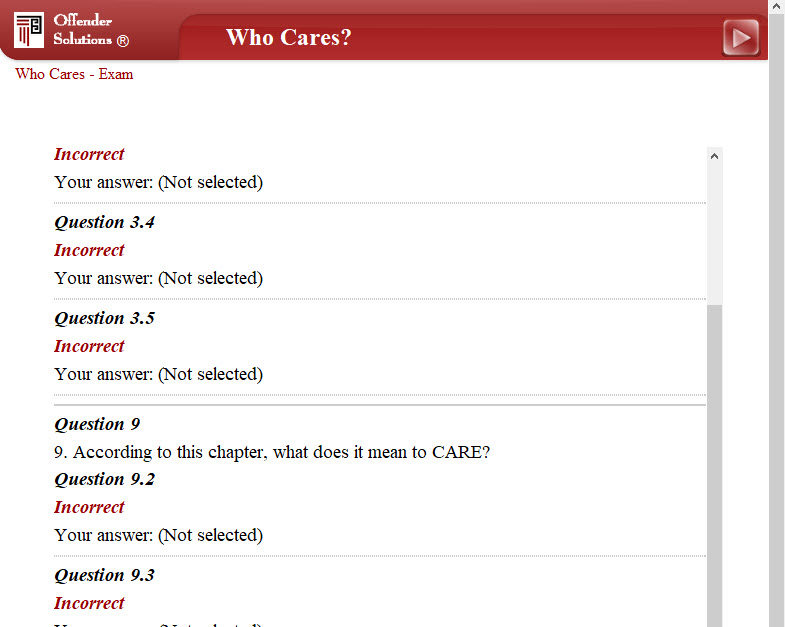
In the Results > Properties, there's an option in the Appearance group to turn on verticle scroll for the text block. That way it can stay within the confines of your page.
Discussions have been disabled for this post
