Embed font into project
September 27, 2016 12:00 AM
Hi, i'm new to lectora and I've been struggling to get my fonts to embed.
I've tried every tutorial I could find to try and figure out what I'm doing wrong. I'm using Lectora Online 3.0, I don't know if maybe there's a different way to embedded fonts with this version from what I've been trying.
I've added the css script to a html extension, and font files to the Additional Files.
I've also added the font names to the User Fonts on the home page, but even though the items are in the list, they don't show up as their correct fonts. Even when I test in browser mode the font are incorrect.
At this point I've extremely clueless to what I could have misses to connect everything together.
undefined
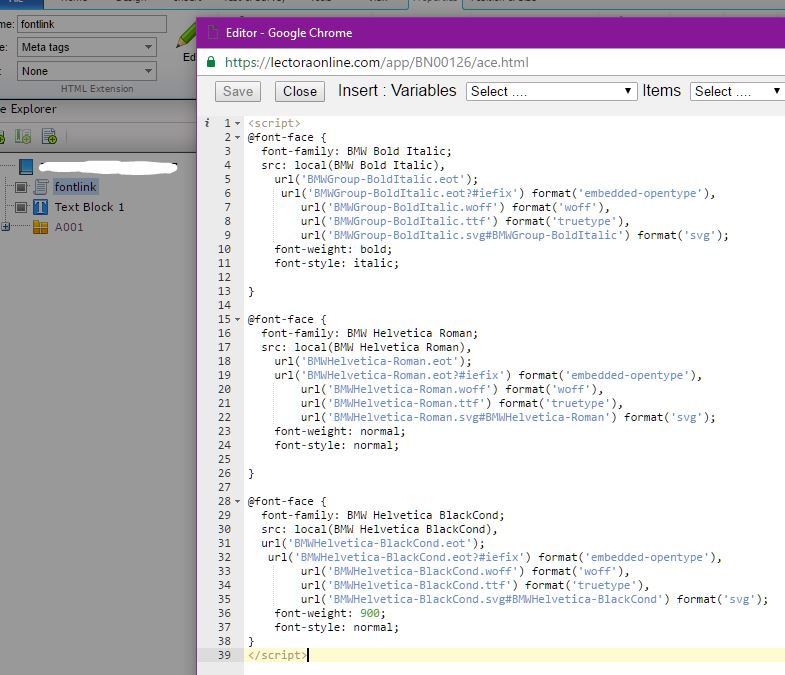
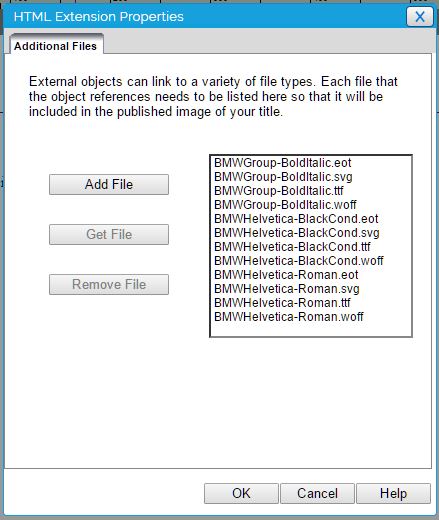
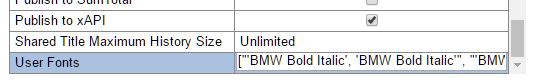
Discussion (4)
Please find a quick demo attached. Share your project/sample if you'd like me to take a look.
Oooops, I noticed a big mistake in your screenshot. The font-face stuff should be wrapped in "STYLE" tags, not "SCRIPT" tags. This is why it is not working I guess.
Thanks, it was the undefined tags.
I don't know how i didn't notice that earlier.
Also, I think font-family declarations must be quoted, e.g. font-family: undefined
Discussions have been disabled for this post
