Lectora shows one font type two different ways
March 14, 2017 12:00 AM
I embedded a few fonts into Lectora inspire with the css style, but for some reason one font is showing up in two different styles. I attached an image of what's happening. I use the font dropdown menu on the Home page to select the font.
For some reason the buttons that are on the left look perfectly fine, while the text on the right is all bold.
Has anyone else experience this issue or know how to fix it?
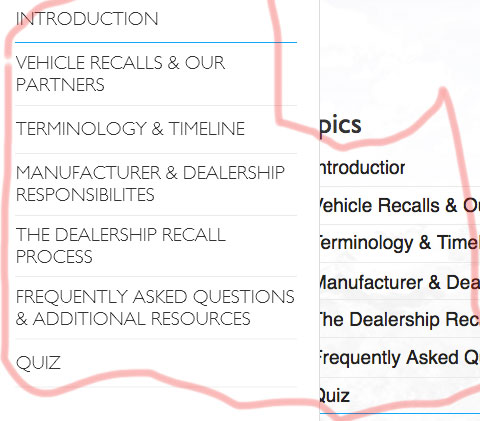
Discussion (7)
I'm suspicious of that too, but can't seem to find whats making them display differently. They're both using the same font setup, and when I check on the browser, it says it's using the correct font.
i finally figured it out. it wasn't embedded correctly
thanks for the help
I'm pretty sure the text in the textfield below the buttons isn't bold but of a different font. The "Q"s and "R"s don't look similar...
I've attached the file.
thanks for looking into this
The button is an image when viewed in a browser so it'll have the same "font" as in Lectora (it's not text any more). If you haven't correctly embedded the font for the browser, it'll fall back to its default font, which may be Arial. You can check if this is true by checking "Convert to image" for the textfield and see what happens.
convert to image?
i never noticed that option before.
might do that if i can't figure this out. thanks
Discussions have been disabled for this post
