Change content action in Drag and Drop
December 22, 2016 12:00 AM
I moved our project form Lectora Online to Inspire 17.
On of the features that doesn't seem to exist anymore is the ability to add the action 'Change Contents' to a drag and drop image.
We used this quiet often in Lectora Online; does anyone know a work around to be able to switch the drag image for when they get it right or wrong? Normally I just used undefined switch image.
Discussion (2)
To clarify your adding it to the object and not using it as a feedback option. Because it's available there. What type of image is it?
Yes, we're adding it to the drag box. The drag image is a png and I need it to which images to indicate they've already did that drag item.
In Lectora 17, I'm not seeing the ability to switch drag image. It's not labeled under the Target: dropdown. Unless there's something I'm over looking in the Inspire version.
I've attached screen shots of what the tool bar looks like.
undefined
drag_drop_images_uneffected.JPG
These are what the other drag boxes actions look like. I can see this posing a problem later, if we have to switch visit states to something else.
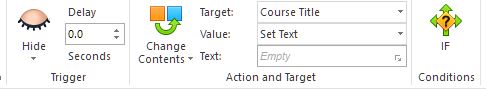
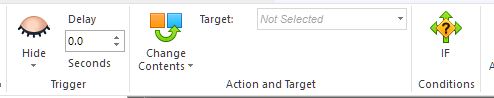
Discussions have been disabled for this post
