Audio Skin with Image Overlay
June 25, 2015 12:00 AM
In v11, I have a course that contains an audio player on multiple pages. However, we do not want the user to see the scrubber or the full screen icon that is located on every audio bar....so I made an image that matches the audio player. I then overlayed this image on top of the audio player - so the user doesn't know that I'm "hiding" the scrubber and the full screen icon.
In v12, however, these images never overlay the audio player - the audio player is always on top. I have the hierarchy correct on the left nav, I have always on top for the images...doesn't matter.
Why is this happening? I publish this course as an exe - and even in the published version, it's not working.
Help!
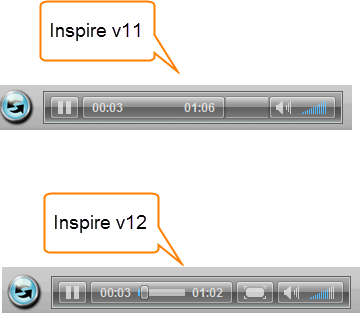
Discussion (9)
I downloaded and replaced - awesome! GREAT JOB!!!
Only thing is that the counter/timer doesn't work....it just stays at 00:00 throughout. Suggestions for that piece, @sssneg ?
Thanks for checking into this @ssneg ! This is going to be the death of me....does anyone out there have any suggestions? Basically, I just want the "clock", the pause and the play button. Don't really care about the volume - can take it or leave it.
My only workaround would be a "homemade" toolbar - using a timer to count the time, with a play button that changes to "pause" when clicked/pauses the audio/pauses the timer at the same time. When clicked again, would change it back to play/plays the audio/hopefully continues the timer.
Haven't finished it yet...I hope it works. :/
Alternatively, if you want to use both "full" skin and Sergey's™, you can add my zip as a custom skin in Lectora:
1. Rename my zip to smth like "ssneg.zip"
2. Choose an audio object, go to Properties, click on Controller, click on Manage Custom Skins at the bottom, import my zip file (check out the preview), use it whenever you like.
Also, you can make your own skins, that's super easy. Request a webinar here: http://community.trivantis.com/forums/topic/inspiration-wednesday-webinars-for-july/ :D
I just tried putting an image on top of an audio player and it worked OK in IE and Chrome. No "always on top", just normal layering. See screenshot.
Although the player DOES show on top of the image despite my best efforts in Lectora Preview and EXE. Looks like Awesomium in Lectora is configured to always put Flash on top of anything else (WMODE problem?)
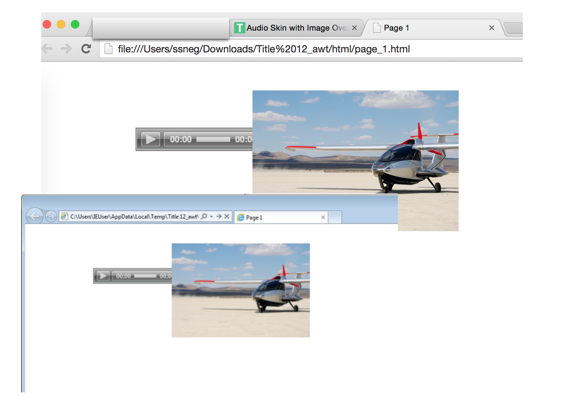
1. Download the attached skin.
2. Go to your published title html / images folder.You will find a "unlimblue.zip" file there. Replace it with mine.
3. Check your title. The scrubber and full screen button should be gone.
4. If it all works out well, go to Program files / Trivantis / Lectora Inspire / Support files / PlayerSkins / and replace the zip file you find there with mine. This file is used by Lectora when publishing any title, so you won't have to touch the published output again.
P.S. Before replacing any files, copy the original file to a safe location (or rename it in place).
Umm.. It appears that removing the time scrubber also disables the clock countdown. The only way around that would be to modify the player Flash file but I don't think we have access to JWplayer5 sources (version 6 is open source.. another point for moving Lectora to jw6 or another open source project like Mediaelement.js)
However, I was able to replace the scrubber graphics with 1px transparent image, so now it's a) invisible and b) very tiny. It can still be clicked but maybe your learners won't notice it. Give the attached skin a try.
undefined
It works! Thank you so much! The full screen is "uncovered" in the second version - but I am really more concerned about the scrubber, since I am only using this for audio purposes.
PS - that little bit of scrubber remaining is fine with me. If they figure out it's there - hell, that just shows they are interested. LOL
Thanks once again...I owe ya!
Annette
Perfection @ssneg !!! My template is now complete in it's new v12.1 glory! *yeaaaaaaahhhhh*
And LUC (thankfully) always does have an open bar...but if you get to LUC 2016 early/stay late, I'll get you your drink then. But please, no spilling of the purchased beer, tyvm. You can spill the free LUC beer all day long.
LOL :D
@amwdmw I'd say you owe me a drink but LUC always has open bar! :D
P.S. With all this tinkering, I forgot about the full screen in the final version. I've attached yet another skin that should have the "invisible micro" scrubber and no full screen button.
Discussions have been disabled for this post
