Web window refused to connect
June 5, 2019 12:00 AM
Hello Lectora community!
I'm in need of help. We are trying to get a web window to show within a course, so that employees can complete hands-on training within the course file - rather than exiting the course to visit another website. I can't get any web address to work. It just pops up with an error message saying the web address failed to connect. I even tried using something generic like Google.
The steps I am using are: Insert, Web Window, choose Web Address, type: https://elwoodtest.erecruitcloud.com/ into the URl box - select Preview and it appears to be working. But when I hit OK and try previewing it nothing happens. I tried publishing the course to our LMS (CourseMill) and it's just a white screen with the error message that the web address failed to connect. Is there something else I should be doing? I tried updating to the latest version of Lectora this morning and that did not do the trick.
Discussion (4)
Are you previewing it in the browser vs running it within Lectora?
When I put your url into a web window, the connection fails with "This content cannot be displayed in a frame. The publisher of this content has prohibited the display in a frame." Google cannot be displayed for the same reason.
There are a couple of Response Headers coming from elwoodtest.erecruitcloud.com that are important (see attached image)
Referrer-Policy: strict-origin-when-cross-origin - this says if you have a https:// url specified in the web window that you need to also have the course or web page served from https:// as well. If you serve the course from http:// ... then the web window will not load.
X-Frame-Options: SAMEORIGIN - this says that any course or webpage has to be from https://elwoodtest.erecruitcloud.com in order for for it to load an iframe with the content from https://elwoodtest.erecruitcloud.com/
Basically if you want your course to be taken at https://mylms.com/mycourse1 then you need to have the administrator for the server that hosts https://elwoodtest.erecruitcloud.com set the X-Frame-Options in the server response headers to allow it to be in a frame on your lms' server.
https://developer.mozilla.org/en-US/docs/Web/HTTP/Headers/X-Frame-Options
Hope that help, it's a little confusing but it's pretty common to have these issues nowadays because of clickjacking security concerns.
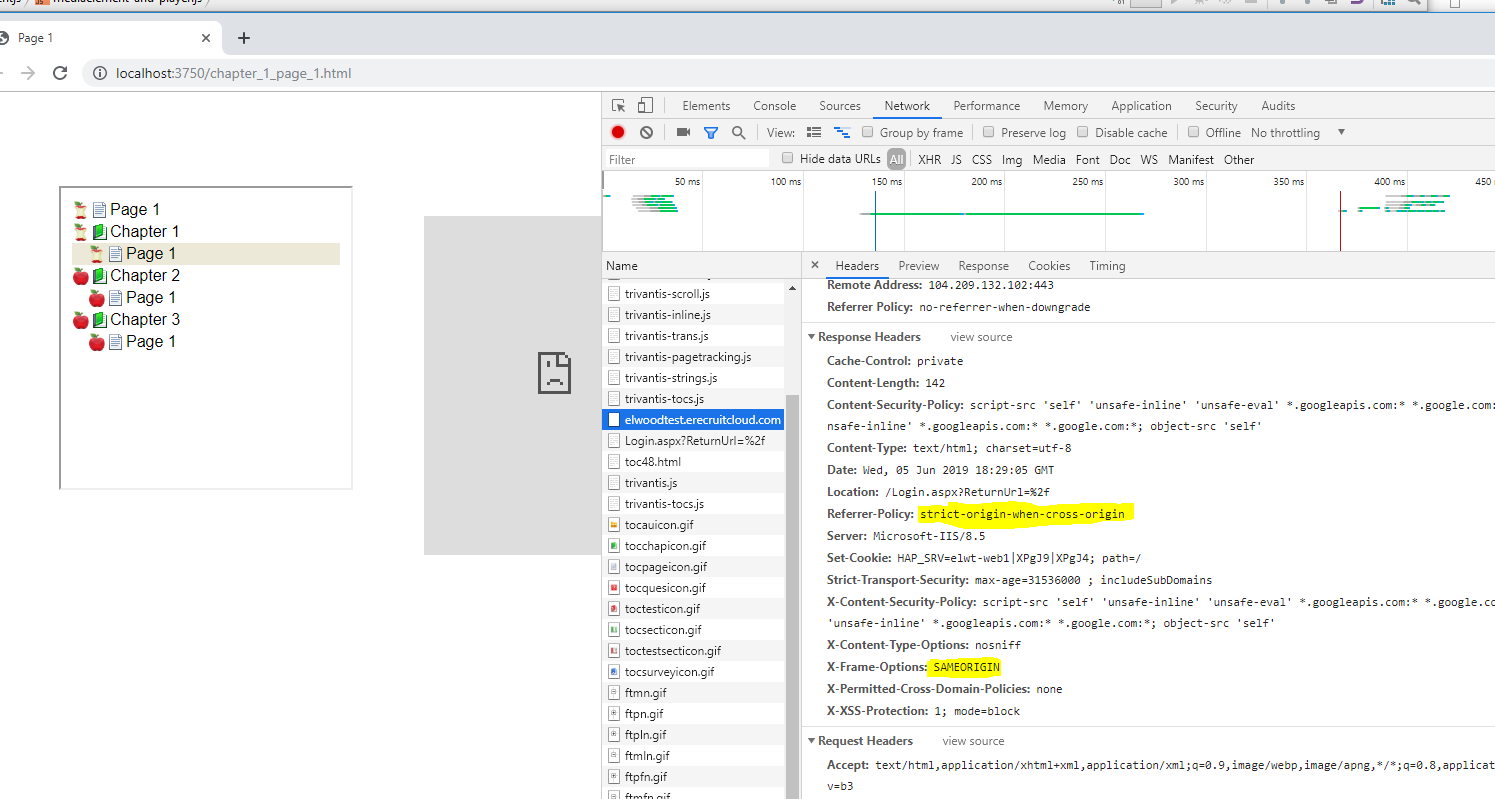
Unfortunately, I have tried both ways, Adam.
undefined
You all have great points!! Thank you so much! This is very helpful.
Discussions have been disabled for this post
