Unexpected Image appearing when adding or editing a question
July 2, 2015 12:00 AM
Good Morning,
I am currently having an odd issue in Lectora Online.
If I edit any question an image is added as part of that question. Despite no image being selected. The image is graphic for a button what was part of the course in an earlier version.
So when I edit question text in Question Creator. I am sure that image with question = None
I click OK and then an image is now part of the question.
I can delete or modify the image (as it is part of the question).
If I go back into the question it still says Image with question = None.
undefined
This happens to all question types. But this only happens in this one course. If I create a question in another course it is ok.
If I copy that question across to my course and edit it the image appears again.
I can add an image of my own for the question. Such as 1 pixel clear image and Lectora retain this. But I still can’t delete this image as well.
Of course if I add a new question it contain the image. It uses the older button image, not the 1 pixel clear image.
Has anyone seen anything like this before?
Many thanks for you advice and support
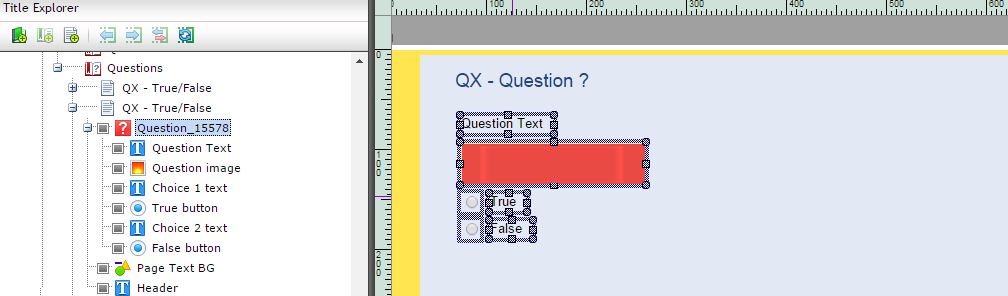
Discussion (2)
I have not seen this and would recommend contacting Support to report it as a bug.
As a workaround, try intentionally selecting an image (any image). Then edit the question and select "None". See if that corrects it.
- - Daryl
undefined
I did get around this.
I ended up replacing every indistance of the image with blank image. Then going to my resouces and deleting all unused images including the problem one.
I then removed the blank image from my questions. And Lectora retained this !
Thanks for the help.
undefined
Discussions have been disabled for this post
