Concatenate droplists+fill in the blank question types
July 13, 2015 12:00 AM
Now before we being I am using Lectora online. The products are similar so the apporach should not matter so much.
So I am trying to make my own question type in a way. Maybe there is simpler way (do tell me)!
I am using a fill in the blank question type. The question is getting learners to give a equation.
Equation Result = Choice 1xChoice 2 (For example Distance covered = Speed x unit of time). But I dont want the learner to have to type this in. Instead they can select from a set of drop-downs to make this equation.
The answer would be to fill in the blank would be Choice 1xChoice 2. (item 1 in my attached image). But Instead the learner can use the drop-down.
So what I have done is:
1) Create a new page and add question type fill in the blank.
2) Hide the Entry field for the question.
3) Add 3 Drop List items and place them in order on the page.
4) Create a variable to hold these drop-list items (dont worry it will become clear. The varaible is called: HolderforEquationConcatenate.)
5) On the sumbmit button I add a number of actions (item 2 in my attached image)
- On Click Modify Variable Target HolderforEquationConcatenate Add to variable VAR DropList_item1
- On Click Modify Variable Target HolderforEquationConcatenate Add to variable VAR DropList_item2
- On Click Modify Variable Target HolderforEquationConcatenate Add to variable VAR DropList_item3
-- So you can see I am creating string that contains the answer !
- Then finally I set the string to question answer (but how ??)
- On Click Modify Variable Target Question_XXXXX Set Equal to HolderforEquationConcatenate ?
Lastly process the question of course !
But I cant get it to work!
1) Can you insert variable into the question entry field ? Is that possible ?
(I already though about change contents)
2) Is there another way to do this whole thing ?
thanks again !
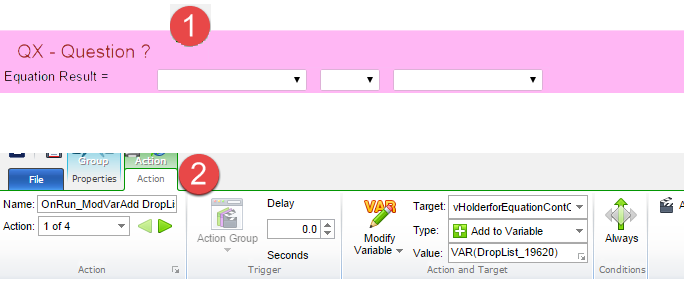
Discussion (5)
Check the attached example (Lectora 12.1.1). I think it does what you want: concatenates three results from dropdowns, sets the resulting string as a question result and checks the question. I used "on timer" actions for live process illustration but you can fire actions on button click.
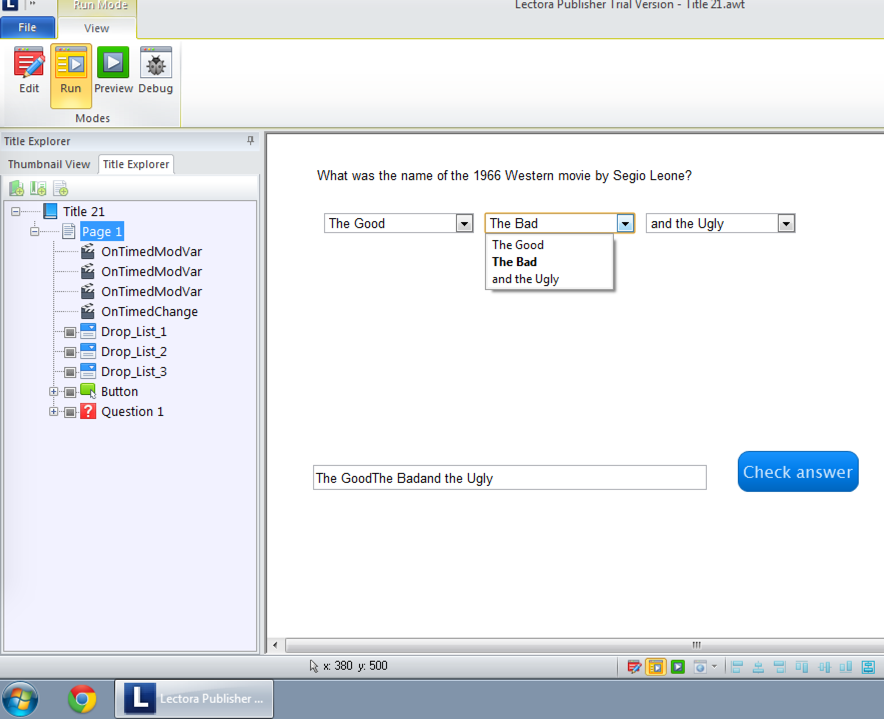
Sorry I should have said I was using Lectora Online !
I attached the Lectora Online package, please see if it works.
Afarid its the same thing, I am getting the following message:
The package file the you are trying to import was created with a version of the product that is not currently supported
And yes that's what it says. "the you". :)
undefined
Trav:
Everything you described will work. All you need to do is set the expected correct answer for your Fill-In-the-Blank question to the right values for the drop-down lists:
Answer1Answer2Answer3
That's it!
Now a couple quick points:
You don't have to use a "pass through" variable. You can just modify the question variable directly:
On Click Modify Variable Target Question_0001 ...
Also, instead of using "Add to Variable" several times, use one "Set Equal To" action and the Advanced Text Editor dialog to make one string. This way if the student attempts multiple times it will not keep concatenating on itself:
On Click Modify Variable Target Question_0001 Set Equal to variable VAR(DropList1), VAR(DropList2), VAR(DropList3)
I also suggest adding "comma space" after the first and second entries to format your result better. This means your question answer would be whatever the correct selections are for Droplist1, DropList2, DropList3
I've attached a Lectora Online example for you since you can't open the one Sergey creagted in V12.
It is an update to the multiple field Fill-in-the-Blank question sample we posted a few weeks ago.(http://community.trivantis.com/shared-content/multi-field-fill-in-the-blank-questions/)
Finally, take a look at my recorded Inspiration Wednesday session on designing creative questions. I did the session using desktop Lectora but again the processes are exactly the same for Lectora Online: http://community.trivantis.com/knowledge-base/designing-questions-in-v11/
Hope this Helps.
- - Daryl
Discussions have been disabled for this post
