There is a GoTo action that points to a page outside of its current AU.
August 4, 2014 12:00 AM
Hello,
I created a 'menu' button at the title level that allowed users to return to a chapter menu at any time while reviewing the lesson before the exam (after completing all the chapters first) but got the "There is a GoTo action that points to a page outside of its current AU" error while trying to publish to SCORM.
I got around it by using the GoTo 'First Page in Title' option but don't like that solution.
Is there a way to point buttons at the title level to pages or chapters inside the AU without getting that error?
(I would love to see a GoTo 'Last Page in Title' option.)
Thanks
Discussion (5)
That is correct. If you have an AU, you cannot have GoTos outside the AU
Not certain this is the same situation.
Try using "Go To Web Address" opening in Same Window. For translated versions of courses, we create a separate Lectora file for each language, publish on its own, then manually create a package for the LMS consisting of folders with that language's name and that language's published content within. The "Go To Web Address" location for that action (say "Dutch") would be "Dutch/a001_home_page.html", taking them to the Dutch course's home page. We don't actually open a new AU; the English is the base, the other language pages are accessed.
We edit the "a001titlemgr.html" and "trivantis-titlemgr-aicc.js" files for bookmarking, etc. We copy those files to a folder outside of the publish path so we can copy those back into the published content each time the course is republished. We also set up a language variable so the bookmarking recognizes what language folder you were in.
Note: If you have a test in the course, you may need to manually calculate the test score and manually apply that value to the AICC_Score value for the LMS to receive the score from the other folders.
What is an AU? I got the following error and haev no idea how to fix it. If an AU was created I didn't knowingly do it.
undefined
I fixed it. The biggest thing was I didn't know about AU (Assignable Unit). Typically the folder looking thing when you set up a title for AICC/Scorm usually will be A001, etc. AUs have been a part of my titles for a while but didn't realize that's what it was and never had an issue with it before. For reference in case it'll help anyone, attached is a screen shot of my Title Explorer before and after correction.
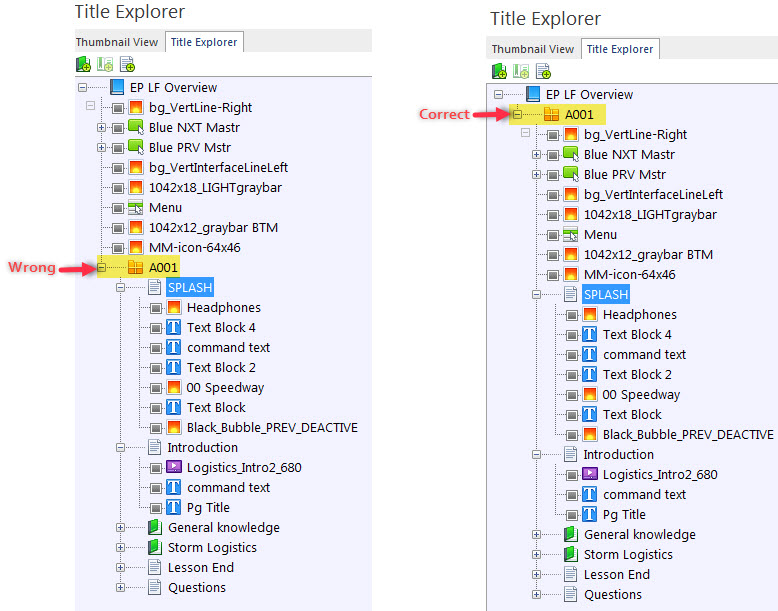
Discussions have been disabled for this post
