Text change colour when published
September 4, 2016 12:00 AM
Hope someone can help. My question text is black when open in Lectora, but when I view in preview or LMS, it changes to white. Has anyone experienced this problem before? How can I fix it?
Discussion (16)
See if it works if you change the color from black to almost black.
What version of Lectora? Which question? Post a sample, perhaps?
When you insert a question Lectora will apply the "Default text style" of your title. This seems to be white in your case (that's why the question textfields on your page are white and additional textfields are black). I've tested with Lectora 16. Changing the color to "black" doesn't change the color at all, the text stays white (which seems to be a bug). If I change the color to dark grey it works correctly.
Another way to correct your issue would be to modify the "Default text style" either for the whole title or for that single page only.
For title default: Double-click the title icon in the title explorer and modify the format in "Default Text Styles" group.
For page default: Double-click the page icon, uncheck "Inherit" and modify the format in the "Page Text Styles" group.
Tim
The version I'm on is Lectora 12 (all update packs installed). Please see attached. I will try changing the colour to almost black later today and see if it works. I don't have my PC here. Working on my Mac today.
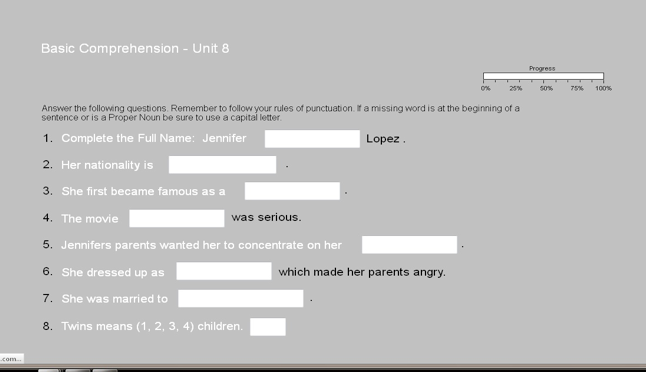
I'm pretty sure I've checked this already as this was the first thing I thought it was, but let me just double check. There might be something I've missed, could be the style sheet. I will post feedback.
I wasn't the original designer on this job. Just making the changes, so don't know how this was set up from the beginning. It can get very frustrating at times. Everything I do from scratch works 99% of the time.
Okay, so I've checked the things you told me to. My default colours and style sheets are all fine. The colour only changes when I make it any colour but black. I even tried to make a new black. If it looks black, even if not 100% black, it turns to white in preview. It is really bizarre. What else could it possibly be?
I've had this happen to me. Even though I selected the black swatch from the text color dropdown it assigns color:#ffffff; (White) to the object (dev console).
If I changed the color to anything else, preview and then change it back to black it stays black. I have no idea.... weird bug.
Adriana, what is the elements ID that is changing color? My is text1604Font0. just wondering.
I mentioned this issue to Support and no one's reported it yet. I'd love for them to take a look at the files so we can have something officially documented. If you get a chance please send your files and brief description to our support team by using the "Submit a support ticket"
Hi Jennifer, I will upload the files later today. It would be really great if we can resolve this issue. I have a few titles with this problem. Thanks so much.
http://community.trivantis.com/forums/topic/the-default-text-styles-and-the-pre-programmed-page-title/
So glad I'm not the only one with this issue.
I know it's been a while, but uploading the files today. Hopefully we will have a solution soon.Will post it once I know.
Support was very helpful and found he solution in no time. It is not a bug. Here is how o fix it:
Click on the page with the questions that is presenting the problem.
Go to the Properties tab.Change the text colour to black and click yes.
Problem solved.
I finally experienced this problem myself as well. The issue was resolved in the same way for me too! Glad you got it figured out :)
I wouldn't dismiss this as a non-bug. I'll have to go back to look, but I'm pretty sure when it happened to me that it wasn't part of a question and even if it was why does this happen? That's a bug.
I'm not dismissing it! It's just that most cases have been resolved by changing the font color on the Design ribbon. If you're experiencing the problem in the testing area it could be because the inheritance of the text style in the Test Properties has been changed. Both places will overwrite the text style that's being applied within a text block because there considered global design modifications at the title, chapter, section, test, or test section levels. Can you confirm that neither of these options is working for you? If not, then please submit a support ticket for the support team to review and pass along to the development team if needed.
Discussions have been disabled for this post
