Test question
February 11, 2016 12:00 AM
Hi, I'm trying to create a test in Lectora and I guess this is a very simple question but at the moment I'm just not sure how to solve it.
If I have a multiple response question with fore example 4 options and a 5th one is all of the above...which option is true then?
You know how people sometimes click on all correct answers and ignore "all of the above", they sometimes click just on "all of the above" and sometimes on all correct answers plus on "all of the above".
So my question is...how to make all these options equal in a test?
undefined
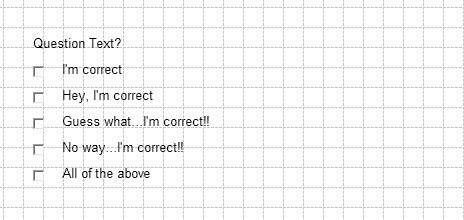
Discussion (13)
Yes, I find this option with "all of the above" confusing as well.. and I also find it difficult to process in a test. I guess the easiest option is to get it out!...:))
undefined
Thank you for the advice!
I'd remove all of the above from a multiple choice multiple answer question. It'd be confusing if I took the course and I was expected to select more then one just to find out the answer was only one option. If you want to keep it then I'd switch the question type to multiple choice one answer.
Dana's suggestion would work as well but I just think it'll be too confusing.
One other way to deal with this without a custom question is to provide the student with such undeniably clear instructions that if they get it wrong you can say it's because they didn't follow directions. That being said, I can see where you might want to cover both bases. It's the idea of how to incorporate something that is not native to the program that I hope provides some inspiration. I am sure the script I provided could be much more elegant. If someone out there wants to clean it up I'd like to see what you come up with.
DRS
Mkia, you would need to employ a bit of trickery. Whenever I need to build a custom question or alter a built-in question (like this) I put a hidden true/false question on the page. After determining the correctness of the students answer I trigger the corresponding true or false and process the question. It will then be recorded in the LMS like any other question. Note, if it is necessary to record their actual response for statistical or other reasons additional scripting would be necessary. See attached example. Zip contains the .awt. Hope this helps.
Darrel
Hey Darrel, thank you for this great example. I will definitely pay more attention to it as I progress with Lectora. At the moment it's a bit tooo elegant for me... and my time is running up.:)))
I've decided to approach my team and see if it's ok for them to avoid having a question with all correct answers plus "all of the above" and we agreed we can add one wrong option to it. I'm relieved :) but since this was just avoiding the problem I'm sure I'll get back to it later and see how I could use a hidden true/false question or find some other way to overcome it.
Good to know that the solution is not too simple and obvious...
undefined
Why would you include the "all of the above" if you want them to select all of the correct answers? I was never a fan of using "all of the above" anyway, but if you feel you must or if your client/customer wants it that way you can use a secondary T/F question with variables. T/F question is true if any of the following are true. Include all scenarios that would indicate a correct answer.
That is just one way around it.
Mkia, the idea of introducing an incorrect response is the most elegant, simple and obvious solution. Bravo.
Although I perfectly agree with Jennie that "All of the above" makes sense only for "radio button questions" (if at all), I was intrigued by the idea. I like the idea of invisible questions very much but they can be problematic when they're part of a test as Lectora usually mentions all questions (visible or not) in the results (not necessarily in the score). I don't understand what's the problem with a question that only contains correct options. I regularly use them, whenever I can't think of plausible incorrect answers...
Attached is an example for a multiple choice / multiple correct options questions with an "All of the above"-option. No invisible questions or external scripting needed.
Please note: I've built the example with a german version of Lectora. It should work when viewing the published files. It may work when publishing from the AWT I've shared. But if you want rebuild it in your own original version, please make sure to change the condition for the second action on the checkbox from "auf" to "on", because more or less anything has been translated...
Tim
Tim, I'm getting a response of "Please answer before you check" when I select all of the above (alone). I am opening this in version 12 so I might have lost something in the translation.
I am used to working in ToolBook where I was able to shield the question from the results. I'll have to rethink this.
One of the things I miss about ToolBook is that you can trigger actions from other actions. For instance, I can trigger the button that processes a question or even trigger the process question directly from an action. So far I can't find a way, even with JS, to do this in Lectora. Do you know how? That would make customization much easier.
Darrel
Darrel, did you check the published files in the html folder? I fear the moment you open it in an American version some things may break due to translation issues. I inserted an action to the checkbox (which is a form element and not a part of the question) to set the question variable to the correct answer but only if the checkbox variable is equal to "auf" which is German. In your version it should be equal to "on". If it's not equal to "auf" (and it is not equal in your version) the question variable is "set as empty". An empty question results in the message "Please answer..."
Tim
To create a "chain reaction" in Lectora you could have the action trigger a variable change and then have that variable be the condition of a secondary action and so on. Not sure how that would work in real life but in theory it sounds plausible. I think the only way it would get stuck if you didn't have something going on that reloaded the page. I wonder if a similar effect could be made with action groups? Now you've peaked my interest.
Shameless Plug: I might have to test the theory of infinite looping actions and use it for next week's contest example that you should totally participate in. The theme is "stars of eLearning" and we'll be asking for mini courses based on movies, celebrities, and award shows and will officially open 2/19). You'll be entered in a year end contest for prizes and be able to share the title of Trivantis Community Contest 6 winner if you win :) :) Contest 5 (branching) will still be going until the day before!
Math posted a JS array example in the Community (http://community.trivantis.com/shared-content/random-animation-with-javascript/). Could you adapt that to be an infinite loop?
undefined
Tim, this is good example of how it might be solved. I like the idea...but when I checked it, it also shows a response “Please answer before you check” when I select all of the above (alone). ..and I checked it in German version..:))
undefined
Hm, it was working for me, otherwise I wouldn't have published. Maybe it's useful to add a short delay of .1 to the action that "On: Select / Change" modifies the question variable in order to really have the checkbox variable become "auf" before the action is executed.
Tim
Discussions have been disabled for this post
