Tables not responsive
October 28, 2016 12:00 AM
Does anyone have a tutorial or instructions on resizing tables in responsive design? I have tried building the table in desktop and working my way down to phone resizing as I go but each time I resize the table it gets applied in all views. I've also tried mobile first, no difference. Do I have an inheritance setting incorrect? I found this post about a RCD table resize bug. Has it been addressed?
Thanks.
Discussion (4)
might even be worth seeing how an embedded google sheet works. I tend to use these for tables in non-responsive titles but haven't actually tried in a responsive one.
"For things like tables i would suggest just recreating it for each view." Uhg, I was afraid of that. That's a lot of work, enough that I need to rethink using Lectora for this project and maybe just build it in Sublime (This doesn't require SCORM support). Thanks for the reply.
Hey, Darrell. In response to the post....we ended up taking the conversation offline and I submitted a ticket with our support team to make text with tables easily scalable. The issue was brought to the development team and then was added into the program within the last couple releases (I can't remember which off the top of my head).
I added a table in a recent project and went from Desktop to Tablet to Phone adjusting both the size and position. I ended up not liking the final size in my phone (too small) so I did what mallow (but only two versions; landscape and portrait). You could steal the pages functionality and just enter your new data in the tables.
http://community.trivantis.com/contest/contest-16-atv-racing/
Also attaching images of how the content looks on my iphone, ipad, and work laptop.
What would you like to see RCD do better in the future? I'd love to pass your thoughts along to the development team.
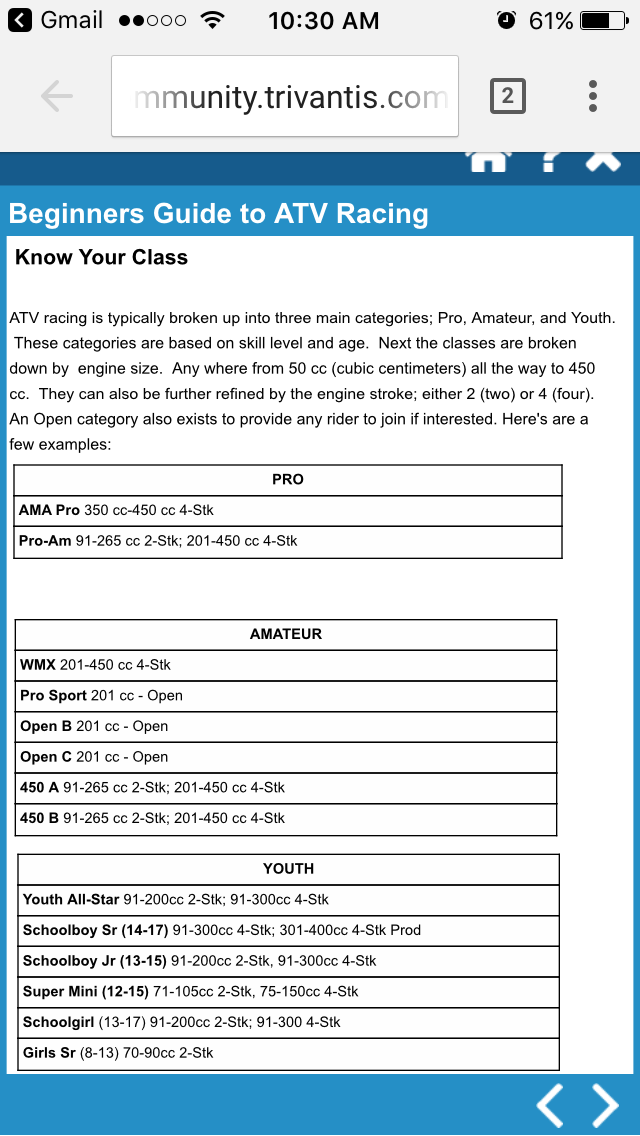
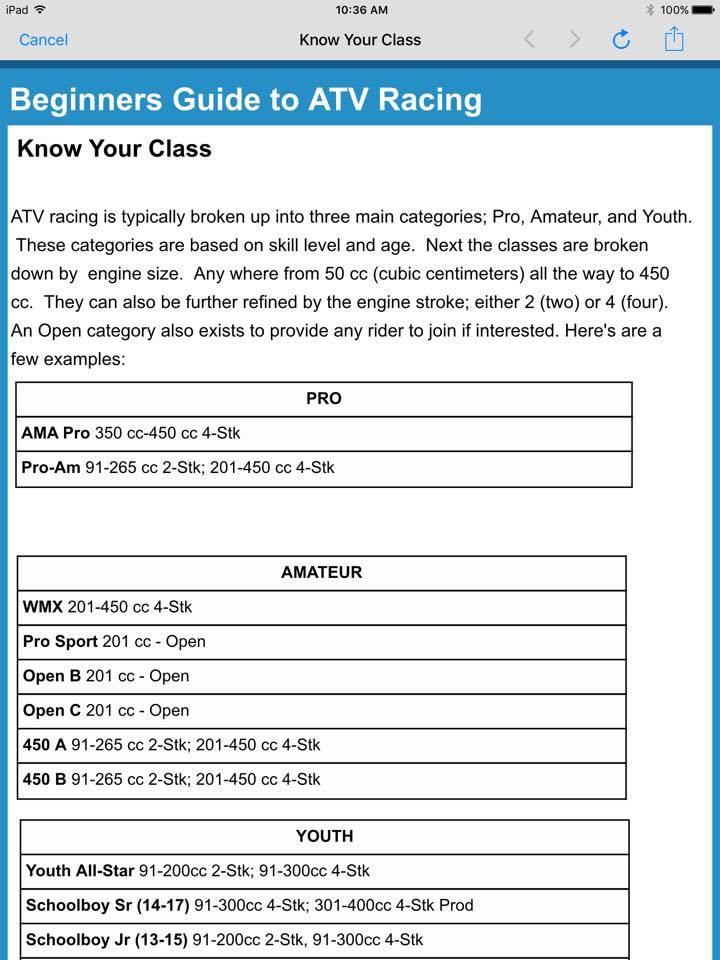
I think the whole responsive design thing in Lectora has got a long way to go before it is properly usable. It takes way too much effort to get things right in all views.
For things like tables i would suggest just recreating it for each view. The versions from the other views can just be dragged off of the canvas to hide them.
Discussions have been disabled for this post
