Showing multiple checkbox answers in student workbook
February 22, 2018 12:00 AM
Hi there,
I have a case study as my assessment for a course I'm producing.
I currently have a selection of multiple choice, checkboxes, and essay questions.
The student workbook reproduces initially the case study, then the questions, and the student's answers along with the question feedback.
The multiple choice shows up OK - it is "Yes" or "No".
The short answer/essay text shows in the text box, not a problem.
However, when the student selects the multiple checkboxes they are all shown in the answer. This *is* what I want. However, I suspect my user base will want it formatted nicely. The image attached shows with colours the different answers selected by the user,
I have attempted to add paragraph marks to the questions in the test/survey without success. I have attempted to take the questions when formatted and add in a paragraph mark & space without success.
Is there anyone out there who can assist please? Else I will need to redo all the questions as essays ....
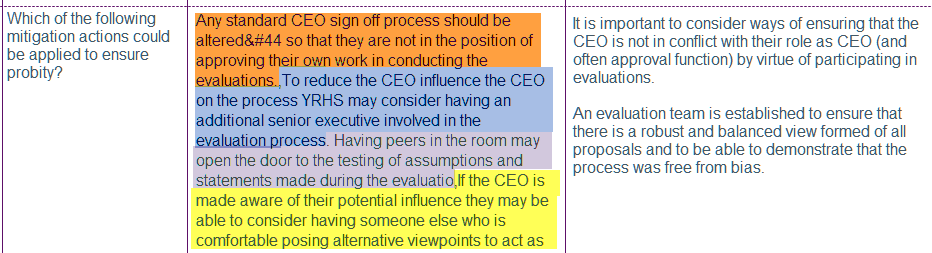
Discussion (3)
Hi Karyn - The tricky part with multiple choice questions with check boxes is that the variable is set to "check1,check2,check3" etc., so you can't use the native value for the variable very easily.
I worked with @klaatu some time back on styling text boxes that have a Change Contents so that I could add bullets or change font colors, since that can't be done natively. I'm posting a similar solution that allows you to change the text, add line breaks, and style the text box when the user submits the answer.
In a nutshell, the submit buttons uses JavaScript to change value of the variable from a single line with commas to "individual" lines of text. It then looks at which values have been selected and displays them with a break in between. The button also sets the style for the text block by adding class to the text box. The style is written into the CSS file, which can be quickly edited to meet your needs.
The only thing I didn't/couldn't get to was the possibility of having each line of text styled differently, if that's what you were looking for as well.
Hope this helps in the meanwhile!
undefined
Thanks for the quick reply Jason, I am looking at your file now :)
undefined
Small followup on Jasons sample. This one picks a color from an array for the separate texts.
Basically what was needed was a undefined with a specified class to get the color.
Discussions have been disabled for this post
