Save as Library Object (awo) crashing Lectora
May 12, 2016 12:00 AM
I've built several custom objects that I'd like to share with the forum however the last version of 12 and the newest version of 16 crash when I try to create the library objects. By the process of elimination, I determined this is occurring because I have a required folder added to the properties of a custom DIV. If I remove the required folder, it works. Add it back and Lectora throws an error and shuts down. The folder contains 12 small mp3 files used as button click sounds. Anyone experience this or have a work-around?
Thanks.
Darrel
undefined
Discussion (3)
I've just tried it by adding a required folder to a custom div Ext HTML and saving as LO. Lectora didn't crash but I got a "cannot write to file" error (see screenshot). The LO was created and added to the library but when I tried to use it in a title, Lectora complained about "corrupt Library Object". Removing a required folder fixes the issue.
A workaround - try adding files as required files one by one, not as a folder, maybe?
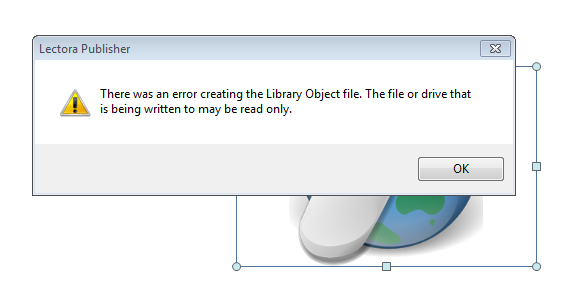
Could you submit your findings to our support team? I'm sure they'd love to pass it along to the development team for further research and improvement.
Discussions have been disabled for this post
