Review Link—New Terms of Use Not Working for Publisher or Reviewer
May 30, 2018 12:00 AM
I’ve attached two images from Chrome:
- logInFromToolsTab.png shows that after I log in as the publisher I am shown a dialog box for Terms of Use which is empty
- reviewerTriesToLogIn.png shows that a message is appearing, when I use the reviewer's email address and password, where the reviewer is supposed to accept new terms, but nothing is displayed in the dialog box
- The reviewer normally tries to log in using IE, but she could not get in through that browser either.
Is there a work-around to get past these issues?
Thanks!
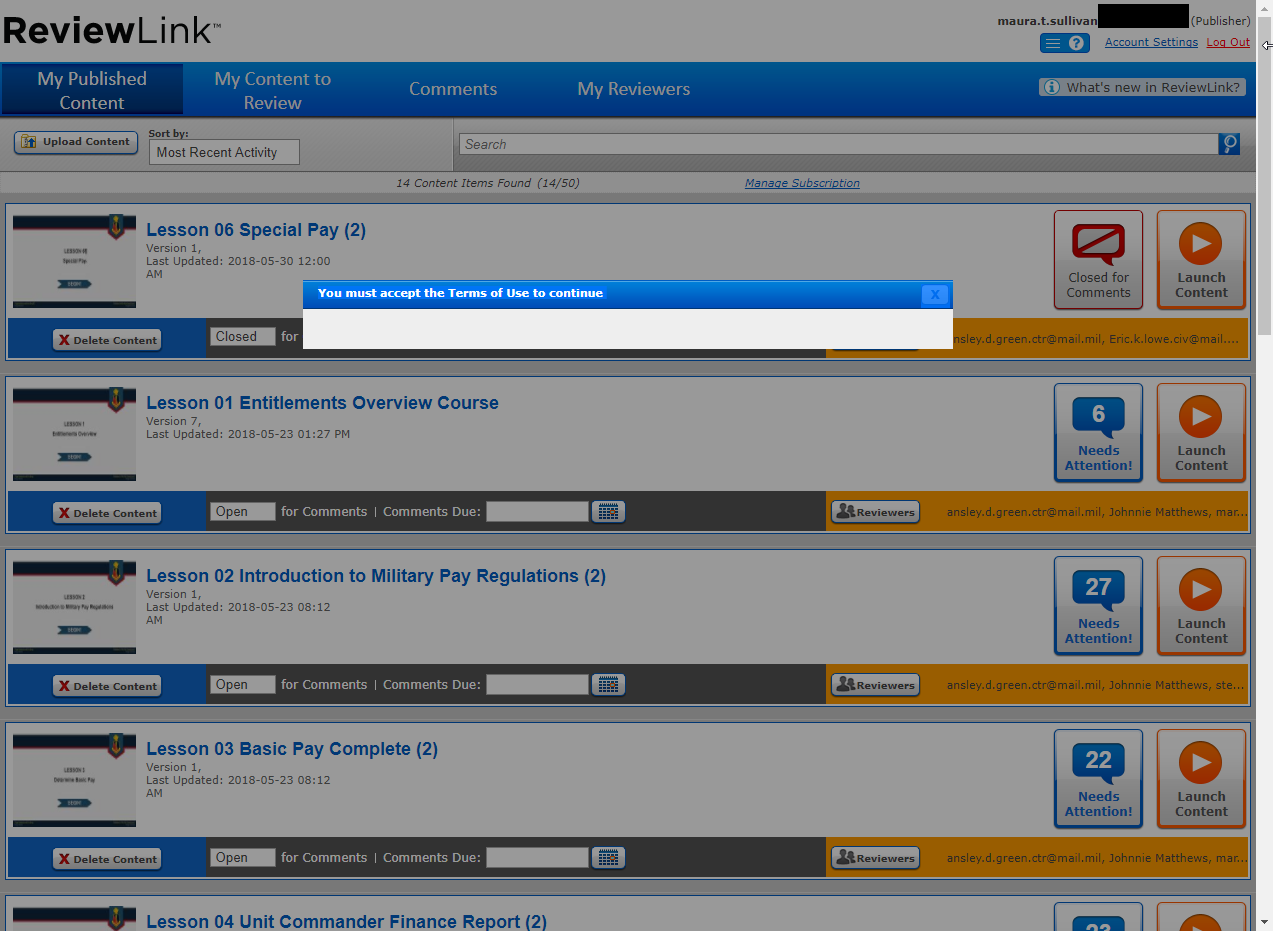
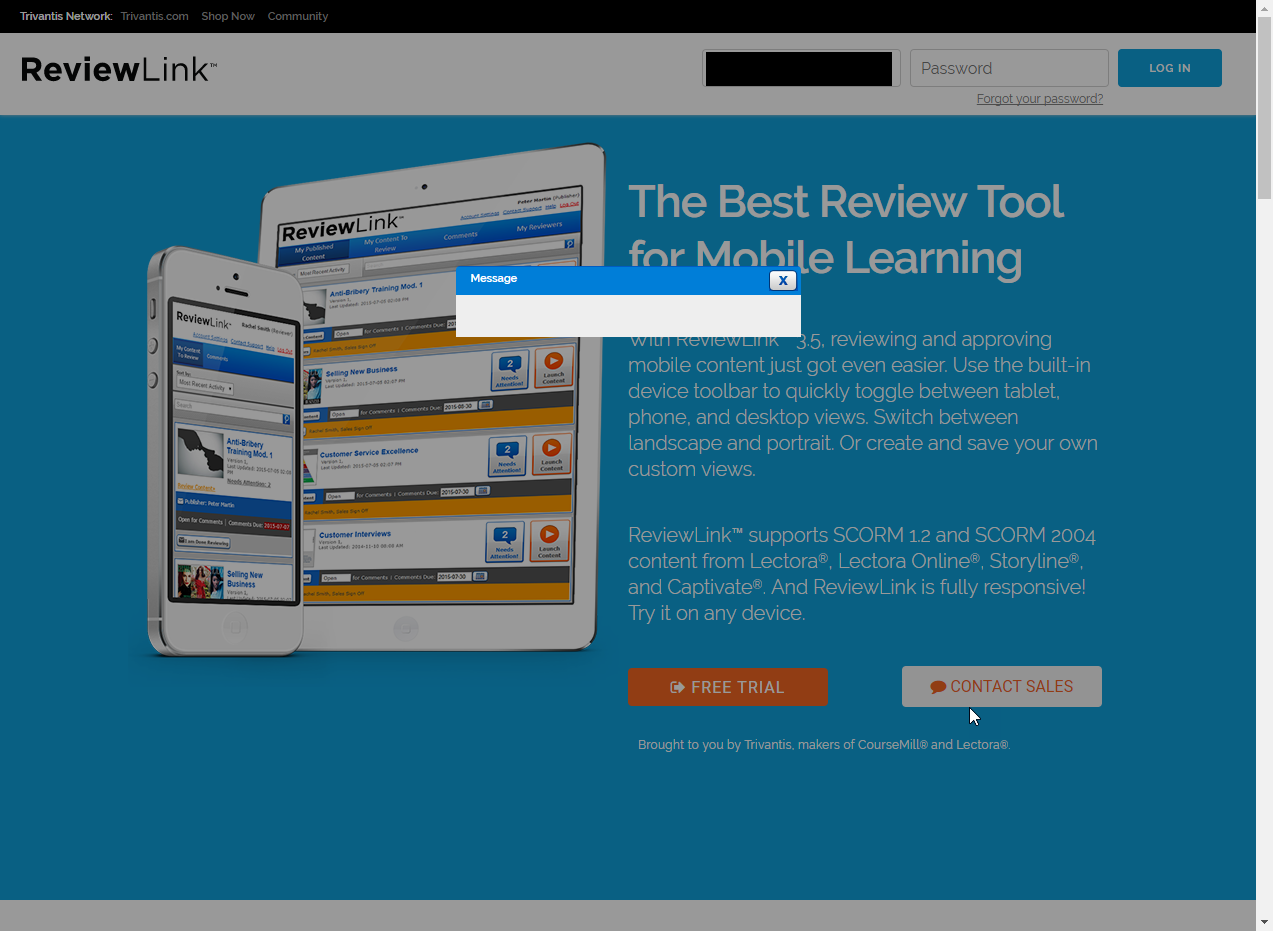
Discussion (3)
I experienced the same thing. Was able to open and agree to the terms in Firefox, resoling the issue in Chrome. Can you use IE?
I had previously tried with IE.
I just tried again based on your comment and this time the dialog box for IE was displayed and I could get to my content. I then tried to launch via the Tools Tab and Chrome and got a different error (see attached PNG).
The Error Message is:
The ajax request for /reviewlink/inc/home/tfpTabMyPublishedContent.inc failed
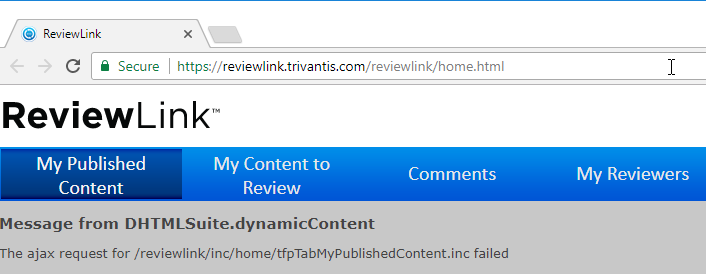
Another colleague was able to open ReviewLink via Firefox. Unfortunately, I neither have that browser nor can I install it.
Discussions have been disabled for this post
