Resume Audio After Return to Page
January 10, 2017 12:00 AM
I have a page that has audio with events sync'd to the audio. I'd like to go to a separate page (mid-audio), pause the audio, have the learner complete that page, return to the original page, and allow the audio to resume where it had previously paused, along with the remaining sync'd events.
Any idea how I can do this?
Discussion (5)
Thank you for the reply, the suggestion, and adding it to the list of possible improvements, Wendy. That would be so great to have such capability built in.
Hi Jan,
Currently, Lectora Online does not have actions that would allow you to go to another page and return to the page with the media and have it start again where it left off. It will always start from the beginning again. Lectora for desktop actually has a couple of under-the-hood methods that can be accessed via Javascript to do this, but they don't exist yet in Lectora Online. (I just added this to a list of improvements for Lectora Online on your behalf.)
In the meantime, you could maybe pause the audio and show a sort of fake/initially hidden page containing the content you want the learner to complete that pops up over top of the content on the same page, obscuring the original content. And when the learner is done with the pop-up content, hide it again and then resume playing the audio.
undefinedwendymiller the under-the-hood methods are in the system improvement update going out this weekend!
I have a similar problem.
I have a slide that shows an image, a button and plays an audio clip. When the user clicks the button, the original audio pauses, and a pop up appears with text, a back button and plays another audio clip. If the user clicks the back button(ie the pop us disappears) before the audio is finished to the original screen, the pop up audio keeps playing, but I would like it to pause and the original audio to keep playing from where it ended. From there, if the user then clicks to open the pop up again, the audio still continues(which again is what i want) but I hear what sounds like 2 copies of the audio playing. How can I make it so its only playing the audio clip once?
undefined
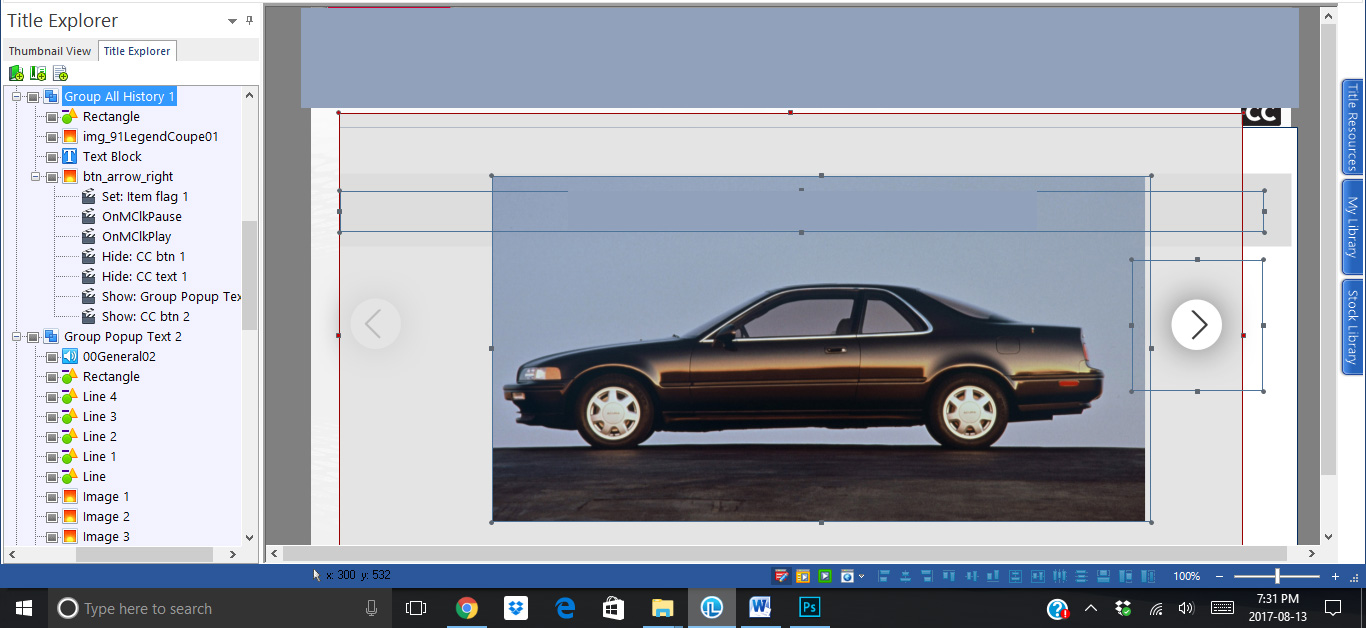
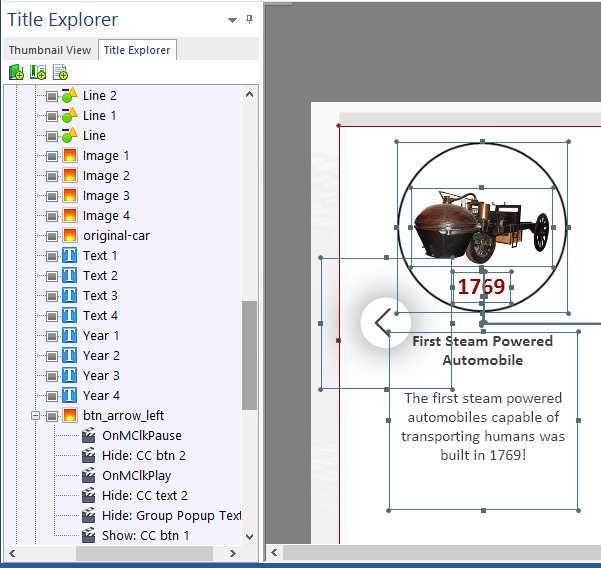
Discussions have been disabled for this post
