Radio buttons in Tests
May 3, 2018 12:00 AM
Hi there,
Still playing with my new Lectora Inspire software. I'm trying to build a test and I've set up the 10 pages, 1 per question.
First question is a multiple choice. I added all the test as per the question prompts. Now I want to stylize the radio button. In Storyline, Because that's what I had been using, I could just click a button for different styles of buttons and colors and voila, I had radio buttons. Now I've got this small white dot that isn't pretty and isn't showing different states.
On the test ribbon the customize buttons are greyed out, why?
How do I change these radio buttons?
See attached image
Thank you for any help you can give me.
undefined
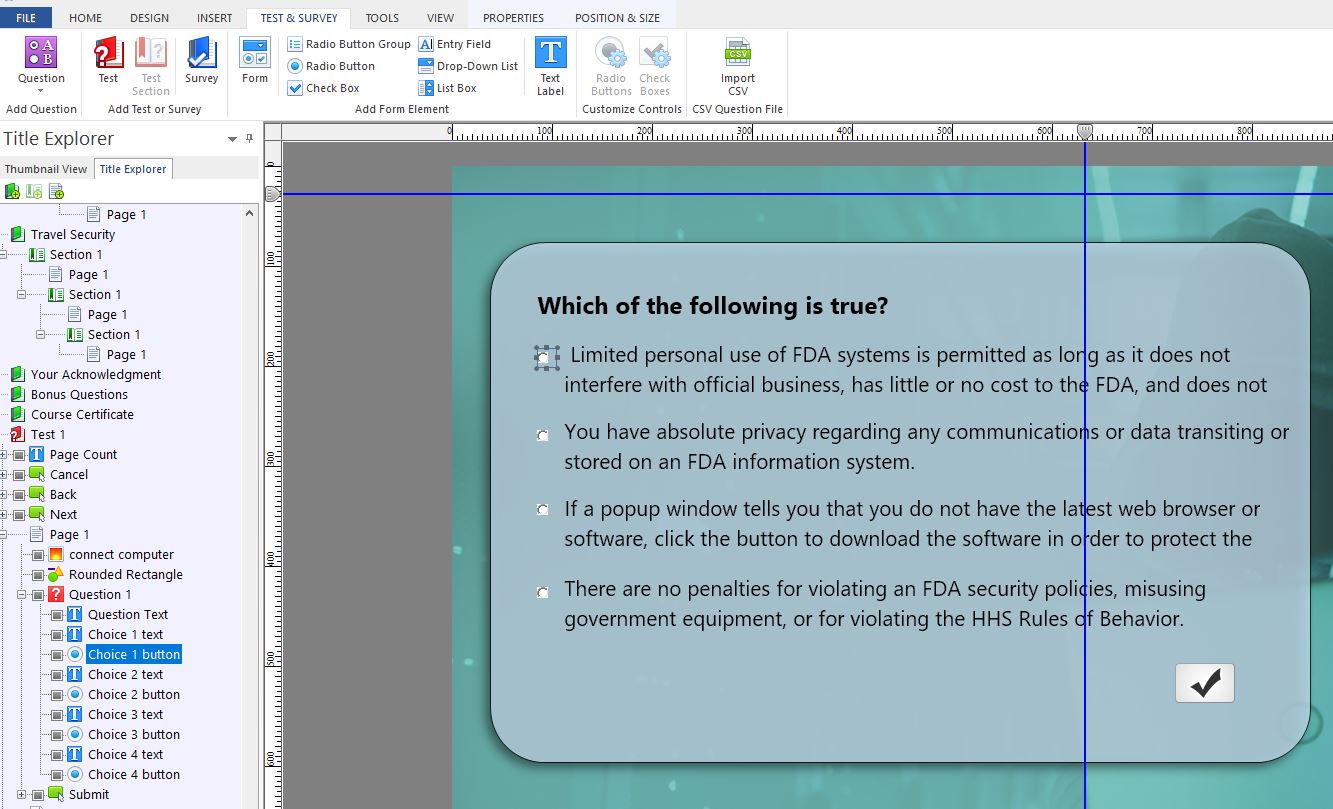
Discussion (14)
I think the appearance of the radio button has less of an impact on 508 and more on WCAG. 508 tends to focus more on physical accessibility, whereas WCAG is on visual elements, screen readers and general functionality. What you want to be careful of with the appearance is color contrast. Some of the radio and check box options may not meet WCAG guidelines depending on the page background.
There are several contrast checkers out there, but my go-to is the WebAIM contrast checker. There's also a WCAG Contrast Checker add on for Firefox that you could use when previewing in a browser window. Chrome also has a number of add-ons you can use.
Excellent, thank you. So I should disable the feedback response and create my own.
If you go to file - Lectora preferences and choose form elements you'll see there are a lot of choices. If none suit your needs put up another post and I, or someone else, will help you style the generic radio button with external CSS.
Here's another quick question about tests and questions,
How do I access the feedback shape and test to change it's placement and style?
Thank you for your help.
undefined
The "Display Message" action opens a browser prompt. I don't think it can be styled, it looks different from browser to browser. But you can use any action for the feedback and show any textfield, shape, group, etc.
OK, I see that now and that makes sense. I'm building this to be 508 compliant but need to have a test in this course.
Do you know a work around for using the test features and keeping it 508 compliant?
Thank you for your response.
Do you have the Use Web Accessibility Settings checked in the Title Options from the Design ribbon? This disables the ability to change check boxes and radio buttons. (It also limits your choices on skins for audio and video players, including any custom skins).
If you uncheck the Use Web Accessibility Settings, make changes to the radio buttons, then re-check it later, it does retain your changes (the same applies to audio/video player choices).
undefined
Has your second question been answered? - I was wondering what you mean by "feedback shape".
Second question has not been answered yet.
Attached is a screen shot with my question.
Thanks
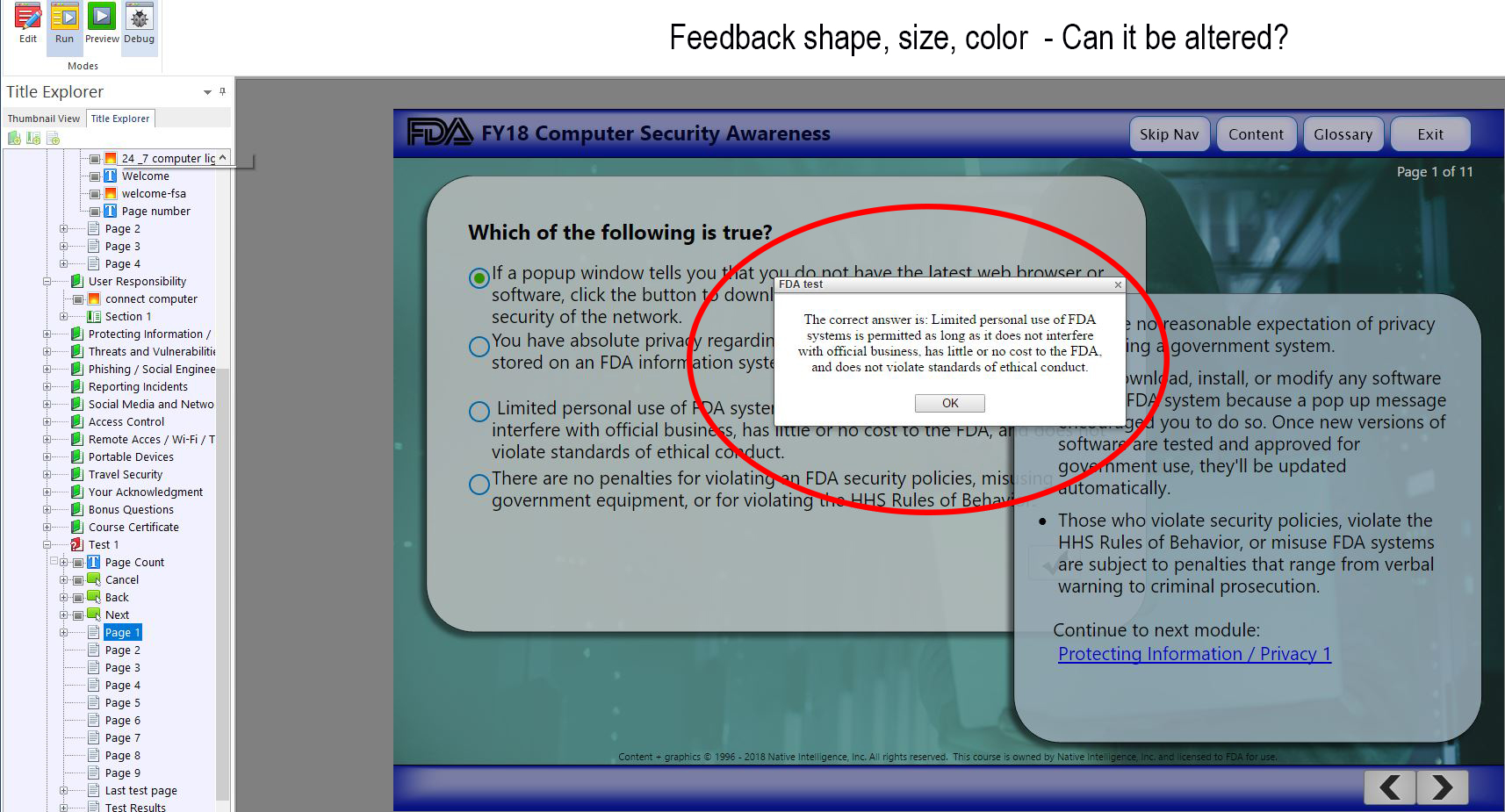
With the modal window Darrel refers to the default window Lectora uses on feedback. modal as in generic.
You an style the modal window. What styles do you want to apply?
I don't understand what it means to style the modal window. I'm a visual learner. Could you take a snap shoot of what you are referring to?
Thanks
Discussions have been disabled for this post
