Notes Graphic Missing—Wish To Delete It
February 14, 2018 12:00 AM
I have a page which is showing in the Notes Report (and bold-faced in the Title Explorer), but when I make all of the objects including the inherited ones NOT visible I cannot locate a "Notes Graphic" in order to delete it. This is an annoyance, since I delete these notes and their associated graphics as issues are resolved.
The attached image shows where I've hidden all inherited objects; only our internal "Notes Button" and text on this page remain.
Any tips/suggestions would be greatly appreciated.
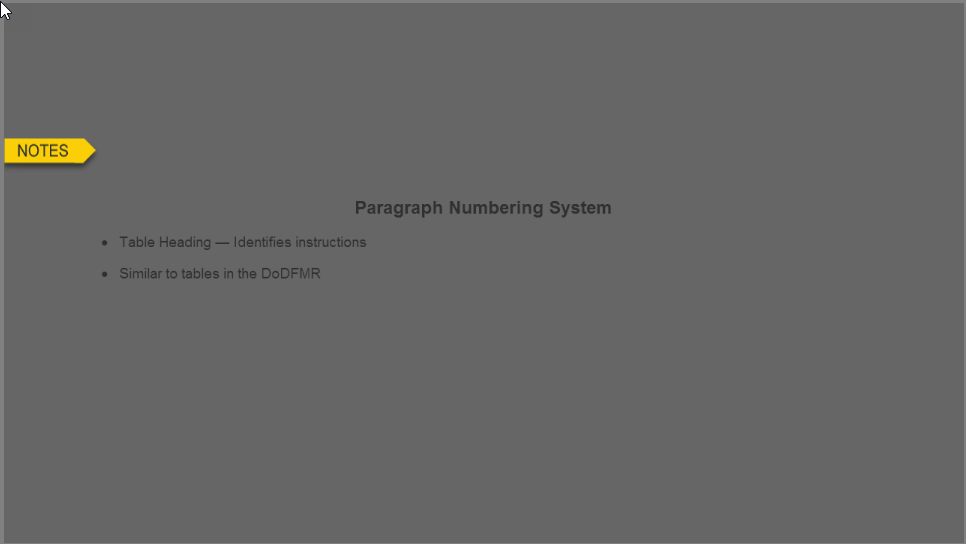
Discussion (10)
Thanks for the quick tip! I'll try it out later.
Yes, good to have a workaround, but I think I'll continue to avoid them. I'm in the habit of using ReviewLink or keeping a separate spreadsheet, or sometimes a hidden text box, that I can delete later. Just sounds like Notes need some work to make them useful. I guess it means that the chapter/page is not highlighted in bold, which would be useful if you need to scan through a large title.
Here's how to delete notes you can't see in Lectora:
- Close the file in Lectora.
- Open the .awt file in Notepad++. (Any plain text editor, including basic Notepad, will work, but Notepad++ does make it a bit easier, including highlighting the start and end of the node in the next step)
- Search for undefined See the attachment.
- Repeat steps 3-4 until no more are found.
- Save the file.
- Re-open in Lectora and see that the notes are gone.
undefined
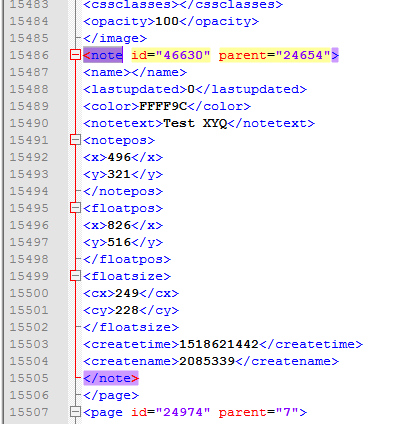
undefinedsmiller7502 good advice and good to know this is possible ... but I have to ask ... Is that for real?? I've frequently had notes I can't see, but they haven't bothered me enough to seek a solution, but far out, looking at the 7+ step process, it does seem a little crazy that this is where this is at ...
:)
undefinedahetherington9113 The first thing to try is to zoom all the way out, to 25%; sometimes notes jump off the stage, and zooming out shows them. But sometimes not; sometimes they're just nowhere. And like undefinedmsullivan3430, I use notes to remind me of things I still need to do in the course, and I want to get rid of those when I do the things. This is the only way I know of when a note goes missing. (I do not get credit for it; I found the solution in a different thread on this forum a while back.)
And after all there's no point in putting a note in for any reason if you don't want to see it later, and sometimes they just go missing. Similar steps to the ones I posted earlier also allow you to read the text of a missing note, and to reposition it. Referring back to my earlier attachment:
- The undefined node even lets you change the background color of the opened note (but not of the icon) if you really want to get fancy.
I used this tip to delete a system generated note that I couldn't find, and therefore couldn't delete.
It works perfectly, thanks.
Regards
Amanda
Any update to this NOTES issue?
It is getting beyond frustrating to have to use workarounds in order to use Lectora (and I've been using it for 11 years).
There has to be a way to set the X,Y of where the note shows up and can be clicked and edited. The note I found in the workaround was found at 5328,1184. To me that is like looking for something in my kitchen only to find out it is in the basement of my neighbor's house down the street and around the corner.
Another suggestion is to make the notes editable in the Notes Manager.
So as an example...I just spent several minutes having to close my title, open it in Notepad, find and edit the X,Y of the note, save it, and reopen my title. All when I should have been able to open the note, make the change, and move on. If it was just one note...meh...but this course has nearly 50 pages that could potentially add to the headache I've already had for several days (not a jab at the notes issue, I've really had headache for a few days and it is just making this situation worse).
I accidentally discovered a very simple way to reshow (most) hidden notes. It worked on 10 out of 11 notes that had gone missing in my title:
- Click on a page with a hidden note.
- Drag the divider between the title explorer or thumbnail view and the stage all the way to the left.
- You may also need to zoom all the way out to 25%; sometimes I did, sometimes I didn't.
For 10 out of 11 notes, this revealed the note near the lower right corner of the stage, and I could easily drag it back to where I wanted it -- and it stayed there when I dragged the divider back. I had to zoom out for two or three of them, not for the rest.
It's still a silly bug that needs fixing, but at least this workaround is easier than editing the XML directly.
undefined
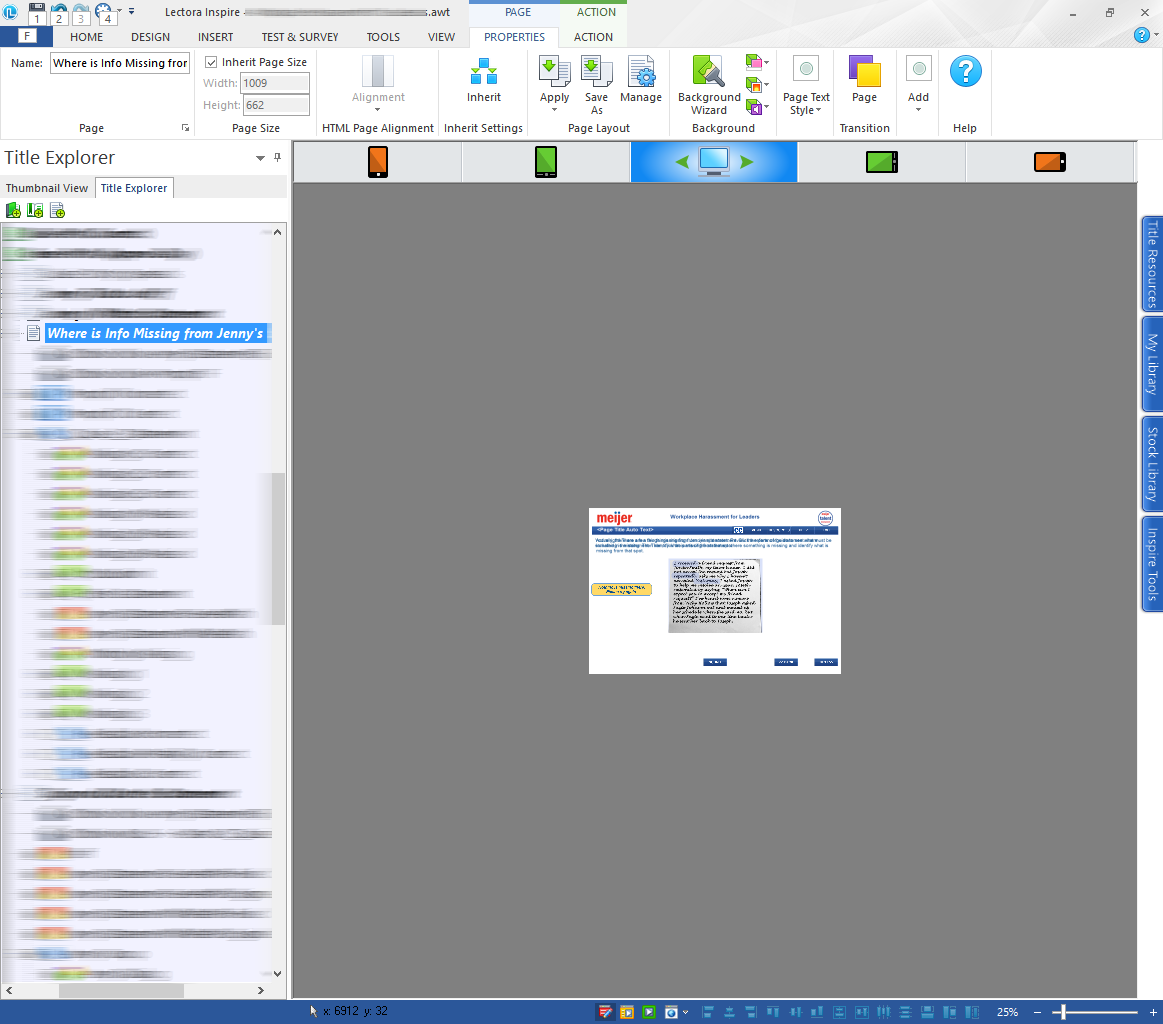
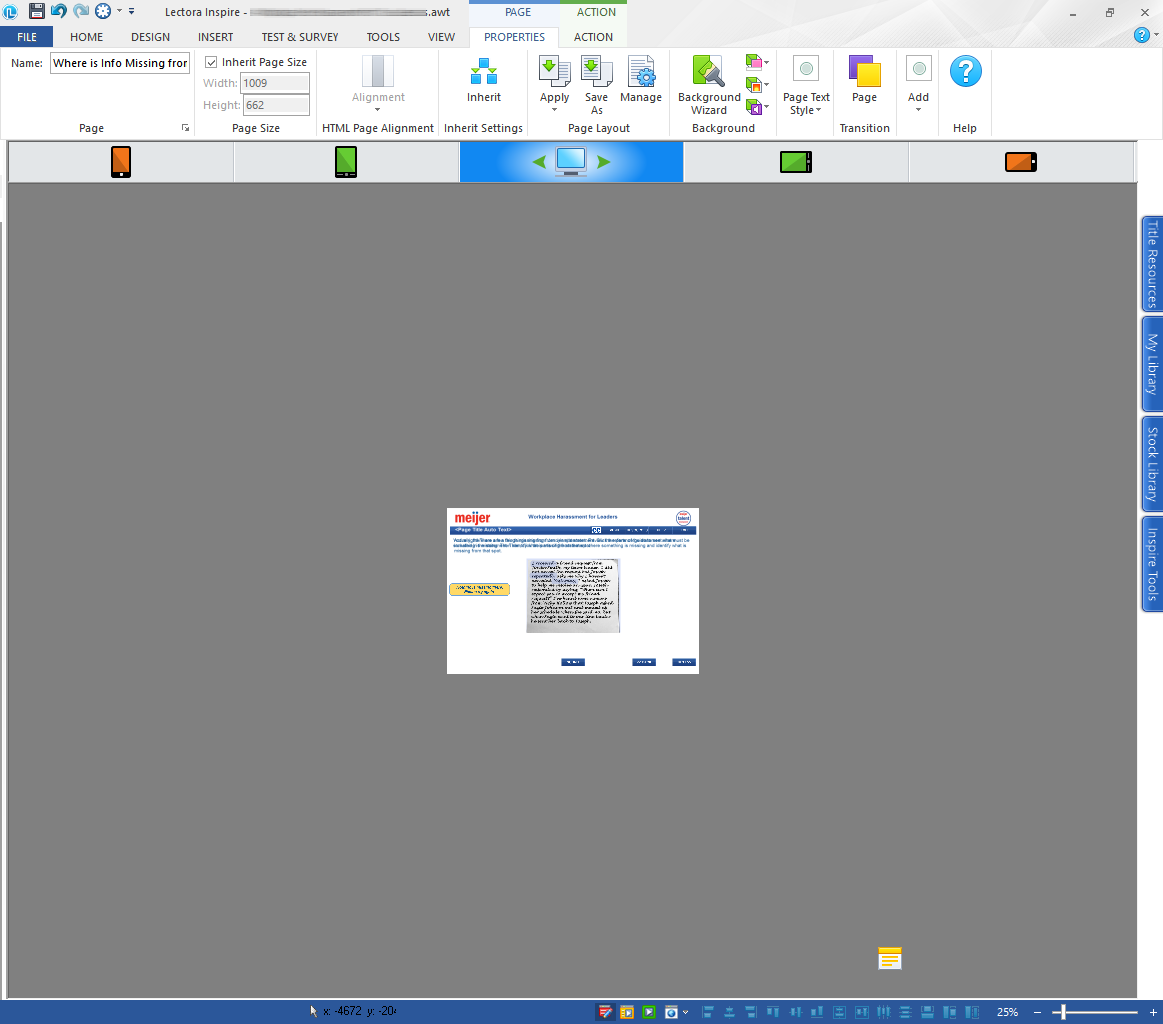
Good catch Stan! I'll be sure to try it out as I still wrestle with this issue daily.
undefined
Go to View > Refresh... suddenly the Notes graphic appeared and I was able to delete it.
Discussions have been disabled for this post
