Not working on android any longer!
October 7, 2016 12:00 AM
Help! ;)
If you want to test something for me check out this link: http://www.texasceu.com/demo_ce_html/
Strange!! It works on my desktop but not mobile any longer!
It a 10 page demo for some of our functionality... (view it on a desktop to see how it should function.)
Strange... Mmmmmm
Also: created in Lectora Publisher (published as html vesion)
Thanks for any help!
Discussion (13)
Hi Brandon,
Are you saying that something that used to work on Android is no longer working now. Or that you found something did not work the first time you tested it on Android? And what is it specifically that is not working for you?
I've looked at your title in both Chrome on desktop and Chrome on an Android device running version 6.0.1. Right off the bat, the only thing I see that isn't working on Android is the auto playing of the audio, which is normal for most mobile devices, unfortunately. Video and audio require an actual finger tap to begin playback on most mobile devices. Is that the issue you're having?
Also, what version of Publisher are you using? The latest is 16.2.2.
(I think your southern accent sounds great! :) )
So I first noticed it when the audio is playing on page 1 and the green arrows did not transition in!!! :)
Here is what I see on all browsers on my desktop and on Idevices... :) but no green arrows or next button on android default browser! I hope this is making sense!!
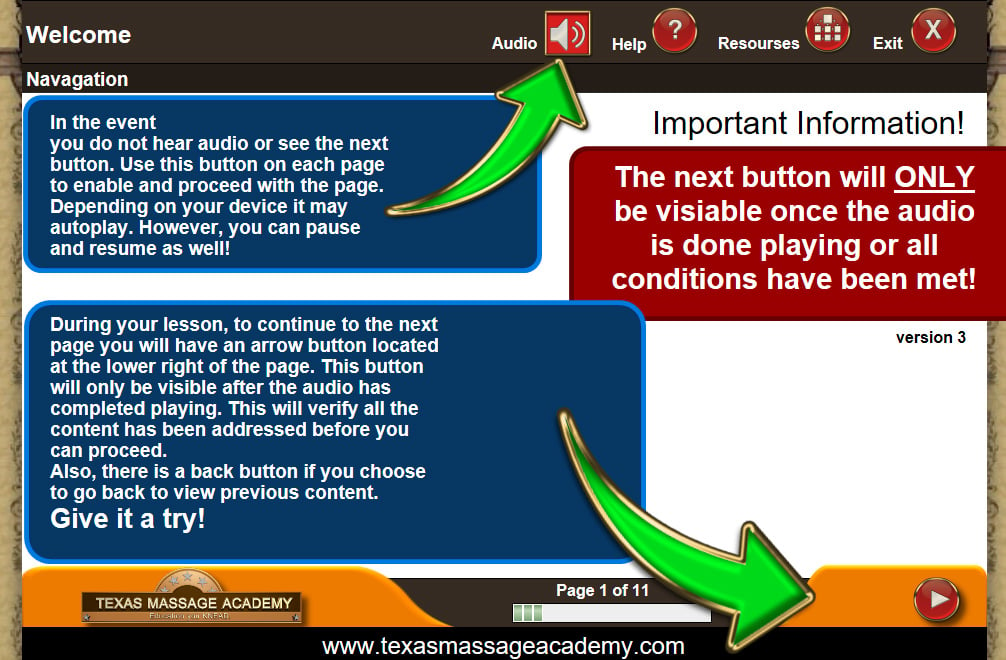
Hey Wendy!! Thanks for the feed back!! Yes ma'am! It worked previously. Strange why it's doing this now.. However I just also tested it on my android phone with chrome and it works! Just not the default browser.
Yea I have a asset that when it's on the phone version it pops up a image to say click here to began slide! All that works great!! But the problem I'm running into is I have a couple of actions on my slide for each audio that say.. when you get to a certain part of the video show items.... Like at the end.. it should display the next button. But not be visible until then! Hope that makes sense!!
Yes ma'am I'm running the latest version of Publisher! I do love it!!!
lol.. Yea I'm a hick.. ha ha ha.. :)
The Male voice audio was me testing... (sounds bad I know :) )
undefined
Ok, I just ran your course on a different Android device than I did previously. I first tried a Nexus device where Chrome is the default browser. This one is a Samsung Galaxy Note 3 running Android 5.0. It has a default browser on it called "Internet". I, too, do not see the green arrows appear when running your course in this browser. Is this the default browser you're attempting to use as well? I know this one is notoriously buggy compared to Chrome or FireFox on the same device. So much so, that I'm not sure if the Lectora developers have even attempted to support it since it is not one of the major browsers. I can try to find out more for you next week when everyone is back in the office on Tuesday.
( My home is in the deep south, so you sound more like "home" to me than "hick"! ;-) )
undefined
Awwww!! Your a doll!!! Thanks so much for the help!! Yea next week is no problem at all... I really appreciate your help!! But yea I agree on the combersum Internet app (default).... I bet we can figure it out!! There is a new version online now.. Hick is gone!! LOL...
I'm also on a Samsung device Note 5.. :)
But it play perfect on every other device and apps!
Oh your from the South? We are located in Texas!! Central Texas! Middle of nowhere.. lol.. :) Just the way I like it! :)
I'm new to this Community.. So I really appreciate your help and talking to another southerner! :)
Ok lots of good tweaks made so much closer to being done now :)
Hey Wendy!!
So I'm sitting here drinking beer and found the ANSWER!! Really strange, it works perfect on the lms just not on a html page.. :)
Check it out!! It should work if you log in with the info below!!! Might be something your programmers might like to see!! :) Thanks so much for all your help!!
https://fds.docebosaas.com/
User Name: guest
Password: guest1234
undefined
Let me know if you can't get in!! :) Beeeeeeeeer time :)
Oh! I forgot to mention!! It works this way with Samsung Internet app!!!! Crazy.. I guess the way the LMS parses the .html file or something... No idea!! But it works!! :)
I'm happy!
undefined
lol :)
Thanks Wendy!!! I'm just a redneck! lol
Thanks for all you help!! I see this being a great resource down the road for collaboration for my learning development! :) I'm working on a gameifacation and such for our first course!! Pretty cool!

You are too kind, Brandon! Full disclosure though... I think I'm what you'd refer to as a "damn yankee"! ;-) My home has been in the South for almost 20 years now, but I wasn't born there. I do love it, of course, and think of it as home! :)
I just tested it again on your LMS in that Samsung browser, and sure enough it is working now! I cannot explain why it would work in the LMS but not as a regular HTML publish. Just glad that it is working for you now! Please feel free to come to the community any time with any other questions or issues you have, and we'll do our best to help! And if you have a truly serious issue that needs immediate attention, you can also submit a support ticket directly to the support team by either clicking the blue "Submit a support ticket" button on the right side of this page, or by going directly to this page on the main website. http://trivantis.com/contact-support/
Cheers!
undefined
We are glad to have you here! OMG,that splash graphic is great!!
I'm glad to be here!! Love the product!!! :)
Thanks!! I have fun doing my graphics too!!
Hope you're have a great week!!!
You country friend lol
B
Discussions have been disabled for this post
