In search of a screenshot that removes Tap\click here to continue!
July 2, 2020 12:00 AM
Hello Everyone!
So I am trying to get rid of the Grey screen that says "Tap\click here to continue" in Lectora 19.0.1. I used this script as the HTML extension but it still appears in Google Chrome (On a Desktop) and in Safari (On an Iphone). Can someone post a screenshot of how to do this the right way? I would greatly appreciate it!
https://community.trivantis.com/forums/topic/how-to-skip-the-tap-click-here-splash-screen/ - Here is the place where I got the script from but it still doesn't work for my project. I have also downloaded the .AWO but I must be putting it in the wrong spot because after 6 attempts, the grey screen still shows.
Discussion (4)
You can't. Modern browsers (specifically phone browsers) require it.
Browser makers don't want autoplay content.
I'm sure someone from eLearning Brothers will come along and correct me if I'm wrong, but I believe this is why they invented "Seamless Play," in which everything happens on a single web page instead of having to load new pages from the server. That way, you only have to click the Play button once.
I see, is there a way to make the text/background look more professional? Any chance at all you can customize the look? If I'm correct, this wasn't there before so why the change now?
@vgasbarro.68 @CarlFink
Carl is right, and so sorry that we did not give you a way to customize this screen!
You can adjust the wording in the Publish Strings (File Tab -> Lectora Preferences)
Because we did not give you a way to modify this and because it's so early in the process there really is no good way to style the screen. But, as with everything in Lectora there is a, errrr, way. If you insert the following into the Publish Strings (before the text to display) then it does actually format the screen (shh, don't tell anyone I told you this, it's cheesy!) :
undefined text-shadow: 5px 5px red}
undefined
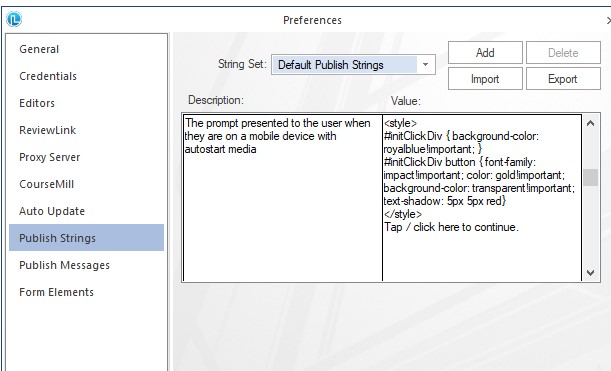
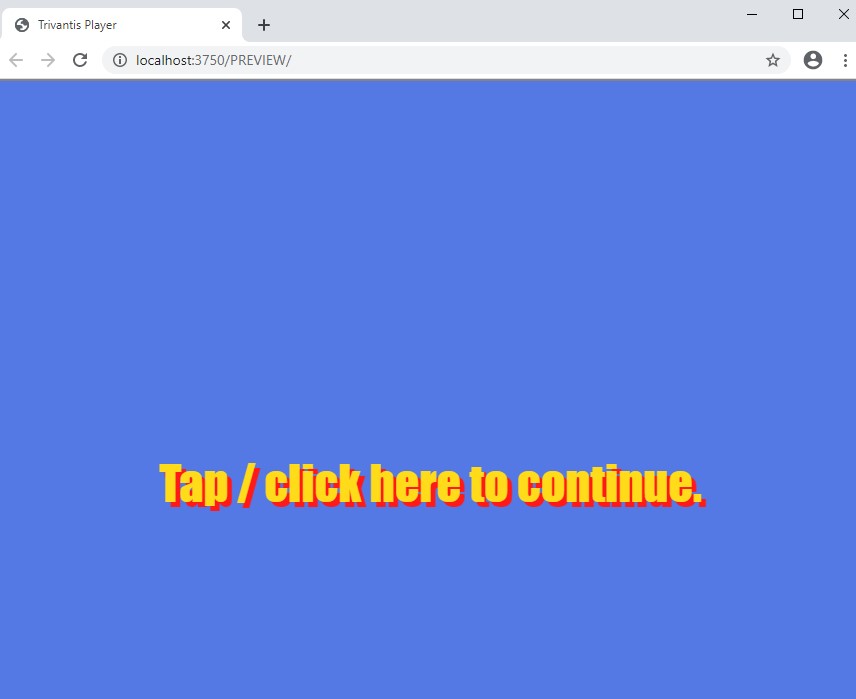
Discussions have been disabled for this post
