fill in the blank question format with multiple text fields and one submit button?
June 6, 2013 12:00 AM
Hey gang. Is it possible to create a fill in the blank question with multiple text fields and only one submit button? I'm not finding that option using Lectora's question engine, but wondered if it could be achieved using a form and variables somehow. Thanks.
Discussion (7)
A fill in the blank question has only one entry field. What do you want to achieve?
You can process more than one question with the same button. You can use form entry fields as well, only when using form elements you can't use Lectora's "if ... entry is correct".
Tim
I would use a combination of the suggestions above. Here are the steps I would follow:
1. Add the FIB question and enter all of the words you're looking for in the Correct choices table. Select Correct Answer Includes ALL answers. Specify any feedback, and click OK to add the question.
2. Select the resulting Entry Field on the page and modify its properties to Initially Hidden. Then move that entry field out of the way on your page.
3. From the Test & Survey Ribbon, add as many Entry Fields as you need.
4. On the Submit button, add an Action: Modify Variable > Set Equal To > and then select the pop-out arrow to open the advanced editor. In there enter: VAR(Entry_0001), VAR(Entry_0002), VAR(Entry_0003), etc. - this is the format the Question will be looking for, so make sure you've got the commas and spaces in there.
5. Then add a Process Question to the button.
What you're basically doing is tricking out the question by hiding the one entry field and then populating the question's variable value manually by adding each of your custom entry field's variables. Hope this helps!
Hi there,
Thank you for this very comprehensive explanation which I have used and got working although I have a very very limited knowledge of coding and how variables work.
Can I ask, I have table with 6 fields in a table –it should be set up so that the user can type the correct connecting numbered terminals into the right hand column (note that both boxes next to the terminal 5 options need to be able to accept both answers – 5 and 10) ….See attached image to give you an idea
I am having difficulty allowing the 2 fields accept both number 5 or 10 as the correct answer while the rest of the fields have one fixed answer!!!!
Also I must make sure…. that the next button is not active until the user completes the question.
Also ensure that the ‘Submit’ button can only be pressed once all the boxes are completed
Can I please ask or your help.
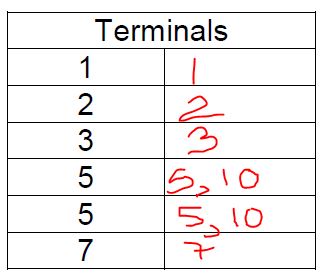
Just choose "Any" and "Click here to add a new choice". Enable the button when each question "Is correct".
Or post your AWT, I'll be glad to correct it but I'm not in the mood to rebuild the whole thing.
Here's your file. It now contains 3 ways to solve it. Yours with the invisible fill in the blank question, a version with no question and 6 input fields and a version with no input fields and 6 questions.
I believe the version on Page 3 with 6 Fill in the Blank questions is the easiest to control.
Hi Tim,
see attached as requested
Also is it possible to centre align the input text in the input box.
Many thanks for your help
That is v clever, thanks so much for your help
Discussions have been disabled for this post
