External HTML Object - how to tell what it is
October 28, 2015 12:00 AM
This is probably a really stupid question with a very obvious answer, but I haven't been able to figure it out on my own. So please don't laugh at the following question, okay? I only know the Lectora basics. Be kind to me :-)
When we insert an external HTML object, like a video, into a course, how can I tell what the object is? The Name is "External HTML Object," the Type is "Custom DIV," and the File is blank. I'm working on editing a course that someone else created, and I have no idea how to tell what these things are.
Thanks so much for your help!
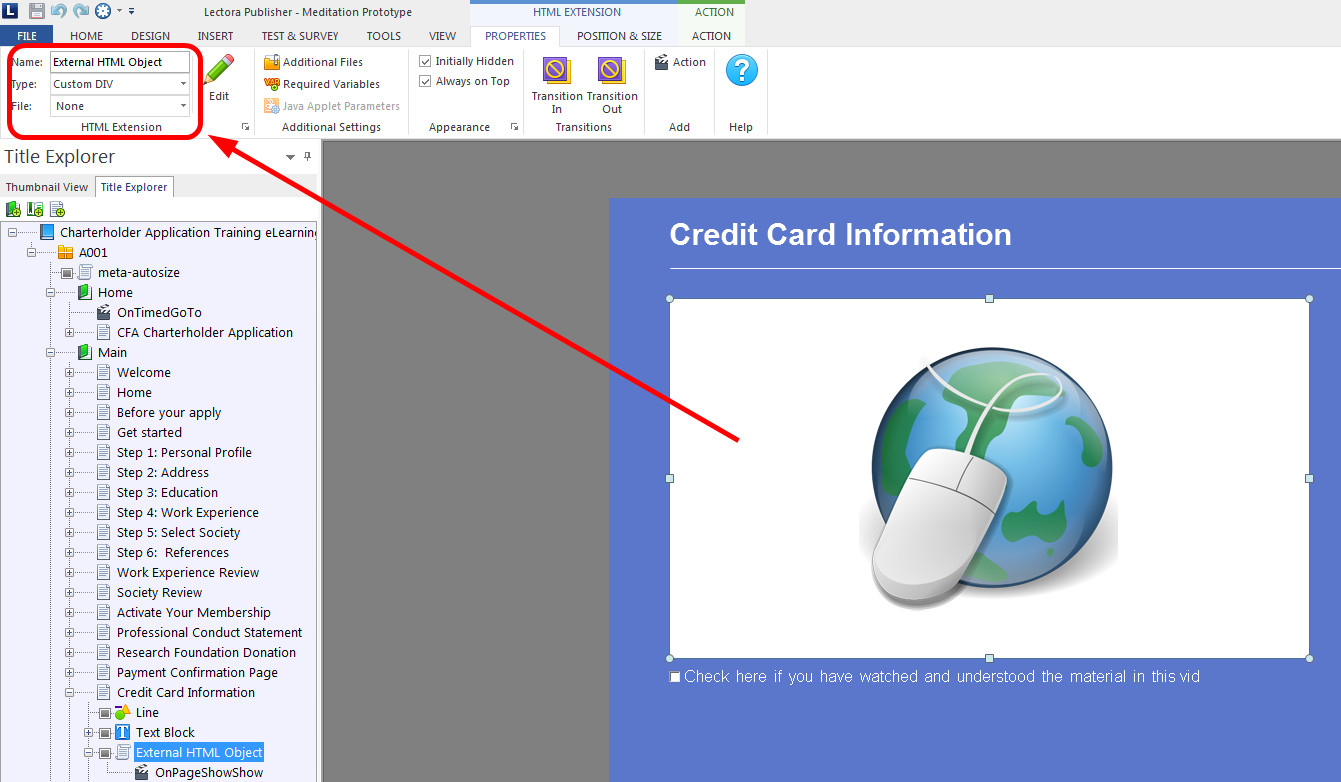
Discussion (10)
Hi,
an External HTML object always contains code. The type defines at which position of the html-page Lectora publishes, the code is inserted. The code in an External HTML object of the type "Custom Div" is placed in the body of the page between undefined
Thanks! It shows me it's a Brightcove video, but I'm still not seeing how to tell what video it is. I've asked my video team for help in deciphering the code because it's not very apparent to me. I appreciate your help, Tim!
Sorry, there is something wrong with posting html code to this forum and I can't edit the post any more. Please do not try to decipher the code above ;-)
Lectora will add an empty DIV with the id "externalhtmlobject" that could be targeted with javascript. That is if there is no code. If there is code Lectora will add it to the page as a DIV at the position of the HTML Extension.
Tim
I'm pretty sure Jennifer said in her LectoraLive interview that the new site uses WordPress. If it isn't what Sergey suggested about being the last post, it may have to do with the discussion settings for comments or even perhaps WordPress's built in anti-spamming that may be limiting edits.
D
I'll have our dev team look into the limited editing and see if that's we can fix or change it.
You can edit it as much as you like... as long it is the last post in the thread. As soon as someone replies, you cannot edit it any longer (I think).
I can't edit the previous post any more 4 minutes after the last modification...
Tim
Seems you can edit a post only once or only for a very short time.
This is my second edit so that's not a limit.
Tim
Discussions have been disabled for this post
