error#2035 video
November 25, 2017 12:00 AM
Suddenly all of my embedded youtube video's get an error #2035 (Chrome) or 2036 (in IE/ FF). I make the video embeded with the Lectora object 'video'. Im using Lectora 11.3. I scanned the forum and found nothing of this error.
Its not a problem caused by my website, because when I use another provider its the same. I thought my Lectora does everthing in HTLM5 (i think its a Flashproblem).
What to do? Yes, I can use the HTML embedding but thats not what I want.
See: http://www.edudigi.nl/week16/week39/
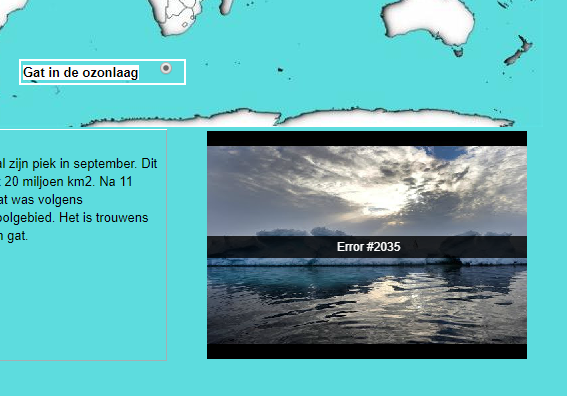
Discussion (6)
Without seeing you code, try to put the attached in the same folder as player.swf. You really need to upgrade. Lectora does not use JW player anymore and support for Flash content is done.
Sorry: http://www.edudigi.nl/week17/week45/
undefined
you can get it done with version 11... just use the same videoplayer the new Lectora versions use. Here you find the player the newest versions of Lectora uses.
http://www.mediaelementjs.com/
https://github.com/mediaelement/mediaelement-plugins/blob/master/docs/speed.md
I just repaired it by changing it to a HTMl object en puting the Iframe code in it. It works now for the new content....unfortunately I have made several hundreds of the same content with the JW player, they are all worthless now. Thats what I hate about 'software'....a new version of Lectora is too expensive for me.
Thnx anyway.
And how can I use it within Lectora? Replace this C:\Program Files (x86)\Trivantis\Lectora Publisher\VideoEditor.exe with part of the download?
Discussions have been disabled for this post
