Disable Next button until all linked pages visited
February 4, 2018 12:00 AM
Hi, hope someone can help
I have a page (page 1) with four buttons each of which take users to 4 other pages (pages 2-5) to view a diagram and back to page 1 via a close button on each. This works fine.
However, I also have a (disabled) next page button on page 1 that I want to become enabled to go to page 6 once all 4 buttons have been clicked but I cannot get this to work. I’ve tried adding a variable to each button that adds 2 each time it is clicked and an onshow setstate action (to a text box on page 1) if variables 1, 2, 3 and 4 are greater than one 1 to enable the next button but the best I can do is enable it by just clicking one button not all 4. Can anyone help?
Thanks
Pip
Discussion (4)
Hi, you should be able to do this without using variables. You would make your next button "initially disabled" in the properties and then add an On Page Show -undefined Enabled action that conditionally runs only if those pages are completed. See the attached screenshot....
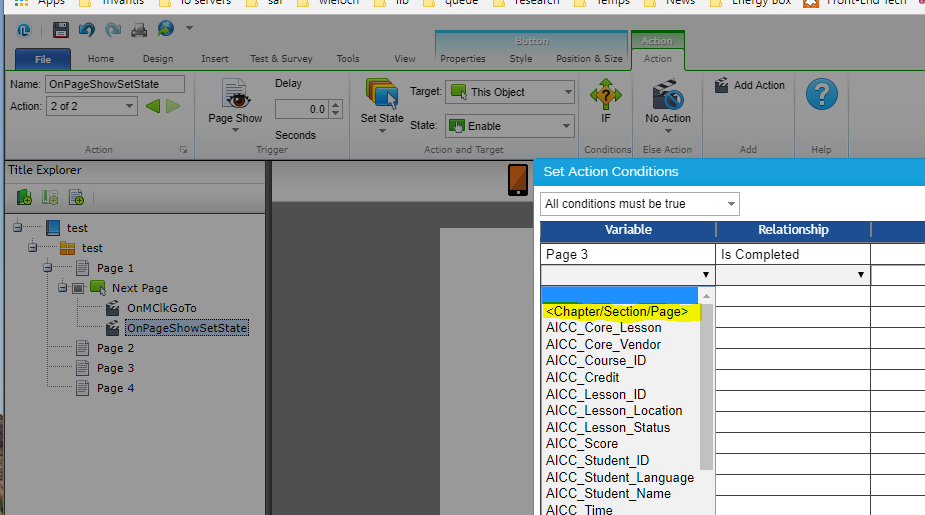
Hi, At the risk of sounding really stupid, how does it know this page has been completed?
Pip
undefined
This solution changes the state of the next page button when any one of the four buttons is clicked. I need all four to have been used before it changes the state.
Regards
Pip
undefined
Hi Pip,
Your question is perfectly valid, the help overview is pretty good on this ( Click her for help on Page Tracking )
If you add 4 lines in the conditional dialog, one for each page, and the "All conditions must be true" is set at the top of the dialog then it should only enable when all four pages have been visited.
- Joe
undefined
Discussions have been disabled for this post
