Confusion - ACTION BUTTON
October 7, 2020 12:00 AM
Hi,
- In the "Are you familiar" page of the attached file, I want users to click START button before going to next page.
- However, the next button is already on the screen.
- I have tried adding action but it seems to be an incorrect one.
- Do I need to add two actions - one for start button, and an action to disable next button?
- Kindly guide.
undefined
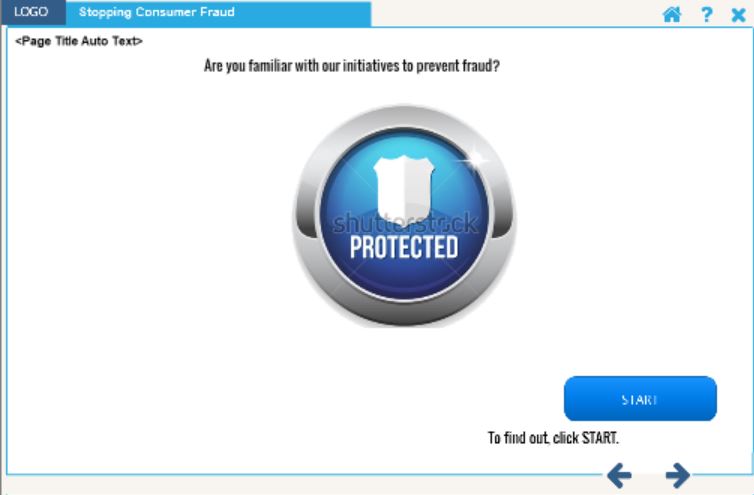
Discussion (9)
I don't see an attachment, but you can do this a number of different ways. One way, is you can have the next button not initially visible (checkbox), and then after the user clicks the Start button, add another action to the start button to show the next button on mouse click. Does that make sense?
Just thought of another option ... do nothing. If both buttons, Start and Next go to the same place then it doesn't matter which one the user clicks.
As Adam notes, there are several solutions. A couple I frequently use depending on how I want the Next button to behave:
- Create an Action for the page that On Page Show sets the State of the Next button to Disabled. This leaves the Next button on the page but it won't work.
- Create an Action for page that On Page Show Hides the Next button. The Next button does not appear.
Oh, in this case this is a next button that gets inherited across pages - so you just need to disinherit it from that from the page properties.
As far as sharing the .awt file, go to the File menu, Export, Zip file.
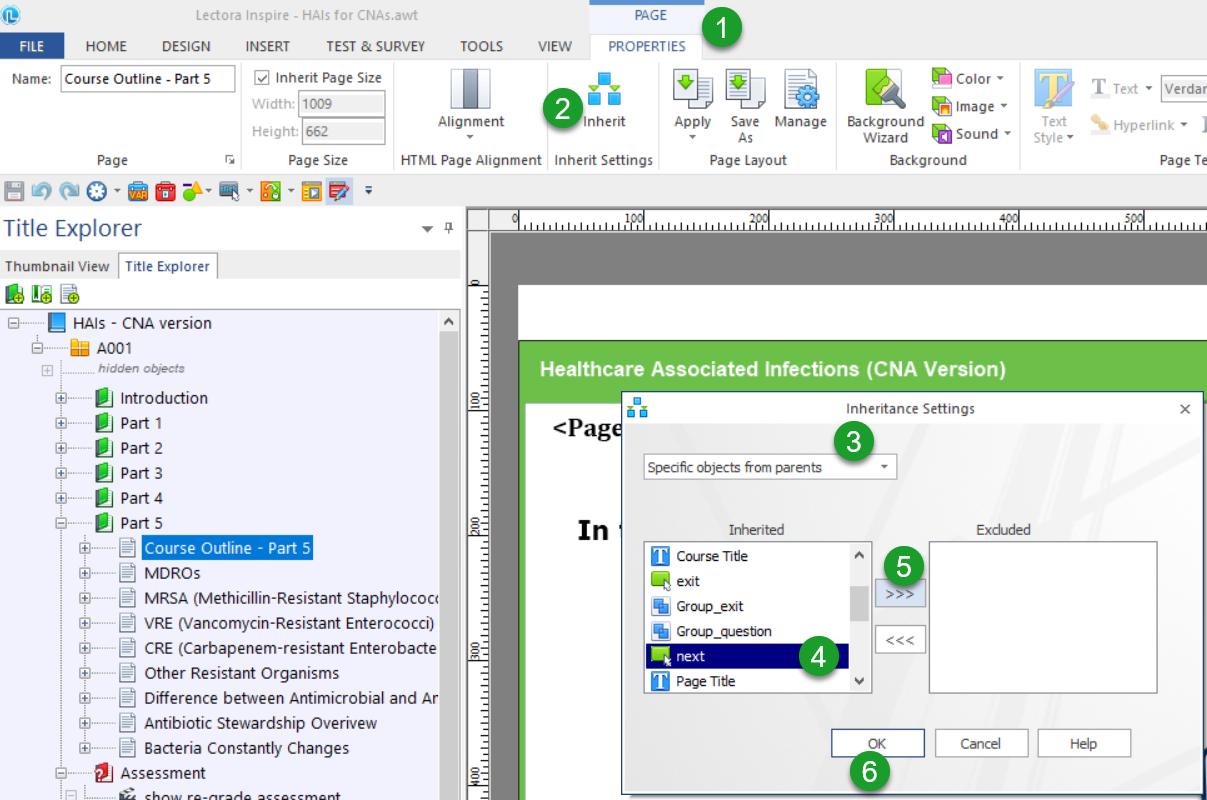
Hi Brian,
Is there way I can share my file with you. Currently, .AWT files are not being accepted as attachment.
I wanted to share my slide with you.
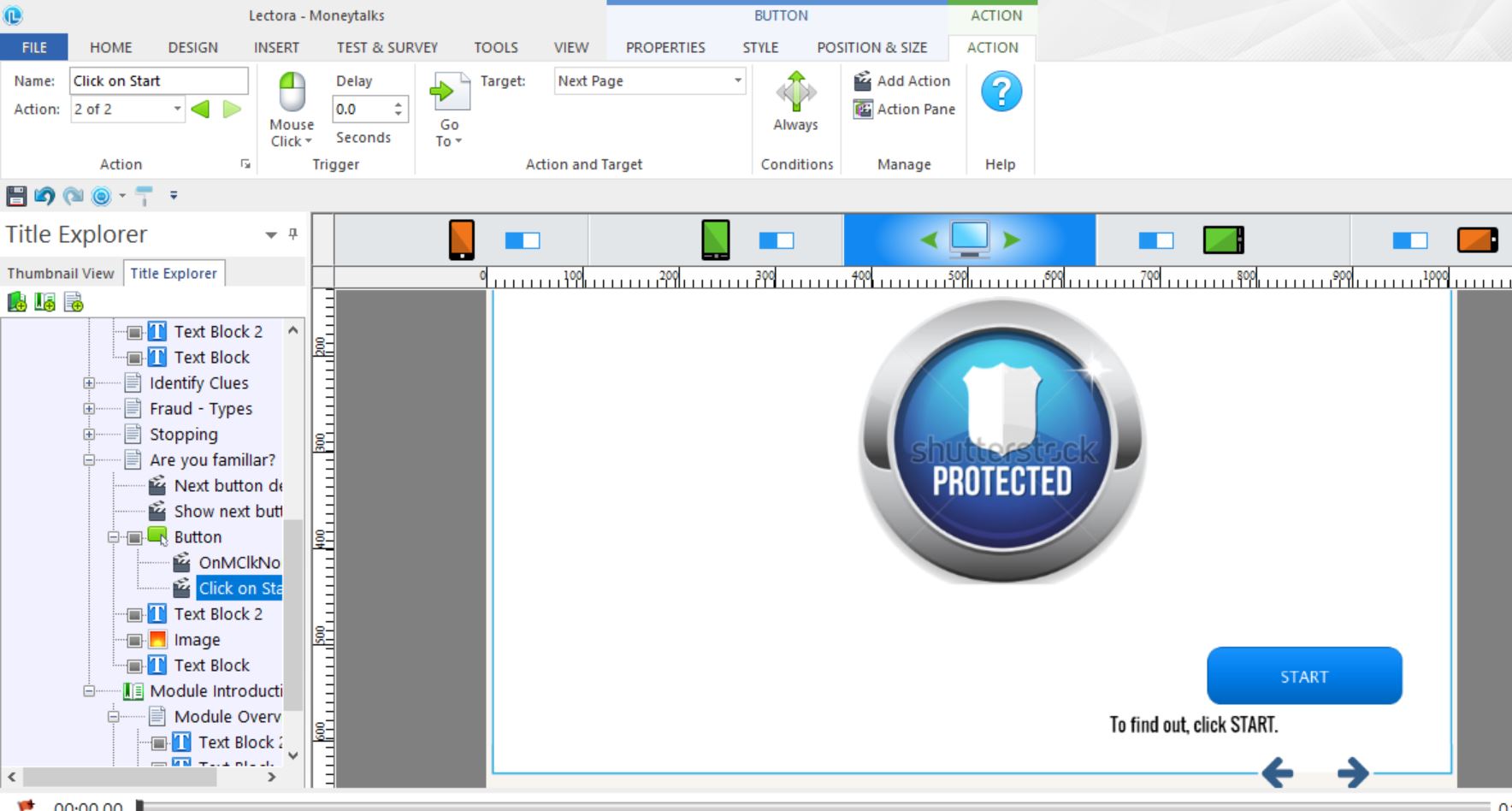
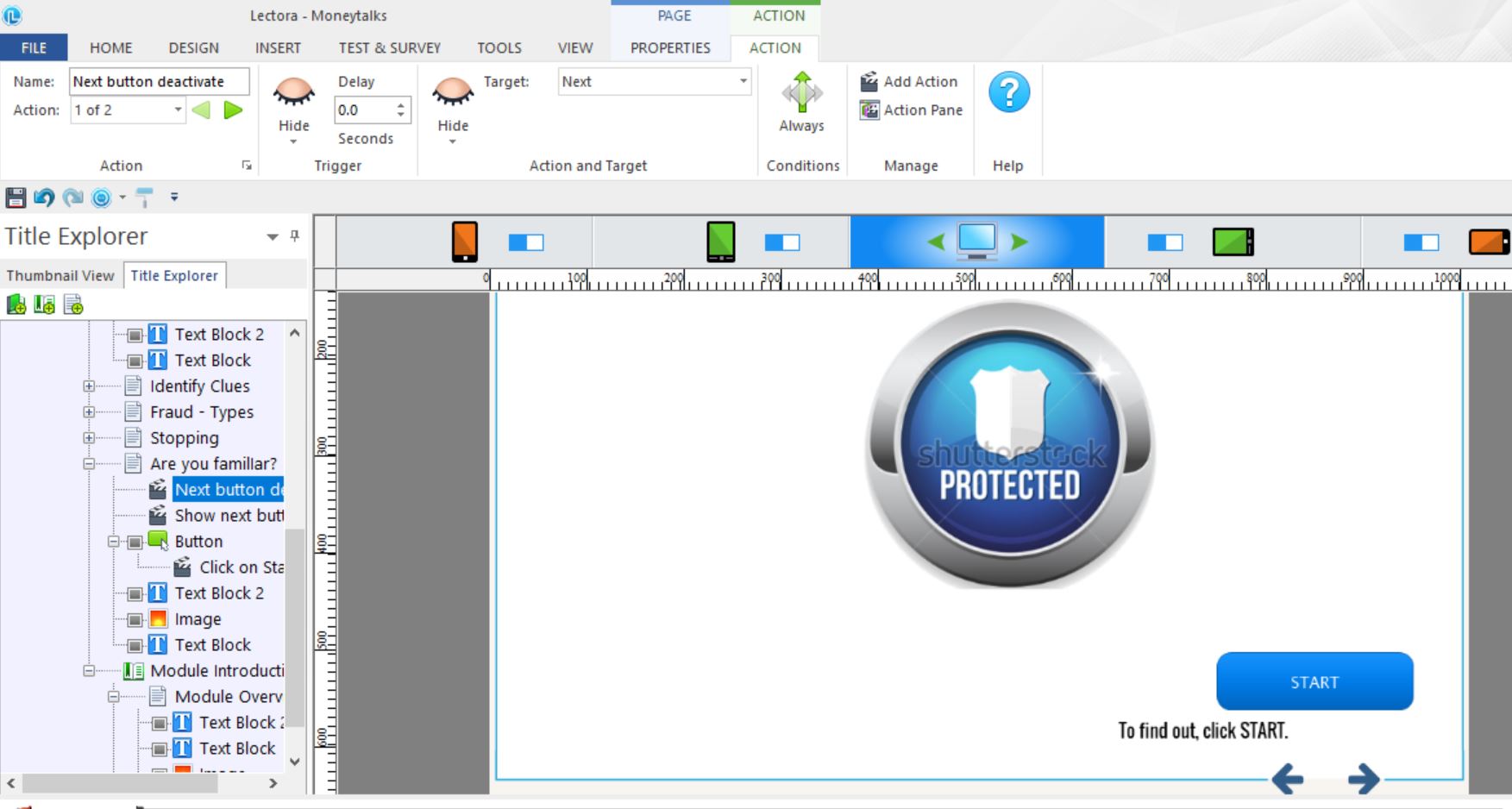
It does make sense, but being new to Lectora I guess I am missing something.
Hi Adam,
I am not sure why but am unable to share .AWT file with you.
Thus, sharing the attachments showing actions that I have used. It is not working.
Could you guide me.
Regards
Malvika
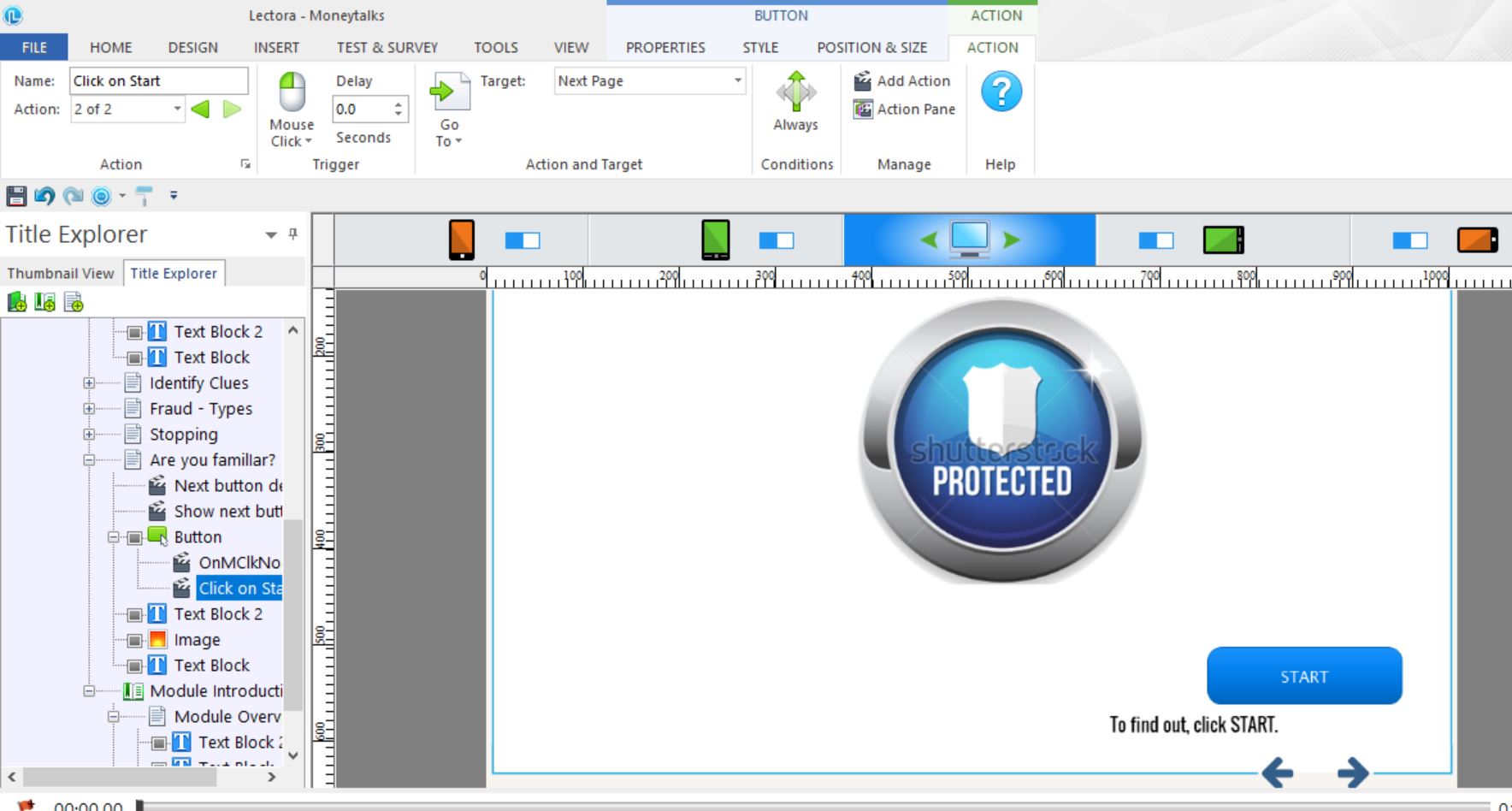
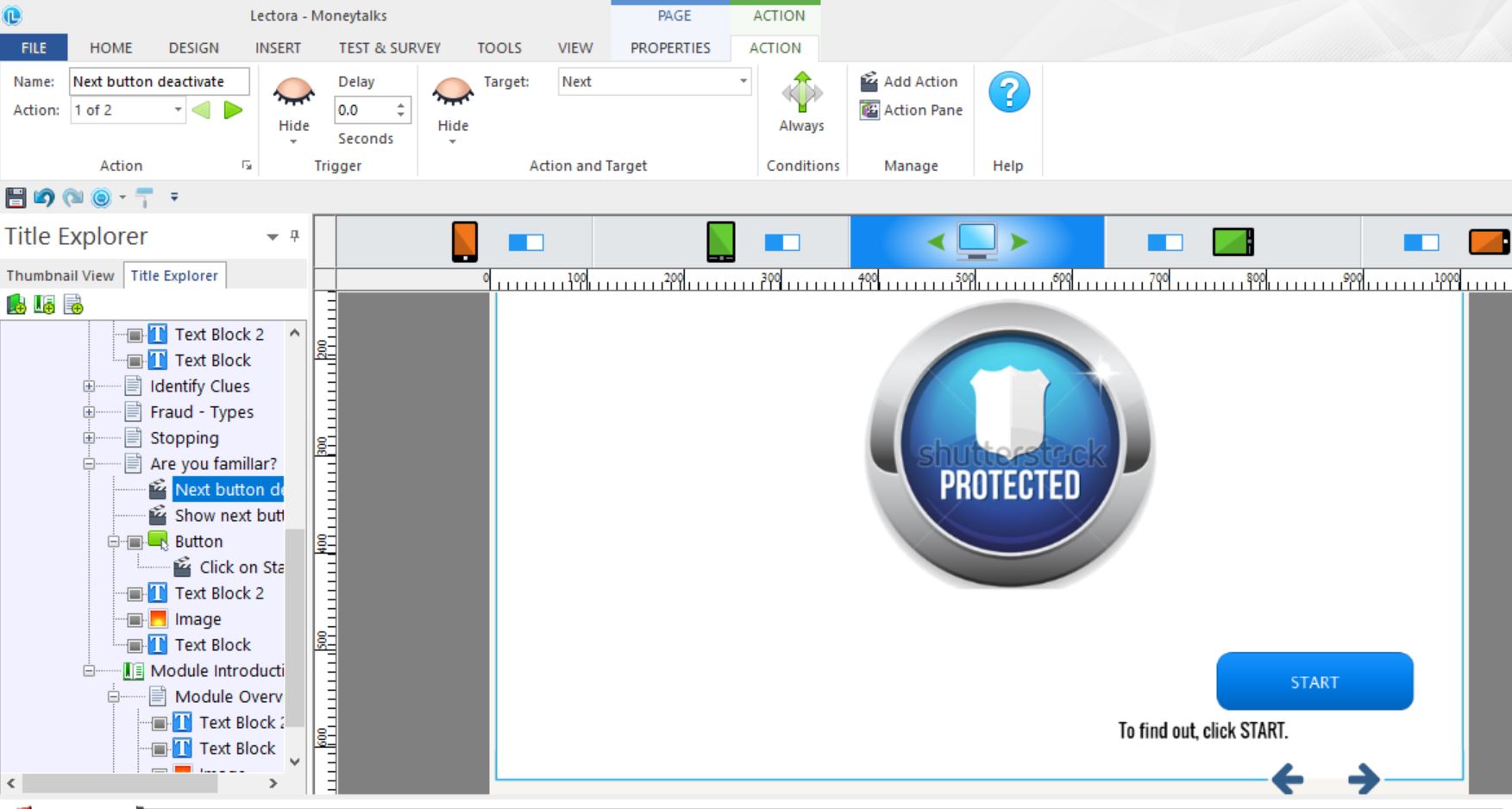
Discussions have been disabled for this post
