Image delay - Lectora
October 8, 2020 12:00 AM
Hi,
I have two images on the screen but want one image to appear few seconds later than the first one.
I have applied delay action.
Regards
Malvika
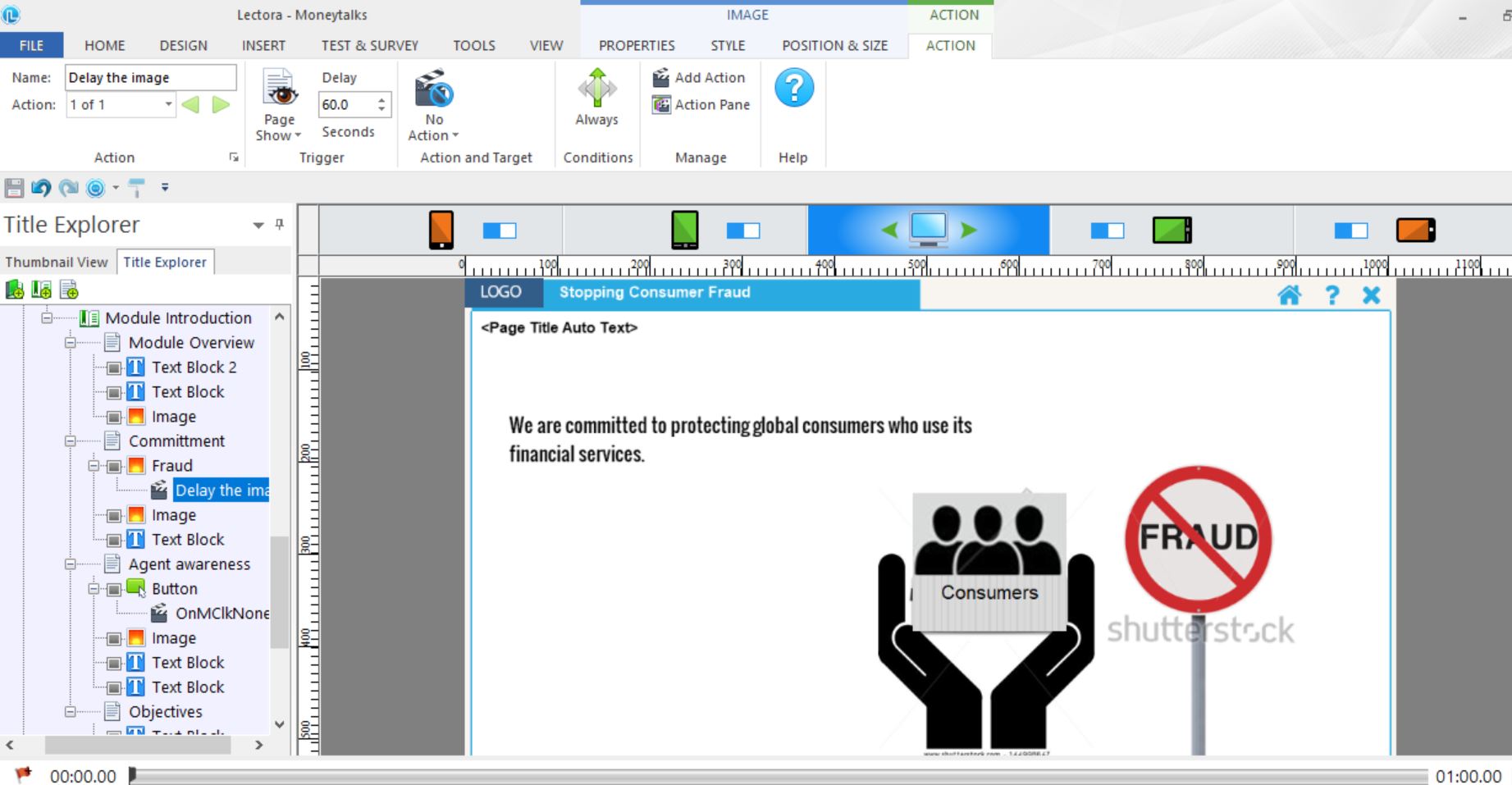
Discussion (3)
Kindly suggest on how can I have images appearing on the screen with different speed, like delay affect in powerpoint.
This blog post might help: https://elearningbrothers.com/blog/how-to-make-custom-lectora-animations/
Thats one old post you refer to Carl ;-) @CarlFink
@mmalhotra.4421 To create animations in Lectora you can do 2 things.
- Use the build-in transitions and options to show, hide and move elements
- Use Javascript to animate.
If you check posts of me you find tons of examples how to use Javascript ( use GSAP mostly ) in Lectora.
The older posts are for Lectora desktop ( L16 and 17 mainly ), newer ones are packages for Lectora Online and do need some work to work properly in the desktop version...especially the last version(s). In only have Lectora Online at the moment...
Here is a simple sample of animation with Javascript.
https://community.trivantis.com/shared-content/get-an-elements-position/
https://community.trivantis.com/shared-content/moving-with-variables/
A more complex scripted sample
https://community.trivantis.com/shared-content/enveloppe-animation/
Here is a great sample that shows the difference of animation in Lectora itself and Javascript controlled.
Uses delays too.
https://community.trivantis.com/shared-content/sequencing-with-gsap-timelinemax/
Kind regards,
Math
Discussions have been disabled for this post
