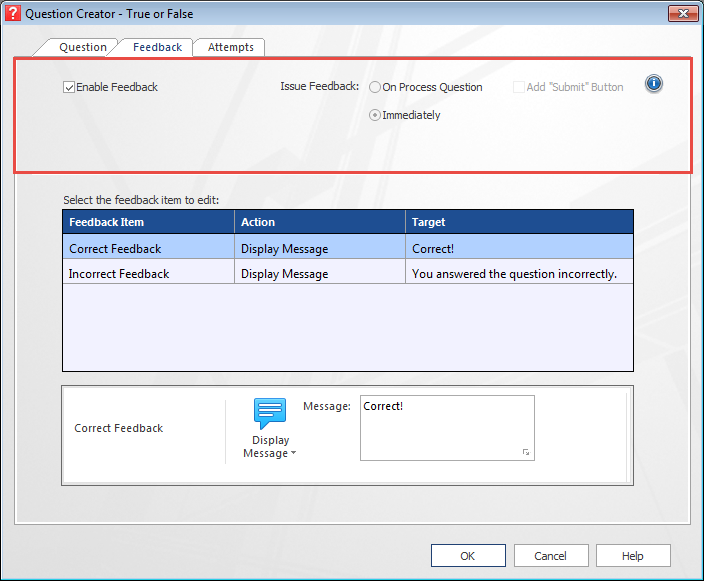Assessment Feedback - "next" button not working in Chrome
June 27, 2016 12:00 AM
In our assessment, when you select an option and submit your answer, you are presented with feedback that displays in a pop-up (the content exists on its own slide). On the feedback slide, we want users to click the Next button to advance to the next question. This functionality works perfectly in IE (10) but doesn't work at all in Chrome (51.0.2704.103). The only way to clear the Feedback screen and advance to the next slide in Chrome is to click the "x" in the upper right of the window. Does anyone know if there is a fix for this?
I've included two screen shots in case it helps. The first shows how the feedback displays. The second shows the action associated with the Next button to close the window.
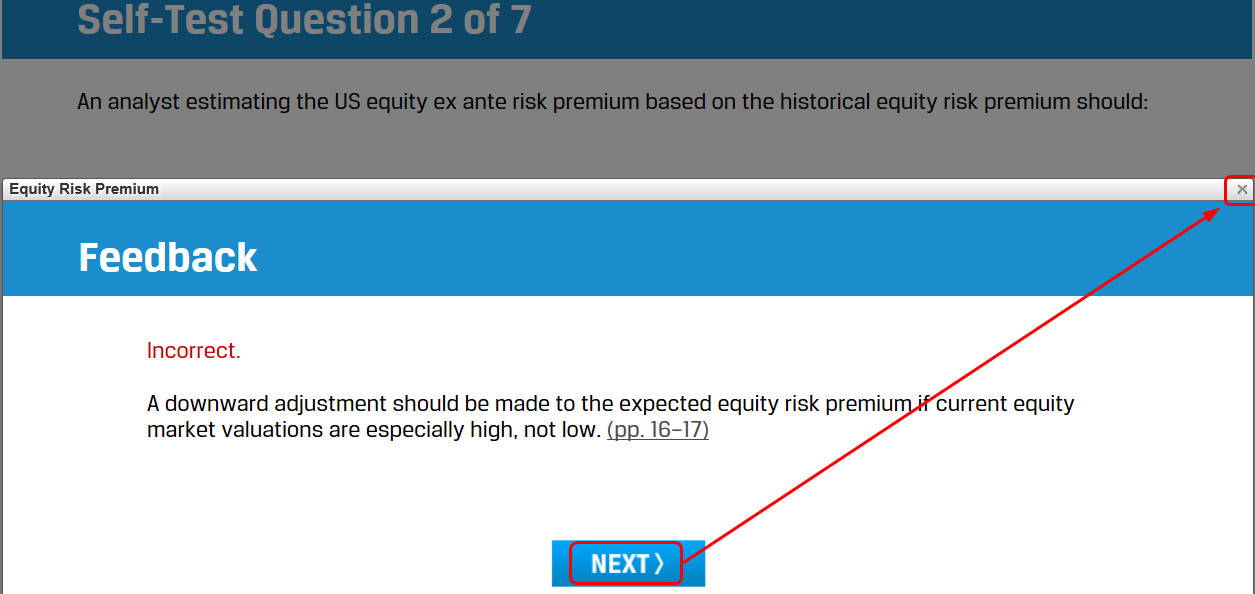
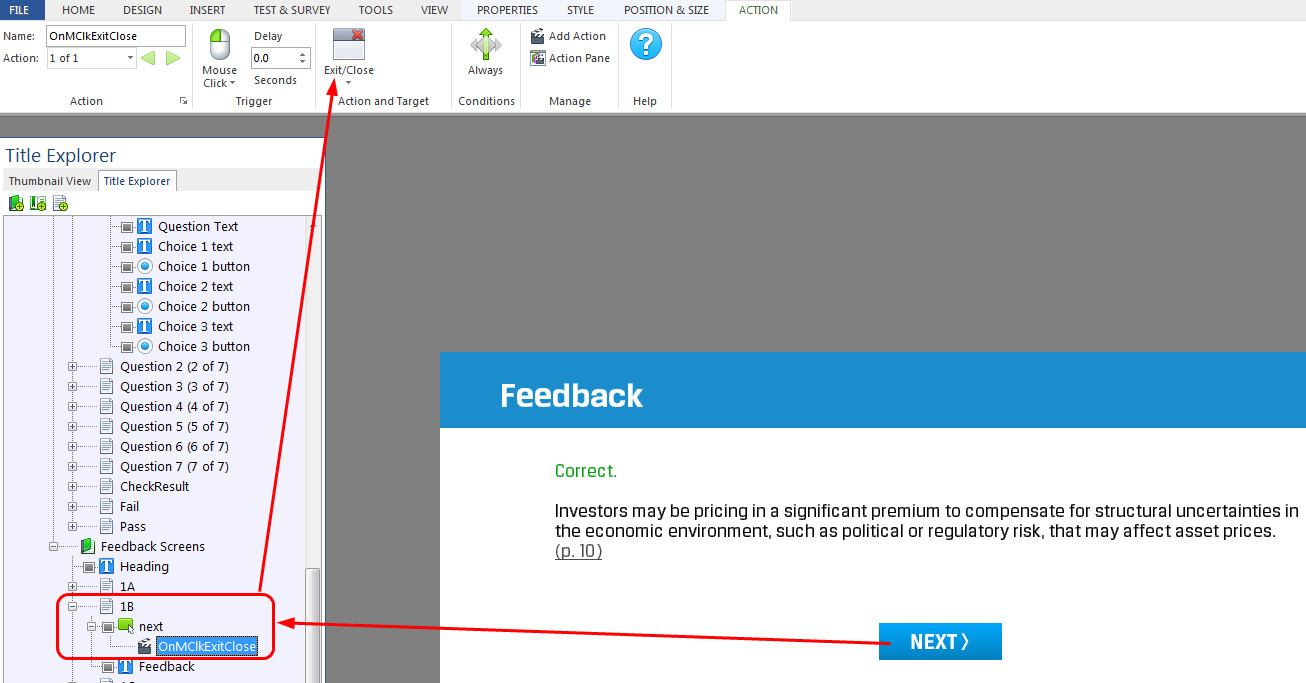
Discussion (5)
I published to HTML and placed it on our staging server, and it doesn't work. Should I be doing something differently? Thanks!
Did you test online? Chrome sometimes behaves differently when displaying pages from the local computer.
Tim
Yes, it's enabled. I've included a screenshot of the Feedback tab so you can see my selections.
Also, I've tested it in Firefox, and it works there as well as IE. It's only Chrome that is giving me issues.
Thank you!
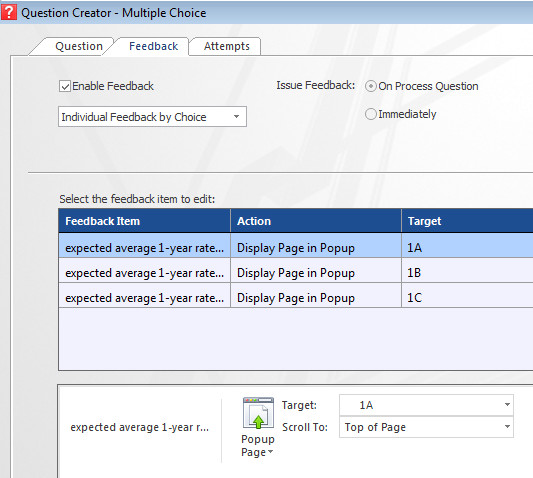
Update: I published to SCORM, and the button is working when I access the course in Chrome. So it's just the HTML version that I'm using for quality review that's causing the issue. Good to know. Thank you for investigative help!
Discussions have been disabled for this post