WYS is Not WYG - Formatting changes in Run
October 18, 2016 12:00 AM
I've been experiencing a phenomenon in Lectora 16.1.2 whereas perfectly aligned text, in Edit Mode, will move and shift when previewed in the Run Mode and subsequently into my published product. It doesn't happen all the time, but enough that it's slowing my productivity. A number of these are preexisting courses that were built in Lectora X.6 and now being converted into 16.1.2.
I've also had issues where bullets will change to a different bullet style in the Run mode versus the Edit Mode.
Has anyone else experienced this issue? If so, how did you work-around or otherwise remedy the problem? Any help is appreciated.
Thanks,
Rich B.
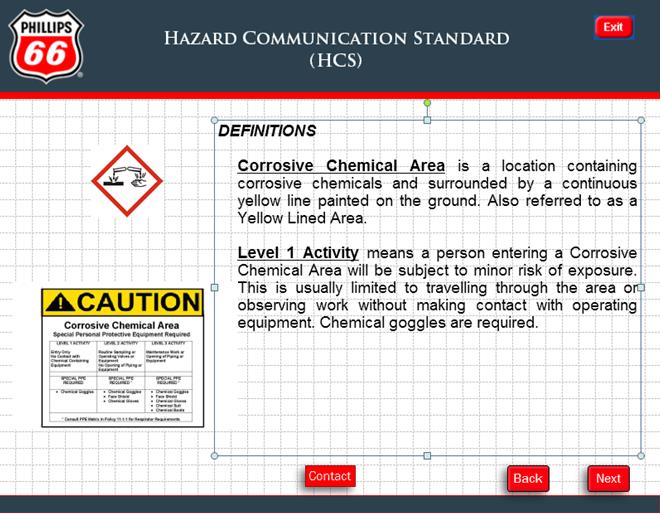
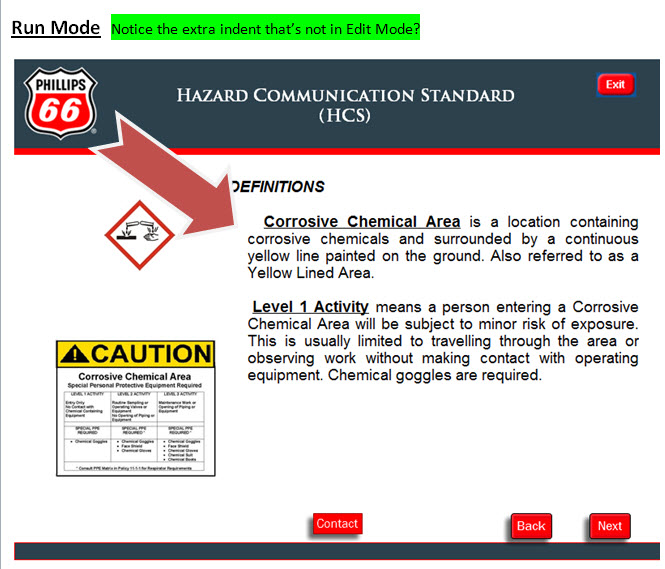
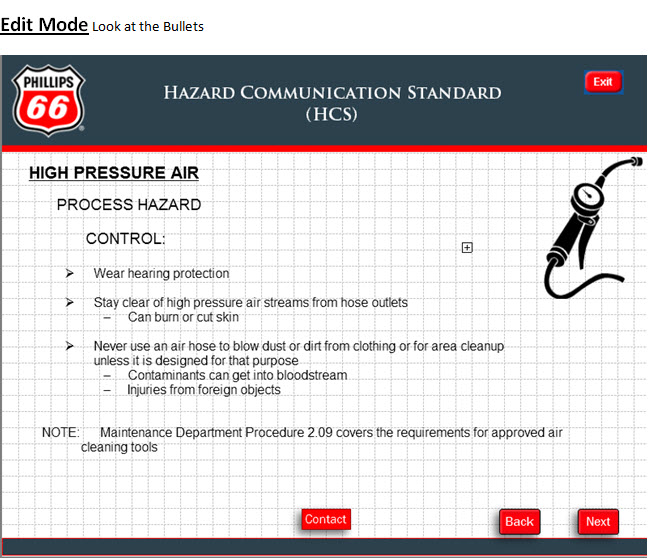
Discussion (4)
Did I forget to mention that I'm working exclusively with IE 11.0?
https://msdn.microsoft.com/en-us/library/dn384050(v=vs.85).aspx
Hi Richard,
First of all.... the output is HTML and without a proper CSS it might be different on every browser and device.
To ensure the looks in HTML are as close as possible to the editor look in Lectora a lot of CSS and tweaking will be needed. First hurdle are offcourse webfonts ( or the lack of them )...
You can get it almost exactly as you want, but a lot of browsers testing and CSS work is involved then.
Regards,
Math
How did you get the different bullet icons for the levels?
@rliverman - If I had to guess, it's using CSS and assigning a class to the text. I use it for my text blocks that use a RunJS to populate the text on a button click. You can use it to change either the type of bullet or the type of list (unordered, alpha-upper, alpha-lower, etc.).
Here's a sample of the CSS I use with help from @klaatu:
/* Unordered list - style changes bullets */.ulList {
list-style:disc;
margin-left: 60px;
}
/* Ordered list - list style type is number; upper/lower roman for roman values, upper/lower-alpha */
.alphaList {
margin-left: 70px;
list-style-type: upper-alpha;
}
undefined
Discussions have been disabled for this post
