Variable Value Entry Requirements
February 27, 2017 12:00 AM
Hello Lectora Users!
I am working on adding a "The winner is..." popup text block on my Game Show game I made (built from the eLearning Brothers game show) but, when ever I run the game, the text box "Team X Winner" randomly displays...not the actual high score is shown as the winnner.
My actions are shown below but basically I have:
On Show Show > Target Team Winner (1 of 4 text boxes) > if Team X (I have 4 actions) score is > Greater or equal to Value (all team scores minus the team that is displayed).
See pic for reference...
Do the variable values have to be entered a specific way? I've tried with commas, without, inside paras and individual paras...the "winner" text box still appears at random (hey, at least it appears right?!).
Thanks for the help...if more info is needed let me know.
Deron
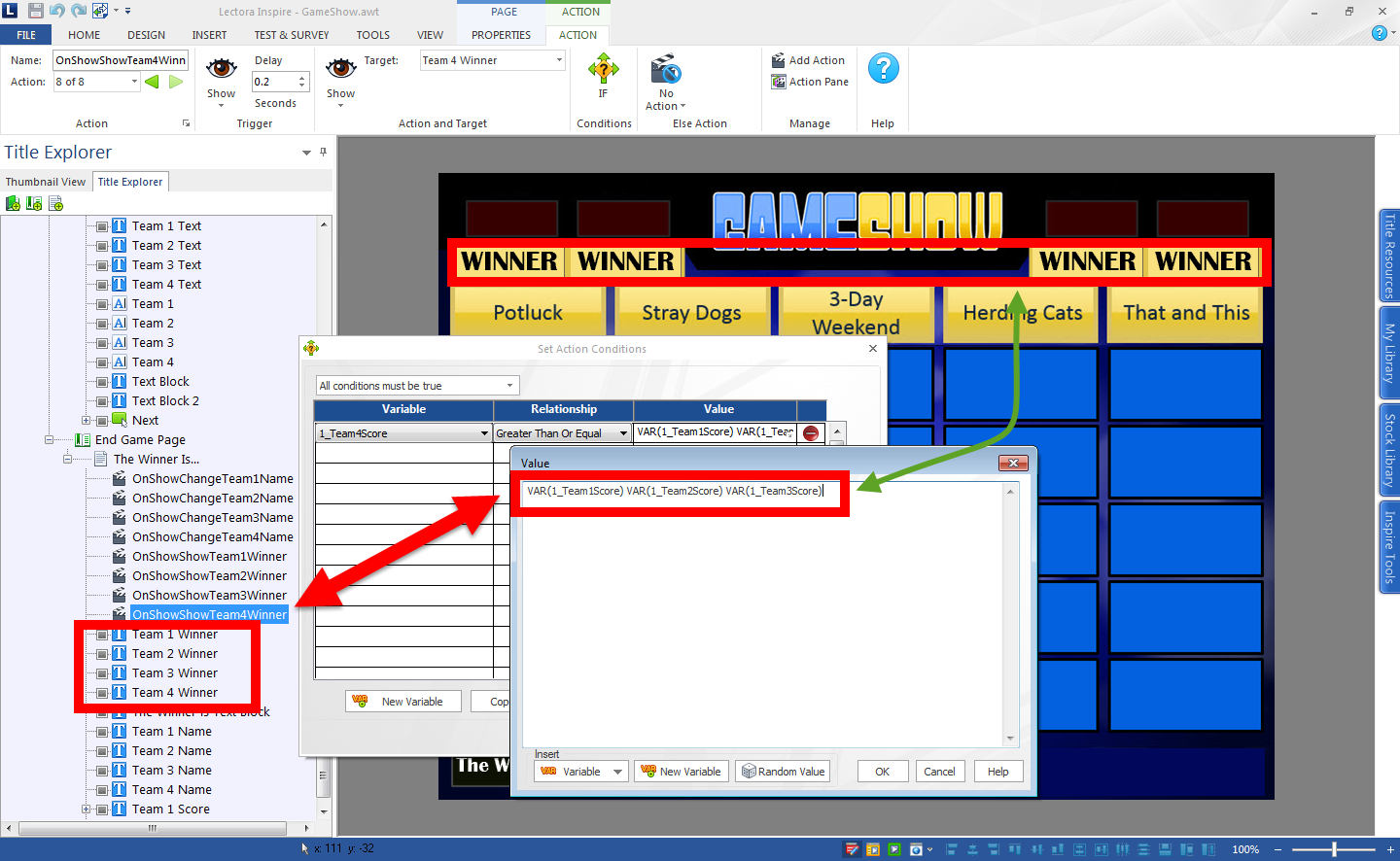
Discussion (2)
Put each variable you're testing against on its own row:
- 1_Team4Score -- Greater Than or Equal To -- VAR(1_Team1Score)
- 1_Team4Score -- Greater Than or Equal To -- VAR(1_Team2Score)
- 1_Team4Score -- Greater Than or Equal To -- VAR(1_Team3Score)
And make sure to keep that drop-down near the top left set to "All conditions must be true".
Stan...that worked! I didn't think to use a variable on each row and then individual values. I was trying to get it all in one row.
Thanks!
Deron
Discussions have been disabled for this post
