Transparent text / lectora messing up with text color
January 8, 2019 12:00 AM
Hello,
I hope someone can help again. There is an image attached for more info
Even though the text is back, when I run the course, It shows as white or transparent. There fore, it is impossible to see the text because the background is white (and i want to keep the background white).
The same happens to the page number as well. Instead of displaying the page number, it shows '' null''. I do not know if this helps, but to display the page number I inserted a page number text from the INSERT menu.
Thanks in advance
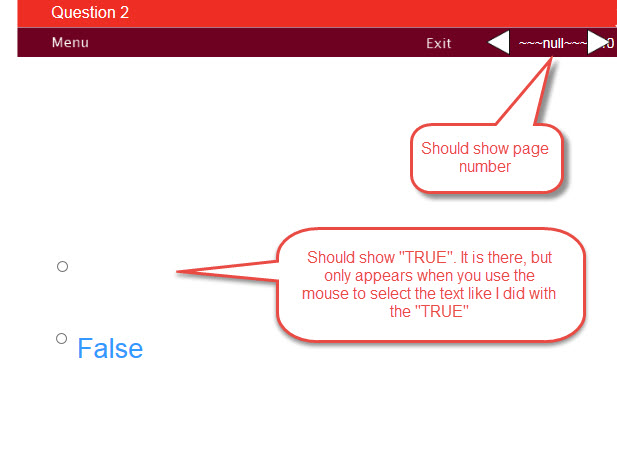
Discussion (13)
It looks like some object on that page is causing a the loading of the page to not complete. I'm assuming you are running published content or a page preview. If that is the case you can open the browser debugger and see if you see any red errors in the console, it might give a clue to what object is causing the issue.
Otherwise, think about what recent changes have been done. Maybe make a copy of the title and then start removing things until you no longer see the problem. If you are current on maintenance (or you are on Lectora Online) then submit a ticket to support and we will help you out.
- Joe
or share your title here...someone will help...
Hello Math,
I do not see where to share it to, from your message.
Thank you for your help
Thank you Joe,
I managed to make it work for the questions (True / False). Somehow, the page number is still displaying NULL. In preview mode in lectora, all looks good. However it does not show the page number when I preview it in any browser.
I have attached another picture trying to see if there was any errors. There was something about the size that I tries to fix in lectora, but it did not work.
Thanks
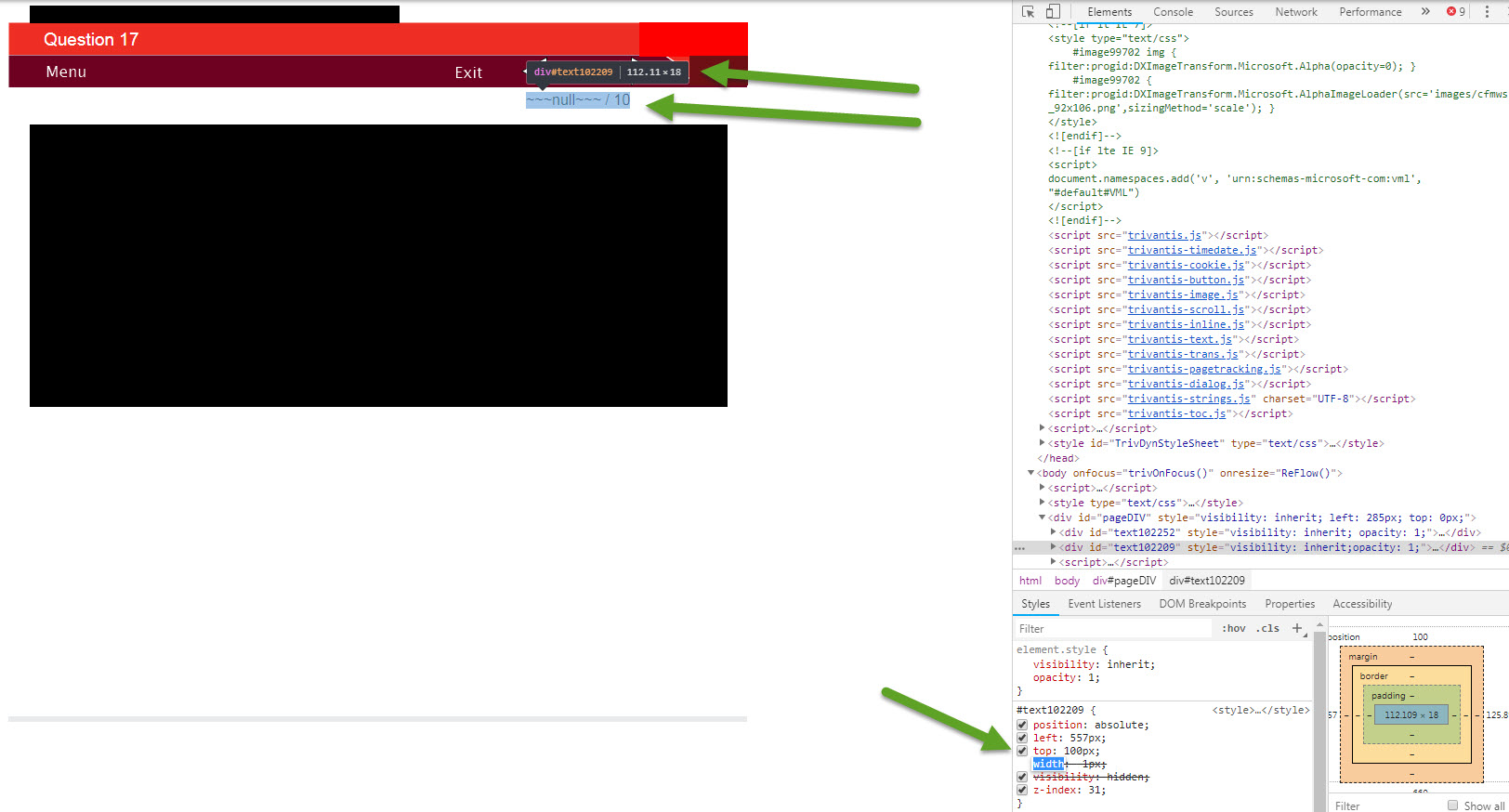
Hello Will,
Yes, the page count is set to ''Number by chapter''. The page count works perfectly on chapters 1 and 2. I know the TEST is not in a chapter, and I did that on purpose because I wanted the test part (or each part of the course) to have it's own page count. I had already done it that way in the past without any problem.
After reading your comment, I tried to set the page count to Entire Title and it did the same thing. It worked on the two chapter, but not in the Test.
I have attached a new image
Thanks
()
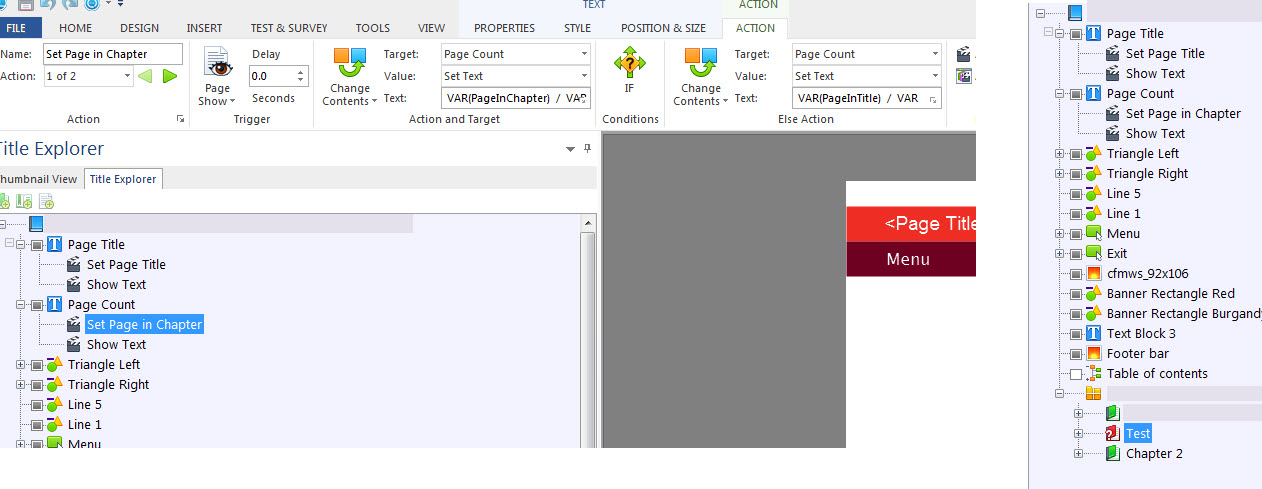
If there is a size problem (even though it looks like you are under the limit), you could try making a copy of the course and cutting some parts out to isolate the section with the issues.
Export your title as package (.pkg) and upload/attach it here.
Also good to know which version of Lectora you use and how you test.
Do read ( and use the tips ) Darrel gives here when asking help :-)
For sure you get better and quicker help then.
https://community.trivantis.com/forums/topic/when-requesting-assistance-please-read/
If you have the option to export as .pkg in your version thats better then copying/saving the .awt
In most cases the package is complete.
Hi there,
I might have an idea here. Could you let us know what variable is being used to display the page count? A screenshot of the Actions in Lectora would be perfect. Wherever this is coming from there may be something wrong there.
For example I have seen this when the variable PageInChapter is used, but the page you are on is not within a chapter. This returns a NULL value.
I hope that makes sense.
-Will
Thank you.
I have lectora 16 inspire V16.2.2
DO export as Lectora Online Package ( or as zip ) ... then someone can check.
Hello,
I have been trying to upload the file, but it does not seem to be working. I get this message ''Maximum file size allowed is 102400 KB.''
My file should be good because it is 95,810 KB in ZIP and 92,961 in pkg. I tried to upload both and was unsuccessful.
Thank you,
Or if that keeps failing..try to add it online somewhere and give us a link to download... or wetransfer it to yourself and send us the link, or put it in a dropboxaccount and send the link....
-------------- Problem solved. Sharing at the bottom what I did ---------
Hello Math,
unfortunately I could not share the content. We do not have a drive/ftp to share our files and I was not allowed to do it from my personal accounts. I also tried to reduce de size but deleting almost everything, and I still was not able to upload it
I was finally able to solve it after a lot of doing and undoing stuff. hahahha
I thought I would share what I did just in case you have a question about it. You might be able to help the person quickly.
So remember that the problem was coming only from pages in the Test section.
Select TEST - Go to BEHAVIOUR - Uncheck '' Random Select Pages '' (see image)
When I saw it at first I knew that was weird.
I also wanted to tank everyone
Thanks again...
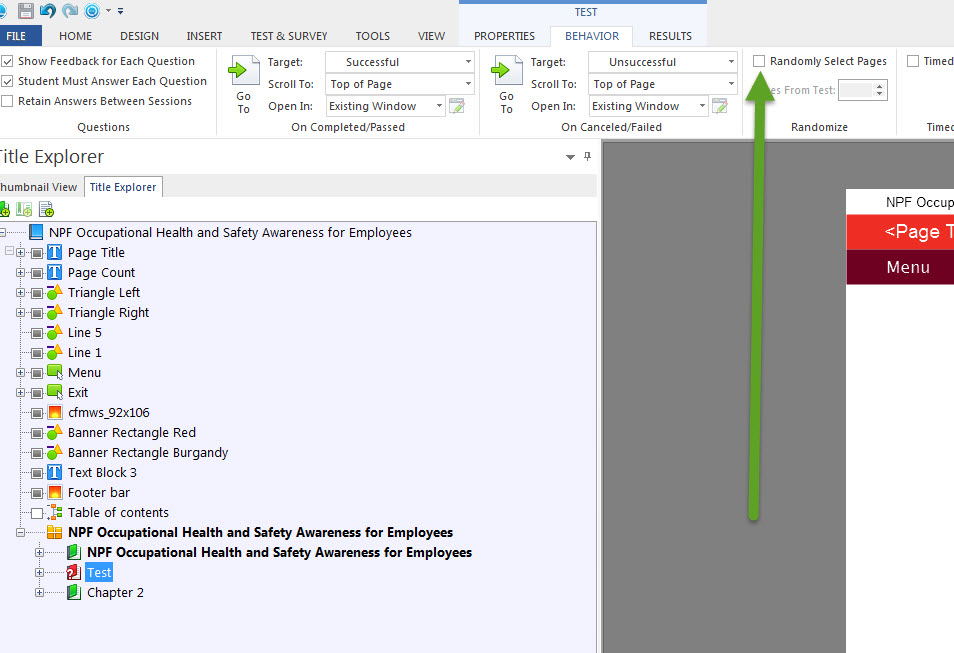
Discussions have been disabled for this post
