Test Advance Issue in html
November 28, 2018 12:00 AM
I have created a very simple eLearning and inserted a test. When running the course on ReviewLink, the questions progress properly.
When publishing to html, I get an error of "You must answer all of the questions to continue." after I make a selection on question 1 and hit next. I have attached an image of the error. Is there something that needs to be done differently for a test in html? Or do I need to check or uncheck something in the publish steps?
Thanks
Mike
undefined
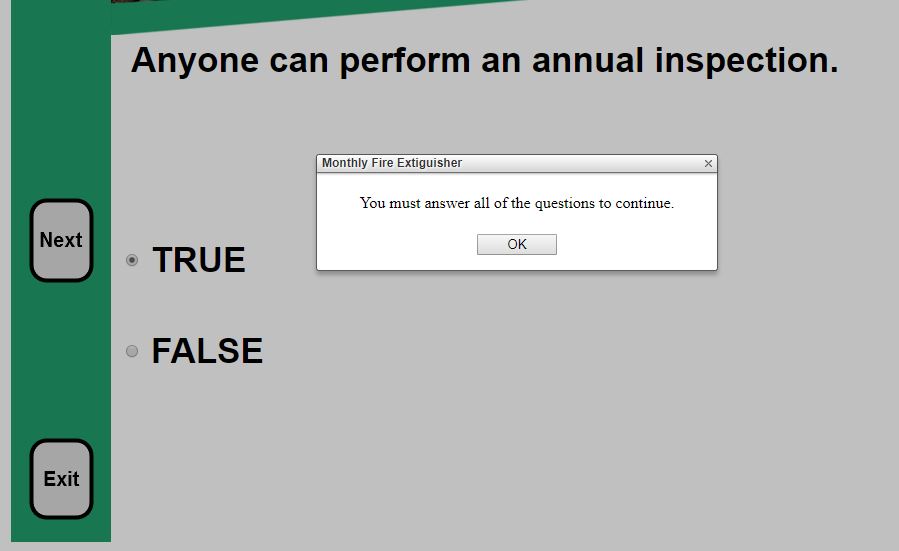
Discussion (9)
If you mean the spelling in the file name, that is on purpose so that I can have 2 copies on the go ans have one with just a few unsaved changes.
undefined
I have a Done button instead of submit on the last Test page. It has actions of process test and goto next page already attached to it.
There are 12 questions. it all works fine in Run and Preview, also viewing through ReviewLink.. but when I html it and try to run it from the index file, it gives the error when clicking next after the first answer.
Unimportant: spelling of "extinguisher" is wrong. :-)
Next on the last page of a test should be Submit instead. If it's a one question test, you need a Submit button there.
Two questions for you, Mike:
- What version of Lectora are you publishing out of?
- Do you have any conditions on that next button?
I tried to recreate this issue with a different test and the "Student Must Answer Each Question" checked in Test Behavior, and I was okay. I was publishing out of Lectora Inspire 18.
If we can't figure it out here, I'd be happy to start a support case for you and take a closer look.
It may be related to Seamless Play. Did you open the content via the "Preview" button in the publishing dialog? If you publish with Seamless Play the course won't work when just opening the index.html from the html folder.
Turned Seamless off and still have the same issue.
undefined
Published for Offline use and it worked properly. I will try publish to html again and running it through the Preview button on the Publish pop up.
You can try both ways of course. Seamless play requires the content to be run from a server. If you want to launch it from a USB device you should turn Seamless Play off unless you can provide a virtual server.
I was trying the index file from the folder... Should I take Seamless play off and try?
undefined
I would like to be able to take this content and put it on a usb stick to be able to deliver it anywhere outside of our LMS.
I am running Lectora Inspire 18. The Next button only has the action - OnMClkGoto Next page.
undefined
I might be doing something wrong as I just started using this software after purchasing the large package. I will go into the Intermediate training today and watch those videos to see if I am missing something that might be covered in there.
Discussions have been disabled for this post
