Single Course that houses multiple language content and multiple language test.
September 22, 2015 12:00 AM
undefined
I'm trying to create 1 course for my LMS but in that course it will support content for 2 languages and tests for 2 languages. My issue is because there are 2 tests, let's say the test in English gets completed at 100% it only reports to the LMS (scorm 1.2) that it the score is 50%.
I'm worried this will create confusion to the learner and their supervisor if the score is 50% or even 40% that it will create calls and questions.
Does anyone know of a way to change what actually gets report to the LMS? So when the English Test is complete and it says Congrats you made 100% that actually the 100% transmits to lessen the confusion.
Any suggestions on how to accomplish this or ideas that would better support it. I am new to Lectora so I'm not very polished in the program and all the ways to use it.
Discussion (12)
You are my hero of the day... Thank you so much!!!
undefined
You need to have a test object selected in the Title Explorer for the Behavior and Results tab to appear. See attached image.
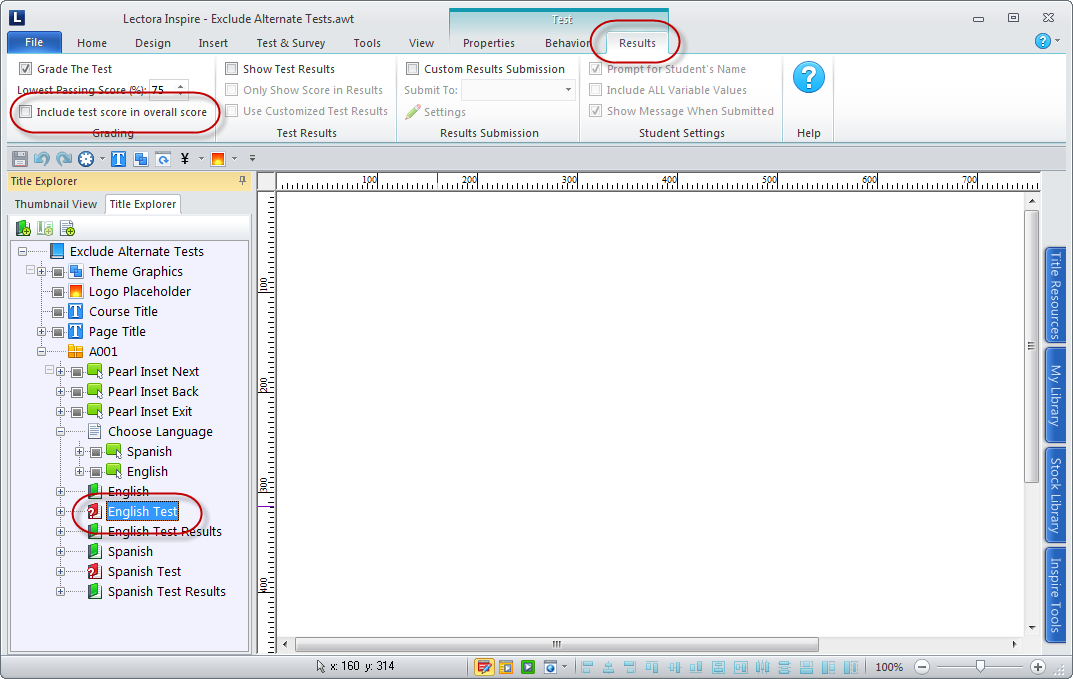
I am not seeing a results tab on the file you sent. I see a Results Chapter. When I look at the properties in English Test Results Chapter, I don't see any actions there. I see a page below that is labeled English Passed. I don't see where you uncheck the "include test score in overall score" option. I see that an Action was added to it OnShowModVar AICC_Score (of course I'm using SCORM go figure).
undefined
I am using Lectora 12.1.3 maybe that makes a difference with the "Include test score in overall score".
undefined
Thanks,
Jennifer
I'm sorry, Jennifer. I guess I wasn't very clear about that. What I meant by Results tab (also called the Results ribbon) was a tab of the Lectora interface, not something inside the course itself. Double click on one of the test objects in the Title Explorer. The tab at the top of the Lectora interface will change to the Properties tab when you do this. Then while you still have the test object selected you will see the Behavior and Results tabs to the right of the Properties tab. That's the Results tab I was referring to. On that tab is where you will find the "Include test score in overall score" option.
Hi Jennifer,
To exclude alternate tests from being included in the overall score, on the Results tab for each test you need to uncheck the "Include test score in overall score" option. Then on the pages following the tests, you need to manually set AICC_Score to the score of the test using a Modify Variable action. And also manually set AICC_Lesson_Status to "completed" (or whatever term your LMS accepts) when a passing score has been achieved.
I am attaching a little skeleton course that has a dual-language situation set up with a separate test for each language. Have a look at it and see if it helps.
Also, don't worry that you're using SCORM 1.2. The AICC_Score and AICC_Lesson_Status variables built into Lectora work the same for both SCORM and AICC. ;-)
What version of Lectora ? It isn't in this version 12.1.1.3, the only thing I have to the right of Properties tab is "Action" and there is no part of the ribbon that says results or behaviors. There are Action, Trigger, Action and Target, Conditions, Manager and help. on the Action ribbon. See the attachment.
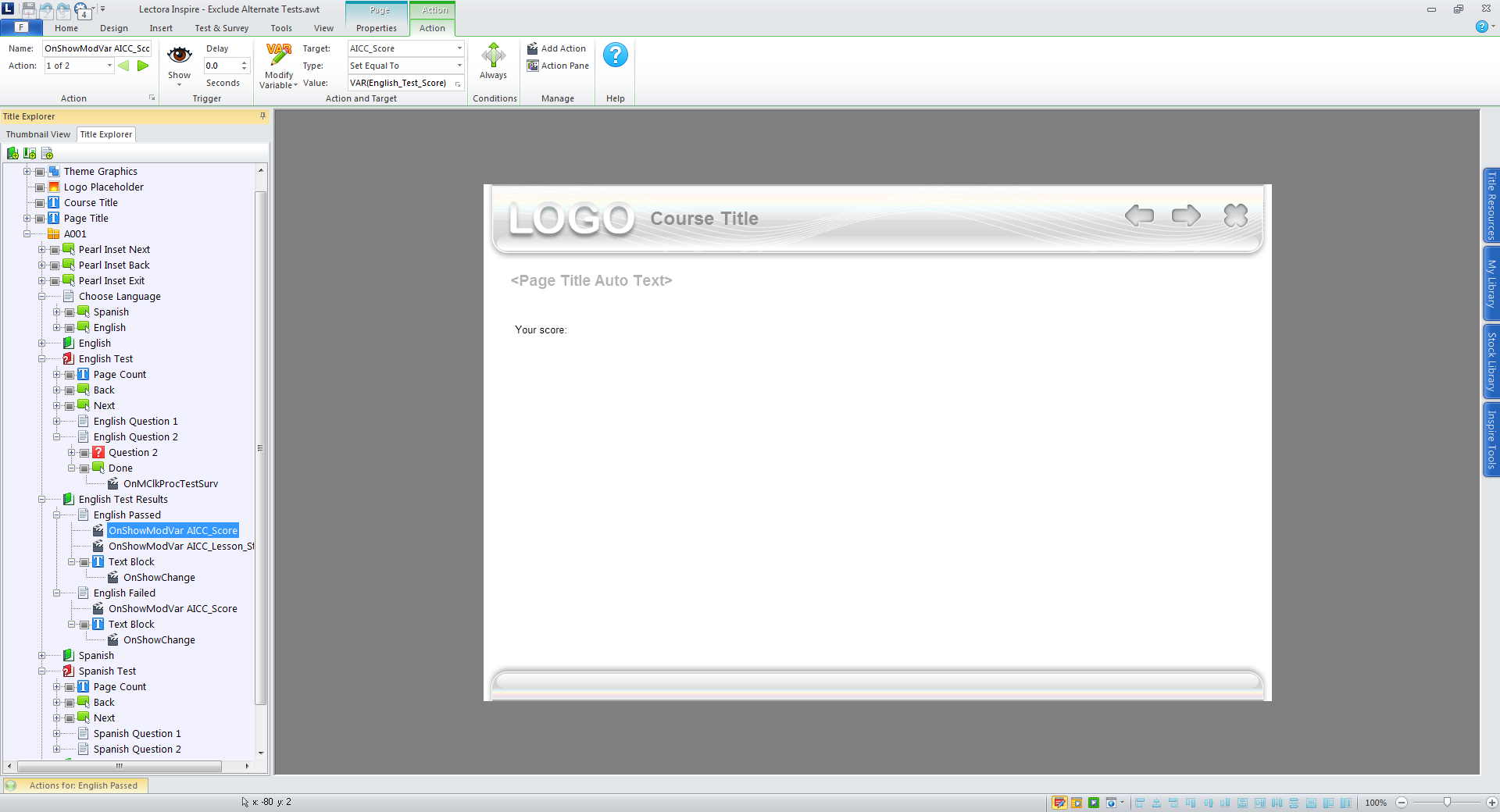
Hey Tim - I did create that action, I followed the instructions and added the AICC_Score action as well as the AICC_Lesson_Status action, and am still getting a 0 under Score in my LMS. I also have another action on that button (for a total of 3) that takes them to the Test Results slide.
Is there anything else I could be missing?
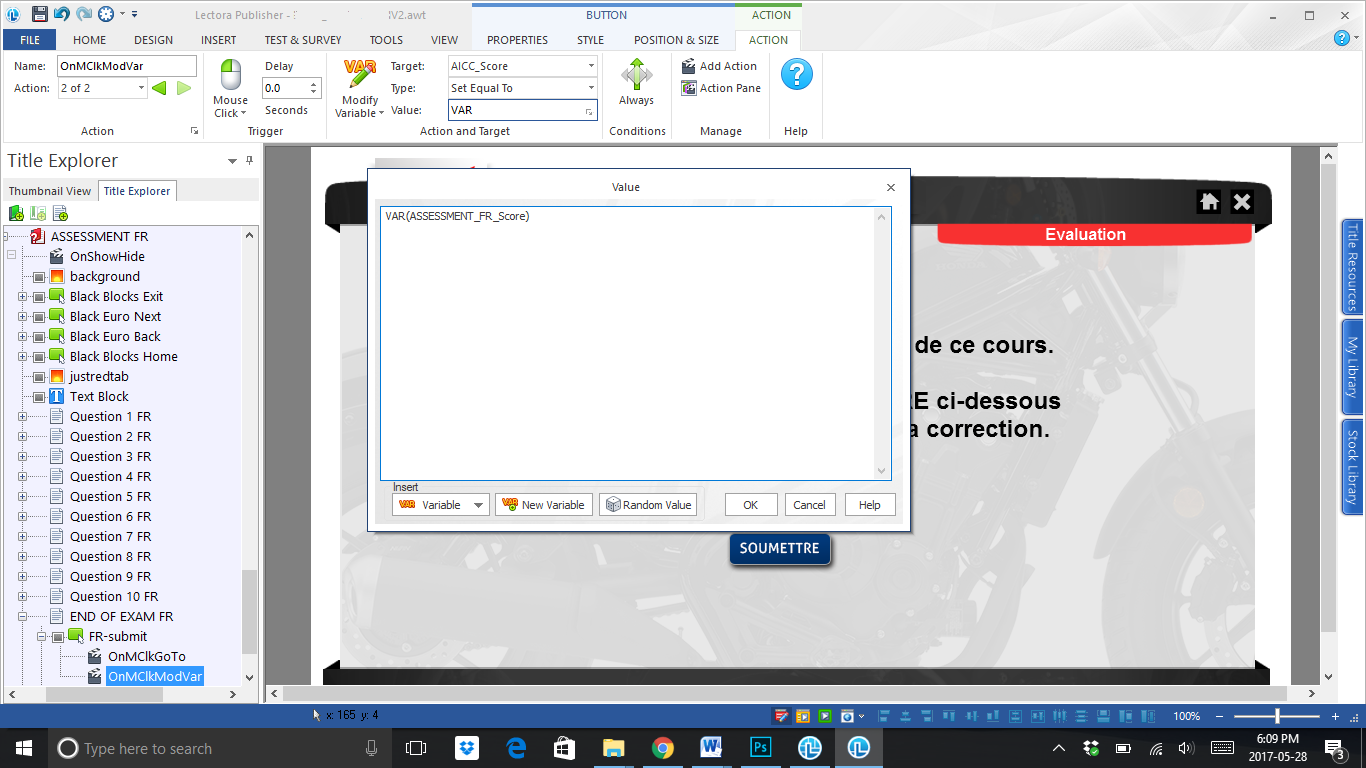
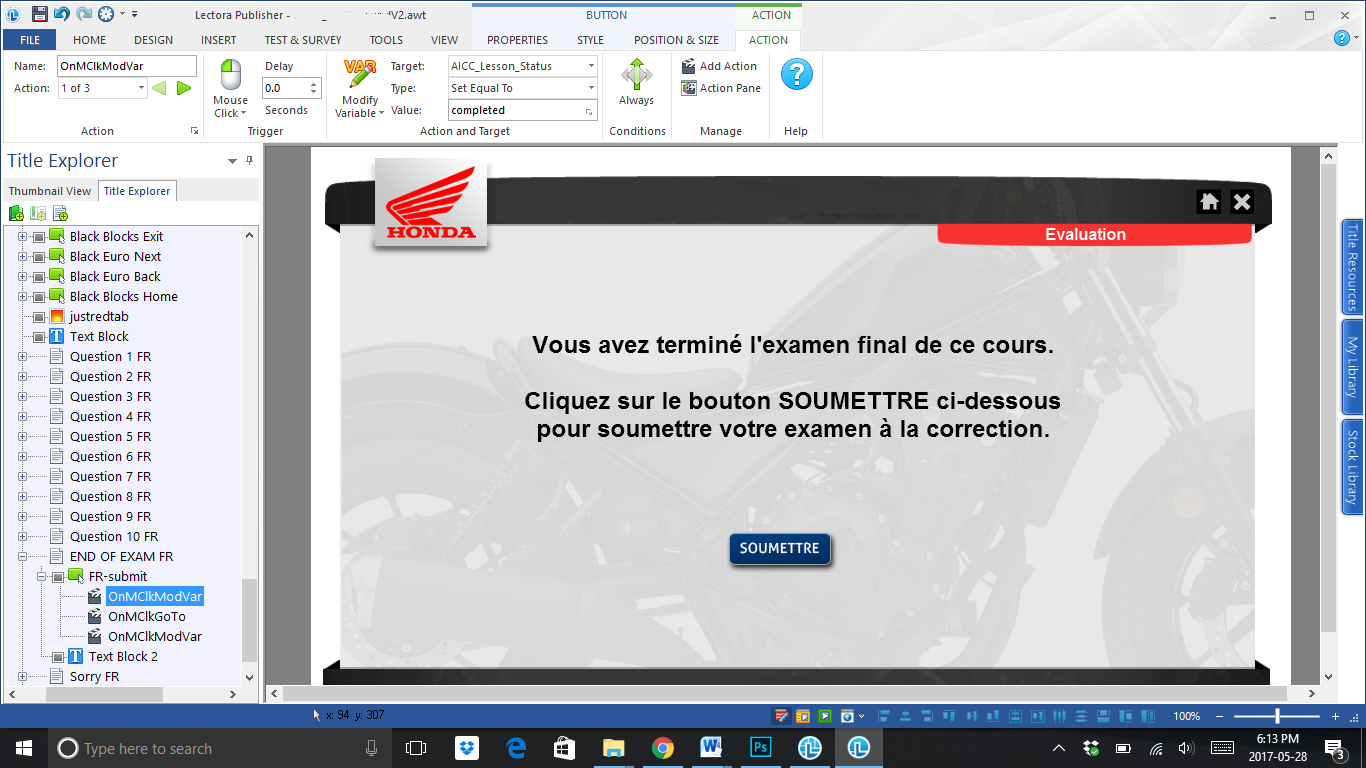
I am having the same problem. I have done what was suggested but while I'm getting a complete on my LMS, I'm getting 0% in the score category.
Here is my setup :
I have a quiz, followed by an end of exam page. That page just says you have finished the quiz and to click submit to get your results.
I view my results page, them click a button with the "process text/survey" action which takes me to one of two pages:
If I fail, I am directed to a page to redo the quiz or restart the course.
If I pass, I am directed to a page that say congratulations. I click exit, and the course closes.
I am getting a complete on my LMS when I pass but I get 0% in the score category.
Do I need another action to pass the score to the last slide?
Any help would be great.
If you followed Wendys advice and unchecked "Include Test Score in overall score" you'd need a separate action. By default the course would calculate the average of all test_scores (that are included in...") and set the LMS variable "AICC_Score" to that value. If you exclude a test from the overall score, this tests score is not used for AICC_Score and if you exclude all tests, AICC_Score won't be changed and stay "0".
Once a test has been processed you'll have its score in a variable called "YourTestsName_Score". You can use this variable in an action:
Action: Modify variable
Target: AICC_Score
Type: Set equal to
Value: VAR(YourTestsName_Score)
Hi,
ok, found the problem. With the way you've set it up you won't have a test score. The action to set the AICC_Score comes to early.
The "Submit"-button on the "End of exam" page has to "Process test / survey". With this action you'll get a score for the test. It will also direct the user to the pages defined in the "On: Passed" / "On: Failed" of the test. So you should swap the "Go to" action with a "Process test" action.
Move the "Modify variable" action to set AICC_Score to the results pages. You won't have the assessment score on the End of exam page. Run it On: Show for both "You've passed" and "You've failed" pages instead.
I'd also move the action for AICC_Lesson_Status to the same location as the AICC_Score action so both happens at the same time, but the Status action will always work as it's independent of the assessment score.
By the way: You can't have actions under a "Go to" action. This action will make the user leave the page. Actions that come after that won't be run.
Discussions have been disabled for this post
